
### Browser (Qutebrowser)

### AltBrowser (Edge)

### Music (Spotify)

### Secrets (Bitwarden)
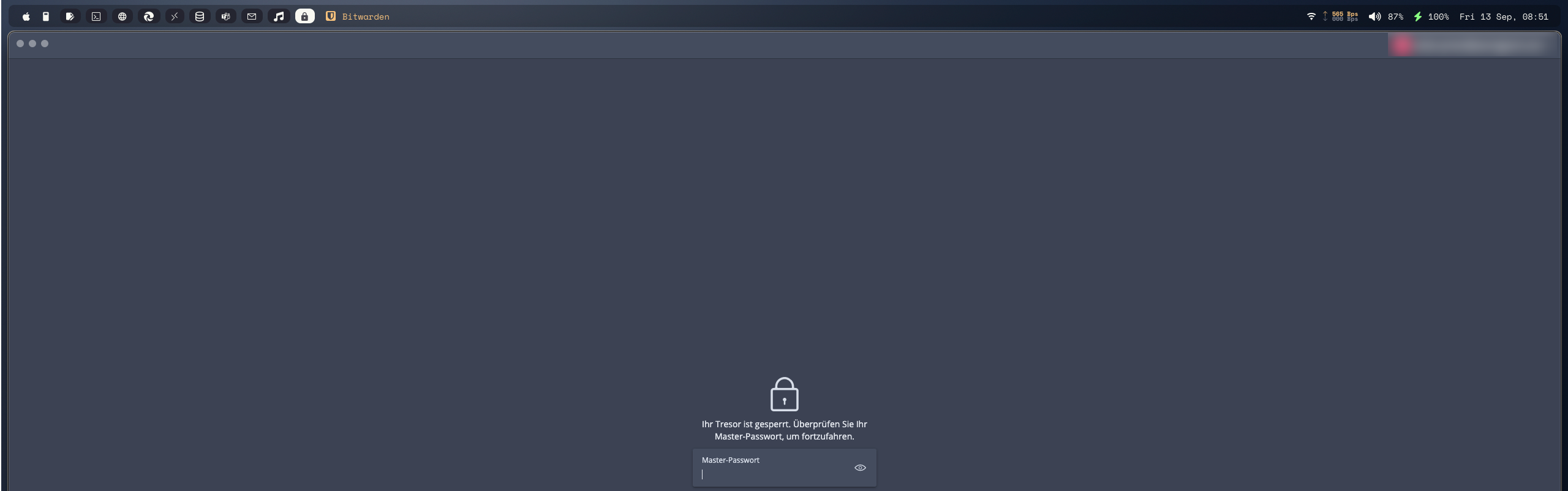
-
Aerospace
The best tiling window manager for MacOS https://github.com/nikitabobko/AeroSpace -
Sketchybar
The highly configurable top bar https://github.com/FelixKratz/SketchyBar -
Sketchybar configuration
https://github.com/bfpimentel/nixos.git
a really good lua scripted Sketchybar configuration
Make sure to install lua: brew install lua
Modify .config/sketchybar/items/spaces.lua according to what spaces you have configured in aerospace.toml.
I added further hints about changing workspace definitions and icons in the spaces.lua file.
-
brew
A Package manager for MacOS that is needed/can be used to install great open source software like Aerospace.
https://brew.sh/ -
Required Font for Sketchybar
font-space-mono-nerd-font -
alacritty
A fast terminal that lets you disable decorations and activate blur/transparency https://github.com/alacritty/alacritty -
marta
Great alternative to Finder which allows vim-style bindings. I "disable" the second pane for now by moving the separator 100% to the right. Does not search for configuration in.config, so I symlinked it like this:
ln -s ~/.config/marta/conf.marco "~/Library/Application Support/org.yanex.marta/conf.marco"
Change file browser to marta (not sure if it works yet though)
defaults write -g NSFileViewer -string org.yanex.marta
-
borders
see what window is in focus at the moment - it makes a colored border appear https://github.com/FelixKratz/JankyBorders -
brew packages
seebrew.txt -
spicetify
allows to change the theme of Spotify - not yet happy with the theme
spicetify config current_theme Dribbblish color_scheme catppuccin-mocha -
Wallpaper
https://www.reddit.com/r/wallpapers/
https://www.reddit.com/r/wallpapers/comments/1eibln5/abstract_circle_3840x2160/
-
Shell
zsh
oh-my-zsh -
Browser
qutebrowser - A great browser that lets you browse the internet via keyboard/vim controls https://qutebrowser.com/
qutebrowser theme - not yet happy with the theme https://github.com/gicrisf/qute-city-lights
I also changed a few settings in MacOS because the defaults interfere with this config
Desktop & Dock - Autohide Dock can be here somewhere
Control Center - Enable menu bar autohide here
Hide Dock via cli:
defaults write com.apple.dock autohide -bool true && killall Dock
Make it only appear if you float over it with the mouse for 10 seconds (use 4 fingers up gesture to make it appear)
defaults write com.apple.dock autohide-delay -float 10000 && killall Dock
defaults write com.apple.dock no-bouncing -bool TRUE && killall Dock
having desktop icons is not very user-friendly together with tiling window managers and, be honest, it is cluttered most of the time anyways so it is recommended to disable them in "Desktop & Dock"
Run in terminal:
defaults write -g NSAutomaticWindowAnimationsEnabled -bool false
- System Preferences > Accessibility > Display > Reduce motion
- disable command+Q in MacOS system settings
- be ready to disable a few more, as I am unsure about what other shortcuts might collide
Run in terminal:
defaults write -g NSWindowShouldDragOnGesture -bool true
Enable this in MacOS settings "Desktop & dock" or else Sketchybar will not start. In general Aerospace recommends disabling this though.
Read about it here: https://nikitabobko.github.io/AeroSpace/guide#a-note-on-displays-have-separate-spaces
Sketchybar might work with the option being disabled in the future.
FelixKratz/SketchyBar#495