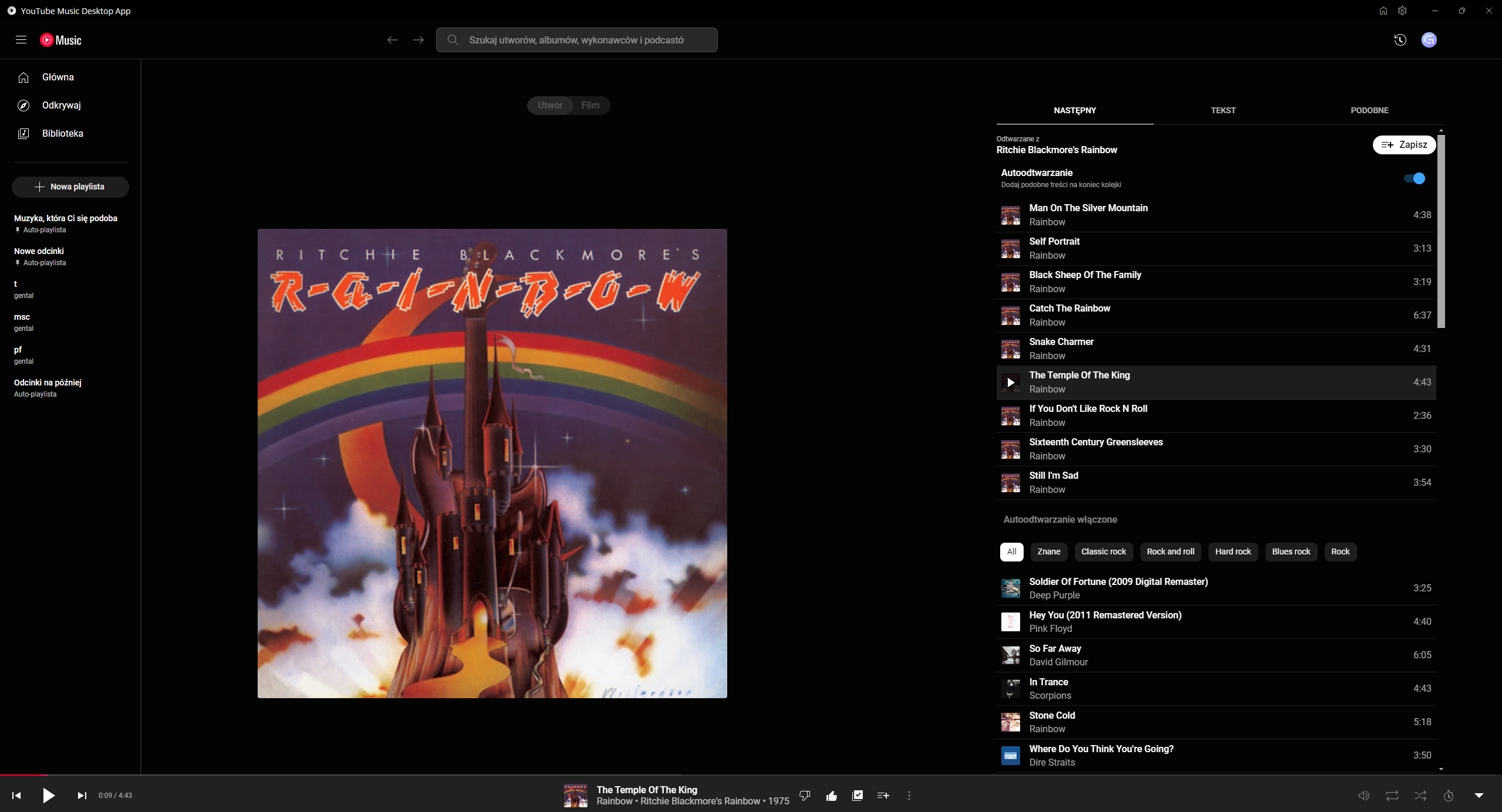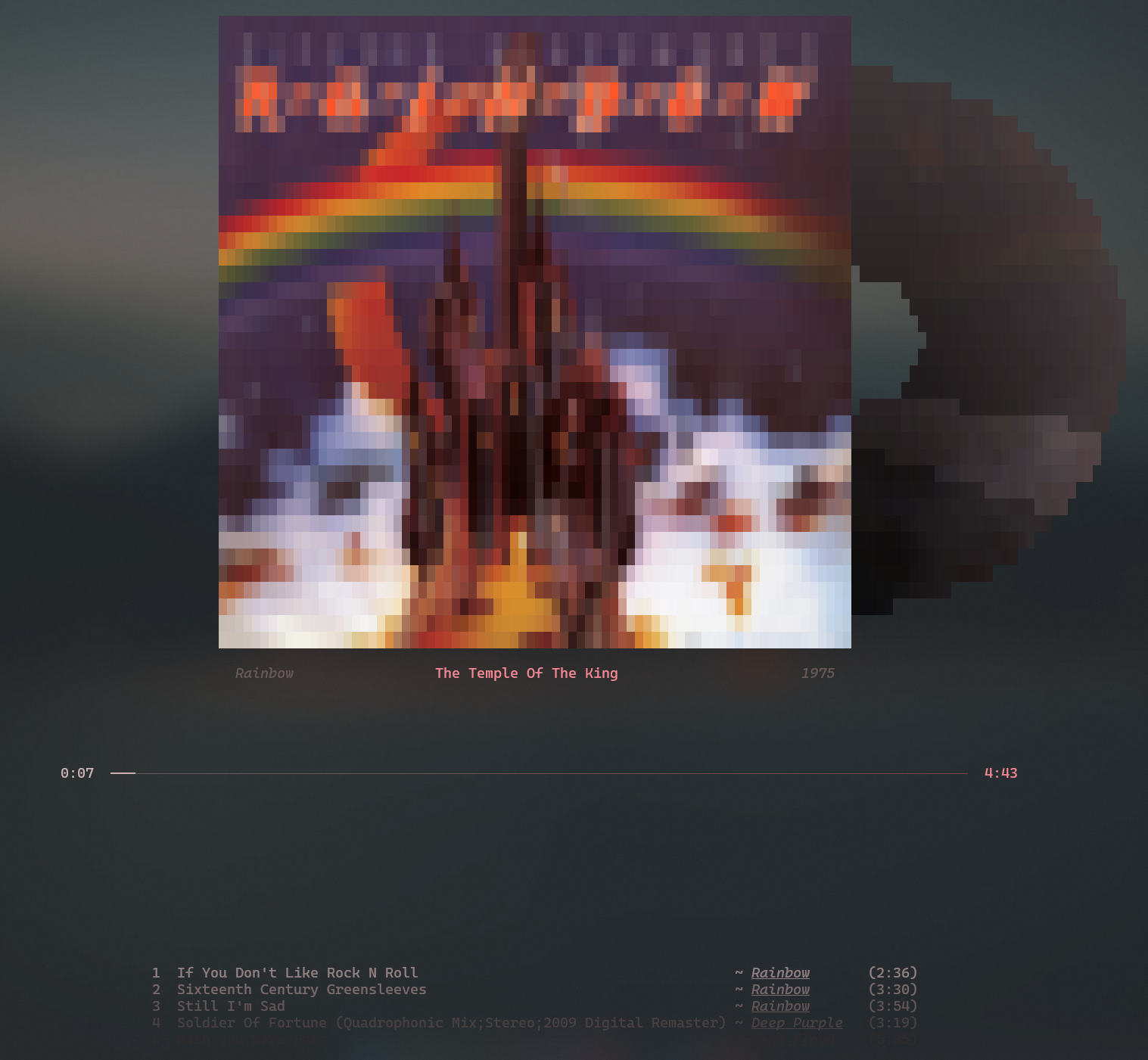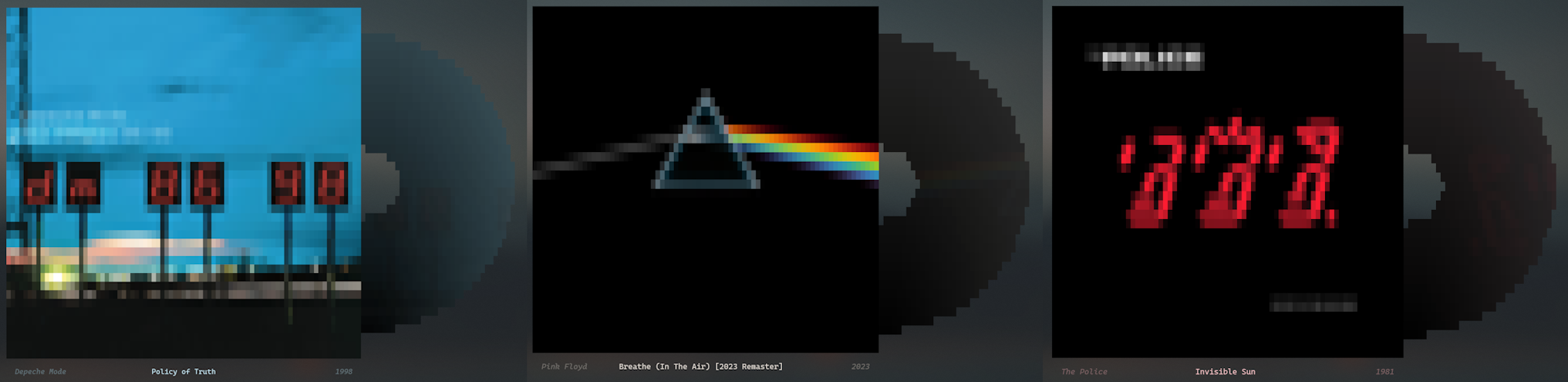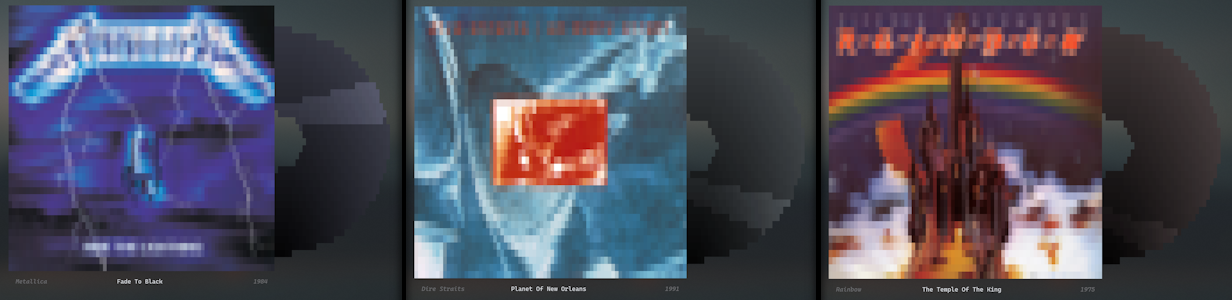-
Download the custom YTMDesktop app from releases tab.
-
Clone this repository:
git clone https://github.com/7hebel/ytmusic-widget.git
cd ytmusic-widget/widget(You can remove the assets and ytmusic-desktop dirs if You want.)
- Install requirements.
pip install -r requirements.txt- Run server.
py main.py
(or)
python3 main.py- Song's title and progress bar are now using primary color based on accent color with boosted saturation.
- Progress bar has gradient instead of static color.

-
Updated disc:
-
Cover based UI colors.
The injected JS code into the YTM web app listens to the changes in predefined elements (like title, author etc.)
Injected JS code in src/renderer/ytmview/preload.ts
function injectWidget(){
let socket = null;
let state_interval = null;
let track_change_interval = null;
let reconnectTimeout = null;
const timeInfoElement = document.querySelector(".time-info.style-scope.ytmusic-player-bar");
const titleElement = document.querySelector(".title.style-scope.ytmusic-player-bar");
const coverElement = document.querySelector("ytmusic-player yt-img-shadow img");
function onSocketFailure() {
if (reconnectTimeout) return;
console.log("Connection failed. Attempting to reconnect in 5 seconds...");
clearInterval(state_interval);
clearInterval(track_change_interval);
reconnectTimeout = setTimeout(() => {
reconnectTimeout = null;
setupSocket();
}, 5000);
}
function setupSocket() {
if (socket) {
try {
socket.close();
} catch (e) {
console.warn("Error closing previous socket:", e);
}
}
socket = new WebSocket('ws://localhost:50505');
socket.addEventListener('open', (event) => {
console.log('Connected to WebSocket server on ws://localhost:50505');
state_interval = setInterval(sendPlayState, 1000);
track_change_interval = setInterval(_checkTrackChange, 3000);
});
socket.addEventListener('message', (event) => {
console.log('Received:', event.data);
if (event.data == "reqTrack") {
sendTrackUpdate();
}
if (event.data == "shuffle") {
shuffleBtn.click();
shuffleBtn.click();
}
});
socket.addEventListener('close', (event) => {
console.log('Connection closed:', event.reason);
onSocketFailure();
});
socket.addEventListener('error', (error) => {
console.error('WebSocket error:', error);
onSocketFailure();
});
}
setupSocket();
function _sendMessageToServer(evtype, data) {
const message = {
event: evtype,
data: data
};
socket.send(JSON.stringify(message));
}
function _getQueueData() {
let arr = Array.from(document.getElementsByTagName("ytmusic-player-queue-item")).filter(e => e.parentNode.id !== "counterpart-renderer");
let curr = arr.filter((el) => el.playButtonState !== "default" && el.playButtonState !== undefined)[0];
return [arr, curr];
}
let _prevTitle = null;
function _checkTrackChange() {
if (!titleElement) return;
let title = titleElement.textContent;
if (title !== _prevTitle) {
setTimeout(sendTrackUpdate, 3000);
}
_prevTitle = title;
}
let _prevState = null;
function sendPlayState() {
const [current, total] = timeInfoElement.textContent.trim().split("/");
const data = {
current: current.trim(),
total: total.trim(),
}
if (_prevState === null || data.current != _prevState.current || data.total != _prevState.total) {
_sendMessageToServer("play-state", data)
_prevState = data;
}
}
function sendTrackUpdate() {
const [arr, curr] = _getQueueData();
const startIndex = arr.indexOf(curr);
const next5 = [];
for (let i = 1; i <= 5; i++) {
const item = arr[startIndex + i];
if (!item) continue;
const data = item.textContent.split("\\n").filter(e => e.trim());
next5.push({
title: data[0]?.trim() || '',
author: data[1]?.trim() || '',
duration: data[2]?.trim() || '',
});
}
const metadataContainer = document.querySelector(".byline.style-scope.ytmusic-player-bar.complex-string")
const data = {
cover: coverElement?.src || '',
title: titleElement?.title || '',
author: metadataContainer?.children[0]?.textContent || '',
year: metadataContainer?.children[metadataContainer.children.length - 1]?.textContent || '',
queue: next5
};
_sendMessageToServer("update-track", data);
}
}
setTimeout(injectWidget, 5000);