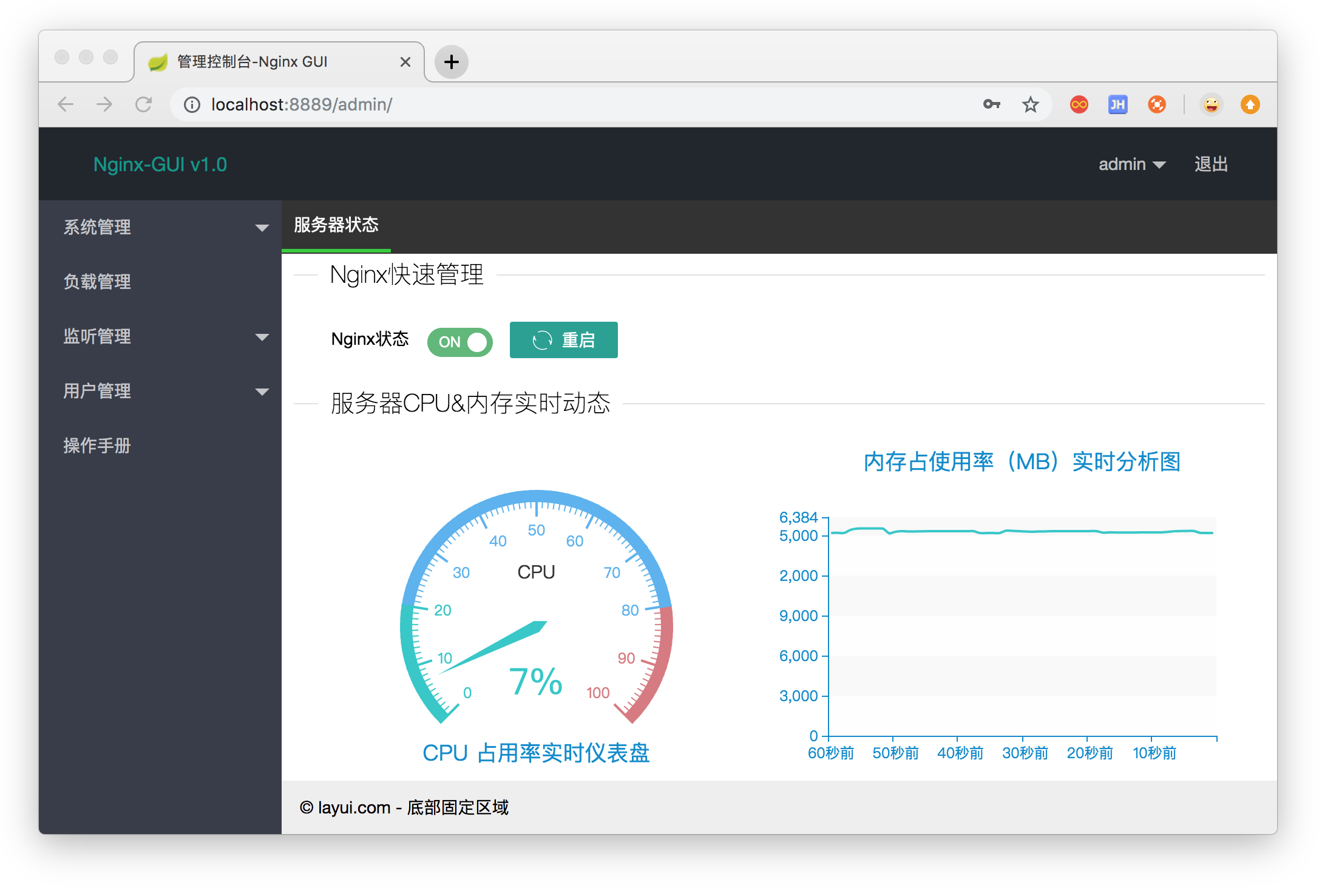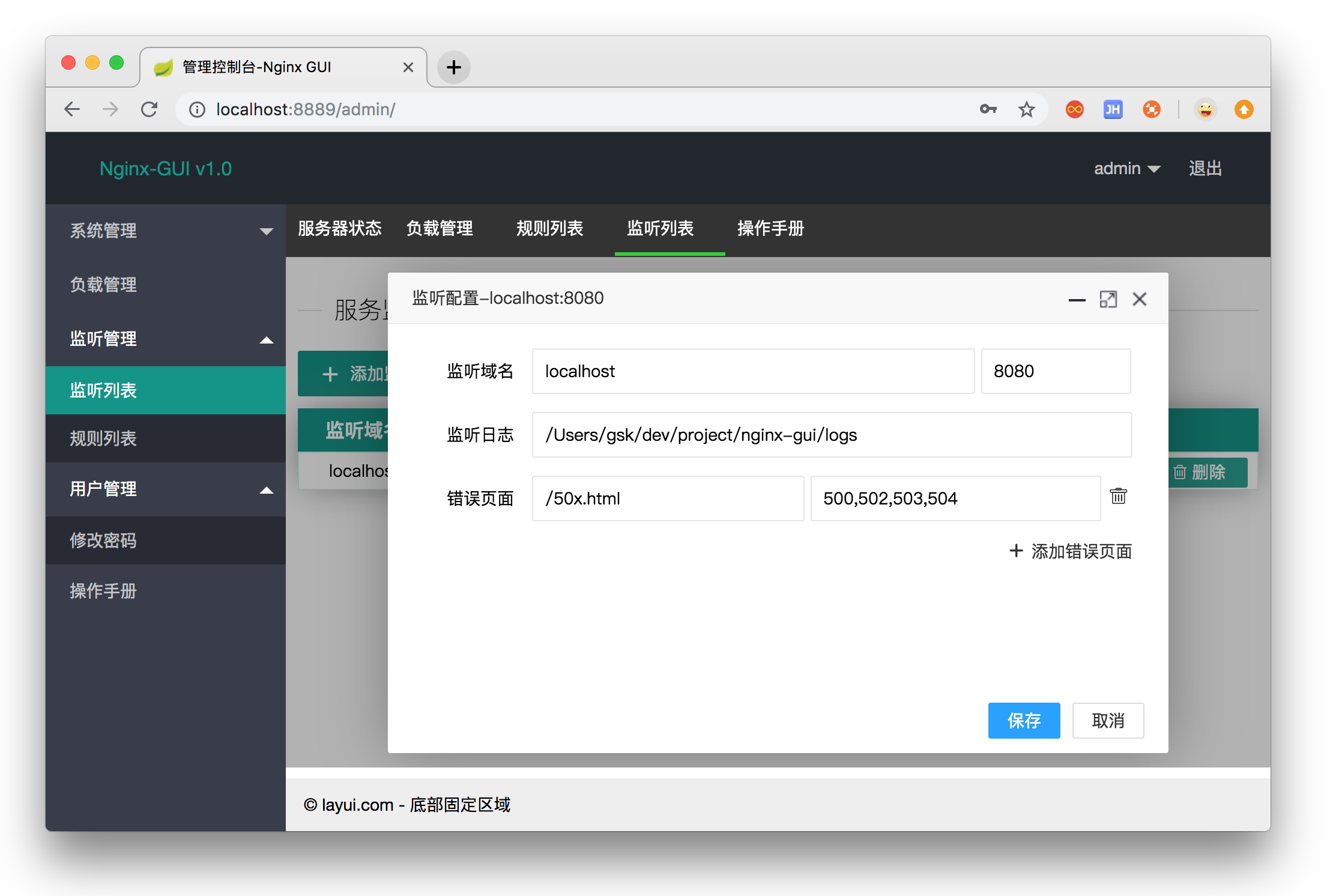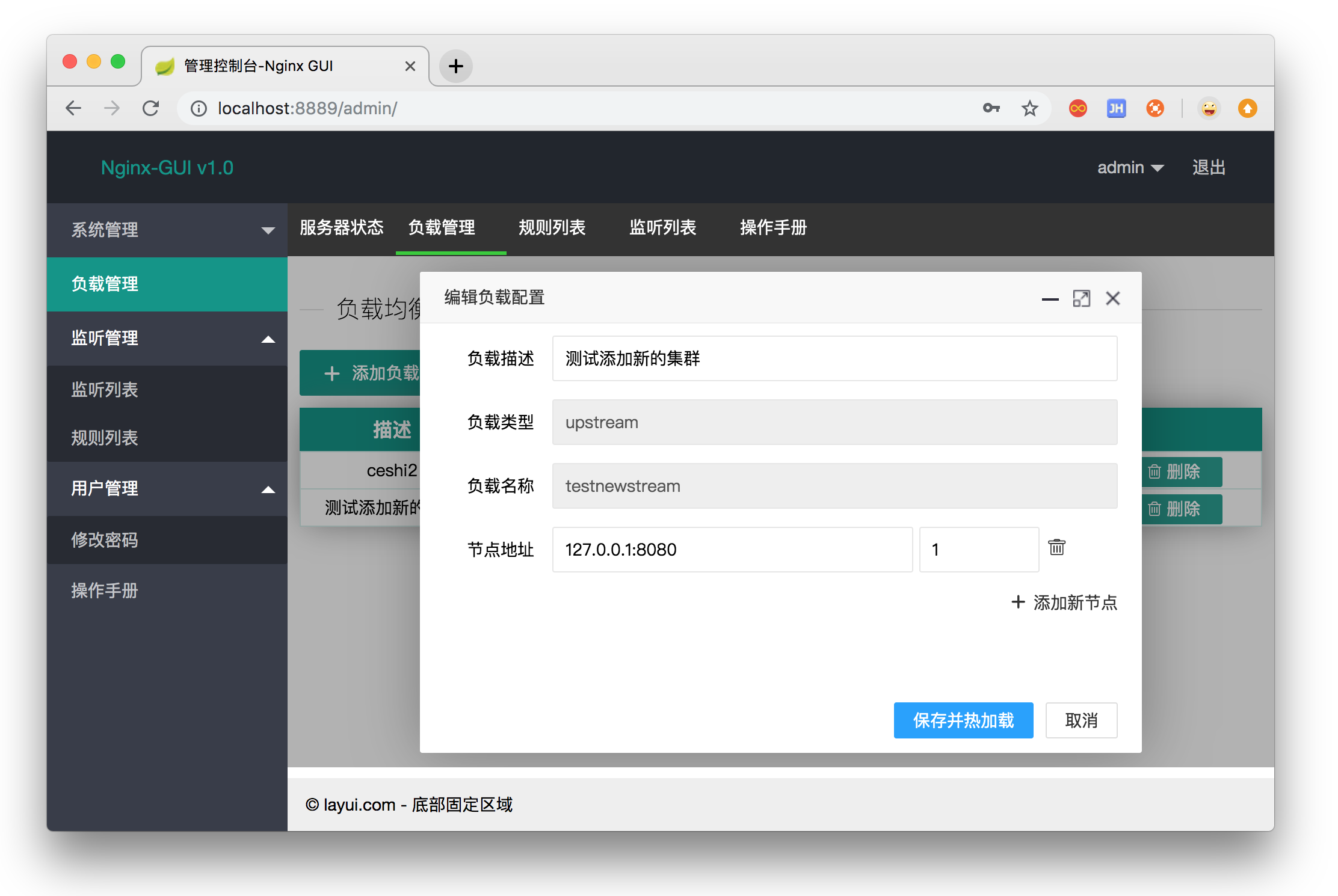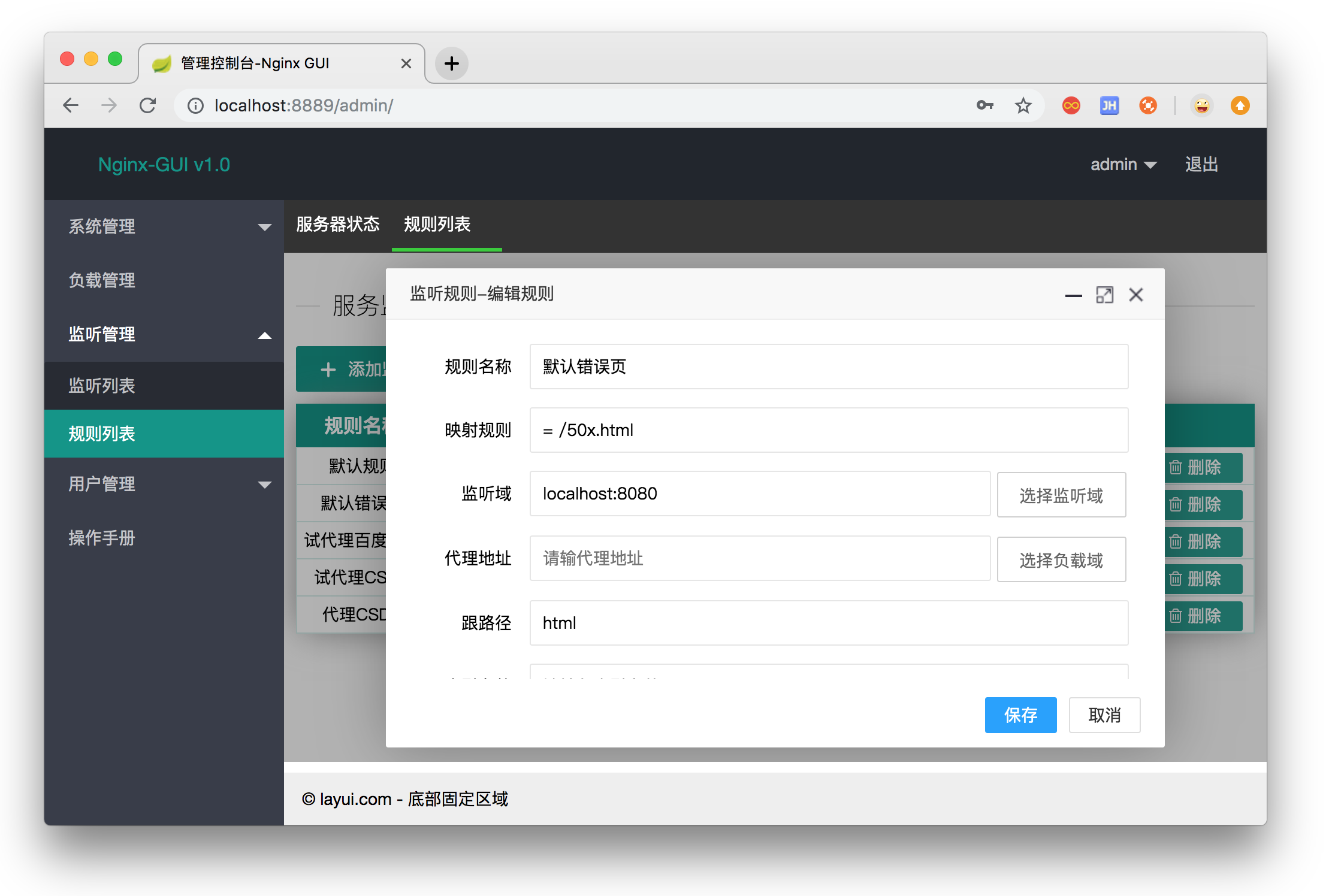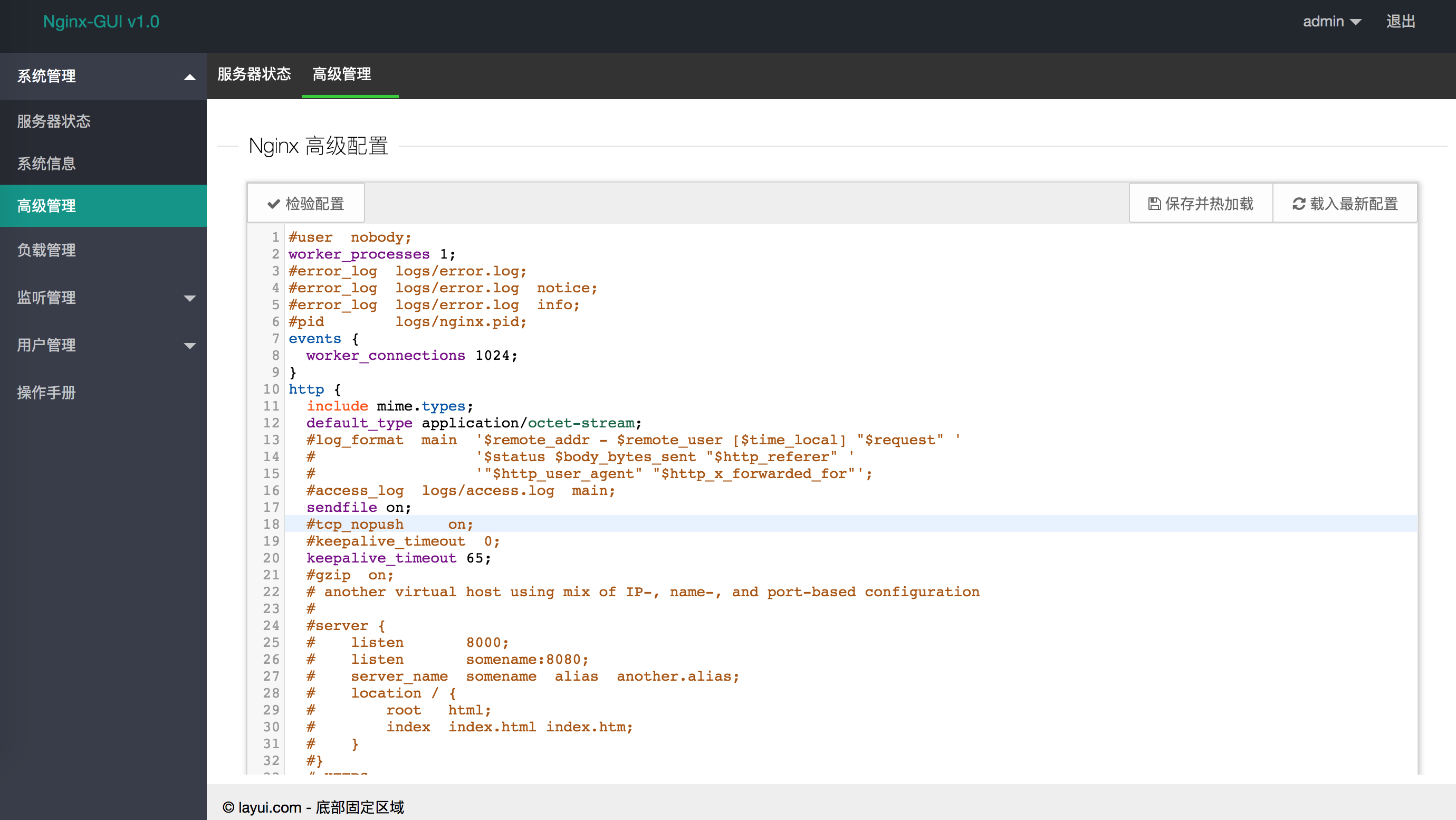The nginx GUI makes maintenance easy
If you want to download this package, please go to this link: https://github.com/onlyGuo/nginx-gui/releases/tag/1.6
感谢CrazyLeoJay提供的Docker版本, 分支地址: gradle-master CrazyLeoJay/nginx-gui
ducker hub https://hub.docker.com/r/crazyleojay/nginx_ui
拉取镜像:
docker pull crazyleojay/nginx_uirun
docker run --detach \
--publish 80:80 --publish 8889:8889 \
--name nginx_ui \
--restart always \
crazyleojay/nginx_ui:latest持久化:
配置文件路径:/usr/local/nginx/conf/nginx.conf
开发者可以自行配置。
docker run --detach \
--publish 80:80 --publish 8889:8889 \
--name nginx_ui \
--restart always \
--volume /home/nginx.conf:/usr/local/nginx/conf/nginx.conf \
crazyleojay/nginx_ui:latest这里提供了国内下载节点, 如果您无法通过以上连接下载release包,可以尝试从下方连接下载(但您需要支付流量费用):
- Nginx-GUI-For-Linux_X64_v1.6.zip
- Nginx-GUI-For-Linux_X86_v1.6.zip
- Nginx-GUI-For-Mac_v1.6.zip
- Nginx-GUI-For-Windows_x64_v1.6.zip
- 国内节点采用的云盘项目开源地址
If you like algorithms, you can implement them here.
In the future, it will be a nginx configuration file management tool library supporting complete modules and files.
- Download the release package.
- Unzip pachage to your {dir}.
- Edit the {dir}/conf/conf.properties, set your nginx path.
- Run {dir}/startup.sh or {dir}/startup.bat
-
If your system is Mac os or idea, please copy "conf.properties" to parent directory。
-
Please eidt "conf.properties", fill in your nginx path to "conf.properties".
-
Now, please experience!, default account and pwssword is "admin".
群号:933481759
-blue.svg)