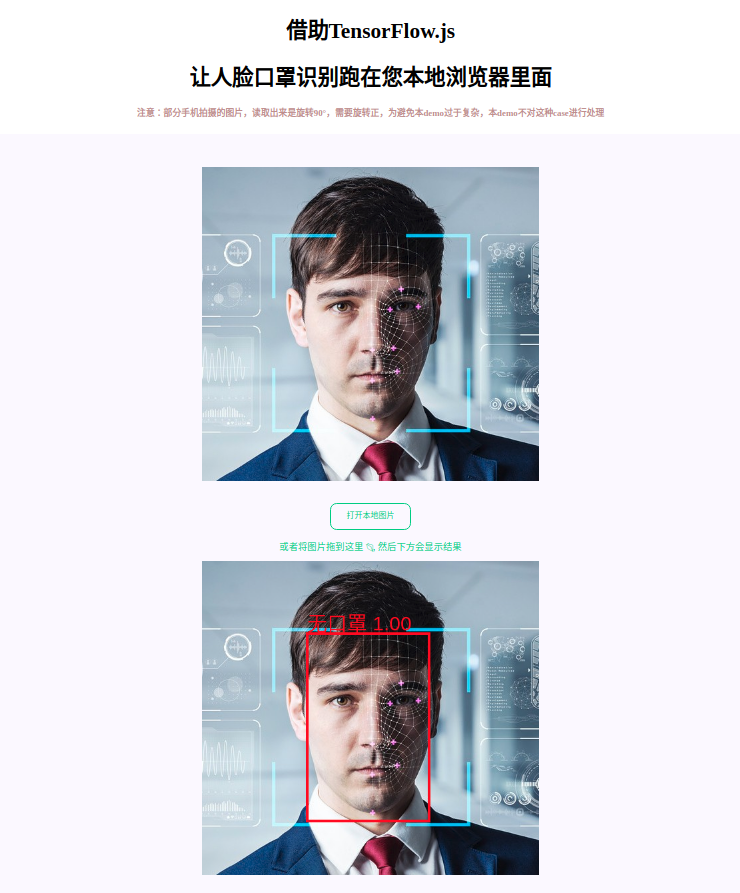Face mask deteciton demo, by tensorflow.js
本demo是在浏览器运行的人脸口罩检测网页demo,介绍如何将深度学习的人脸口罩检测模型部署到浏览器里面。 关于人脸口罩检测的PyTorch、TensorFlow、Caffe、Keras、MXNet版本,可以进入相应Github仓库 FaceMaskDetection 关于项目介绍,可以阅读一下两篇文章: AIZOO开源人脸口罩检测数据+模型+代码+在线网页体验,通通都开源了 人脸口罩检测现开源PyTorch、TensorFlow、MXNet等全部五大主流深度学习框架模型和代码
深度学习模型,可以借助TensorFlow.js库,运行在浏览器里。首先,需要使用tensorflowjs_converter将tensorflow的graph model或者keras的layer model转换为TensorFlow.js支持的模型。
该工具可以通过pip install tensorflowjs安装。
如果使用Keras模型转的操作如下:
tensorflowjs_convert --input_format keras --output_format tfjs_layers_model /path/to/keras/hdf5/model /path/to/output/folder
模型会生成model.json文件和一个或者多个bin文件,其中前者保存模型的拓扑,后者保存模型的权重。
使用JavaScript,需要在html中先引入tfjs.min.js库,然后加载模型
<script src="js/tfjs.min.js"></script>
在detection.js中,加载模型
model = await tf.loadLayersModel('./tfjs-models/model.json');
置于anchor生成、输出解码、nms与使用python版本并无太大差异,大家可以查看detection.js中三个相关的函数,一目了然。
在当前目录下打开终端,只需要建立一个最小web server即可。 对于使用python的用户
// python3用户
python -m http.server
// python2用户
python -m SimpleHTTPServer
如果你使用Node.js
npm install serve -g //安装serve
serve // this will open a mini web serve
// 您也可以使用http-serve
npm install http-server -g
http-server