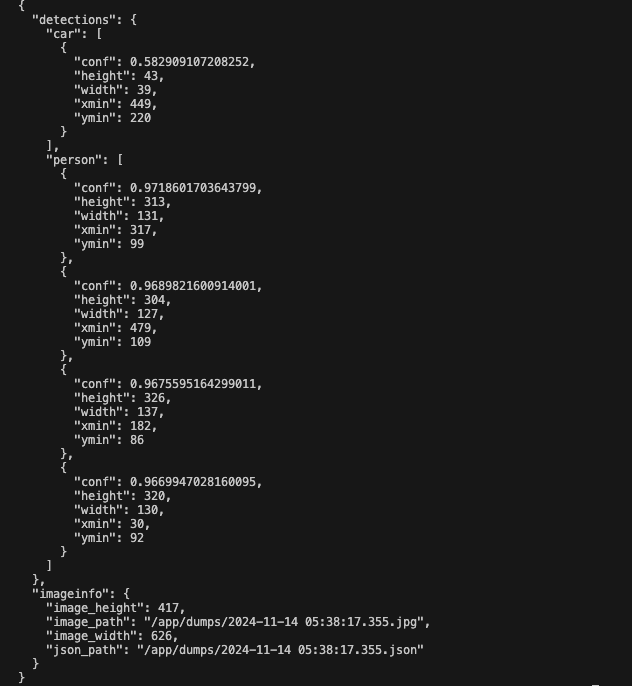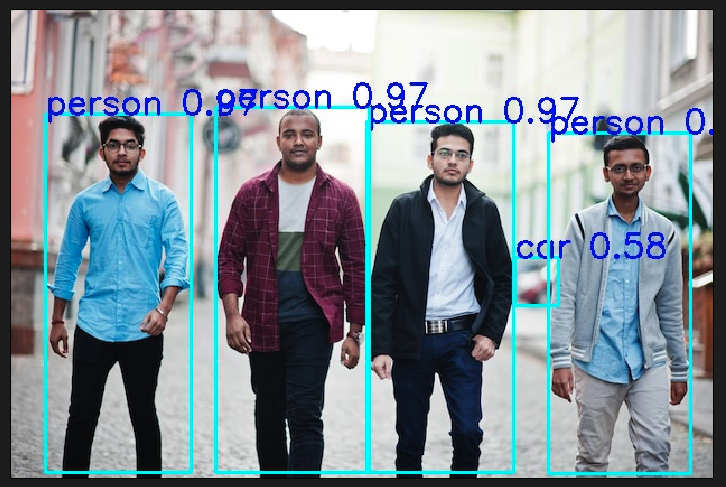- Object Detection Overview
- Class and function details
- Model convertions
- Requirements (gpu,model)
- Build steps
- Run steps
- Test steps
- Technical tools
- Improvement
- References
This codebase is structured for object detection using computer vision algorithms with GPU based, with the YOLOv7 model currently integrated. It accepts input through a REST API along with an image, and provides output in the form of a JSON data containing detection details, an image with bounding boxes drawn, and saves the JSON file to a specified directory.
The codebase is designed with an object-oriented approach, allowing for easy integration of other YOLO versions or models in the future.
Additionally, the codebase supports scaling and can accommodate further use cases. A simple object-counting use case is currently implemented, and an event-based approach is supported, enabling event triggers based on specific use cases.
App class is designed as the main handler class. It can create a singleton instance, process images, and perform analytics based on specific use cases.
Detector is an abstract class that defines key methods and variables. New model classes can be created and integrated by extending this Detector class.
YoloV7 is a model class where the YOLOv7 model is integrated for object detection.
Utils is a namespace containing utility functions used throughout the codebase.
inference is a threaded function that runs in the background, processing images whenever payload data is available in the queue.
memoryInit is a function that initializes host and device memory.
createEngine is responsible for creating an engine based on model integration requirements.
loadEngine loads the previously created engine for use.
First clone this repository.
git clone https://github.com/WongKinYiu/yolov7.git
cd yolov7
Download the yolov7.pt model.
mv yolov7.pt yolov7
Here I'm convertine wih NMS nad dynamic batch command:
python3 export.py --weights yolov7.pt --grid --include-nms --conf-thres 0.01 --iou-thres 0.4 --img-size 640 640 --simplify --dynamic-batch --end2end
Will get a yolov7.onnx file, keep it save will require later.
Or you can download the converted model from this link.
OS: linux
GPU: Minium Nvidia 1050ti
CUDA Version: Minimum 11.4
Docker
curl
zip
unzip
clone project
git clone https://github.com/AMIYAMAITY/object-detections.git
cd object-detections
copy that yolov7.onnx model file to models folder
sudo docker build -f docker/Dockerfile -t custom:object-detections .
sudo docker stop object_detections; sudo docker rm object_detections; sudo docker run -it --rm --network=host --name=object_detections -p 5000:5000 -v $PWD/dumps:/app/dumps custom:object-detections
Wait a minute to create the engine
curl -F "file=@./images/group.jpg" http://127.0.0.1:5000/upload
After this executaion you may see below snapshots
Drawn image and json file will dump in dumps folder.
Docker
CUDA
TensorRT
yolov7
c++
crow
python3
flask
More usecase add
Image resize move CPU to GPU
Will add more input supports like RTSP stream using ffmpeg,gstreamer
Will add more detections algorithms
https://github.com/WongKinYiu/yolov7