Extract and evaluate data from DICOM RT-PLAN files.
README best viewed on the github page
This project is with the Australian Radiation Protection and Nuclear Safety Agency.
The aim is to create a program that can perform an automated check of data and parameters with a Pass/Fail result.
Currently, the process to verify planning parameters is to manually check pdf print outs. The information required is contained in the DICOM RT-PLAN files created for each treatment plan. The goal is a program that can directly extract the information from the DICOM file and then compare this data to a standard data set to produce a pass/fail evaluation.
Before you run the program, you will need to make sure your computer has the required software and libraries installed. The following sections will guide you through this process.
If you have Anaconda or are willing to install Anaconda, the setup can be done with the following steps. Update Anaconda before doing any of these steps.
-
Open Spyder (from Anaconda Navigator in the image, but not required to open from Navigator)
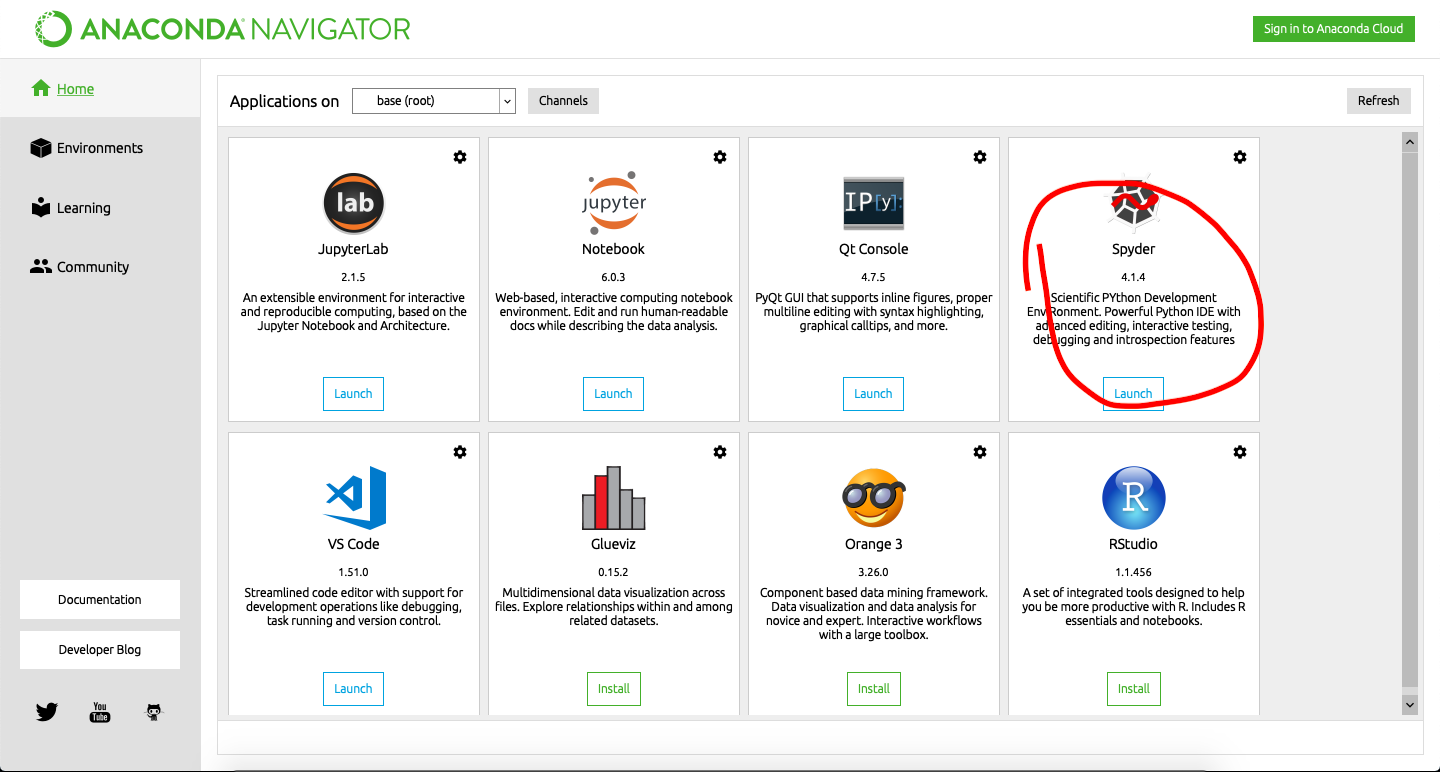
-
Check the Python version. If it's lower than 3.6, run
conda update pythonin the Spyder console.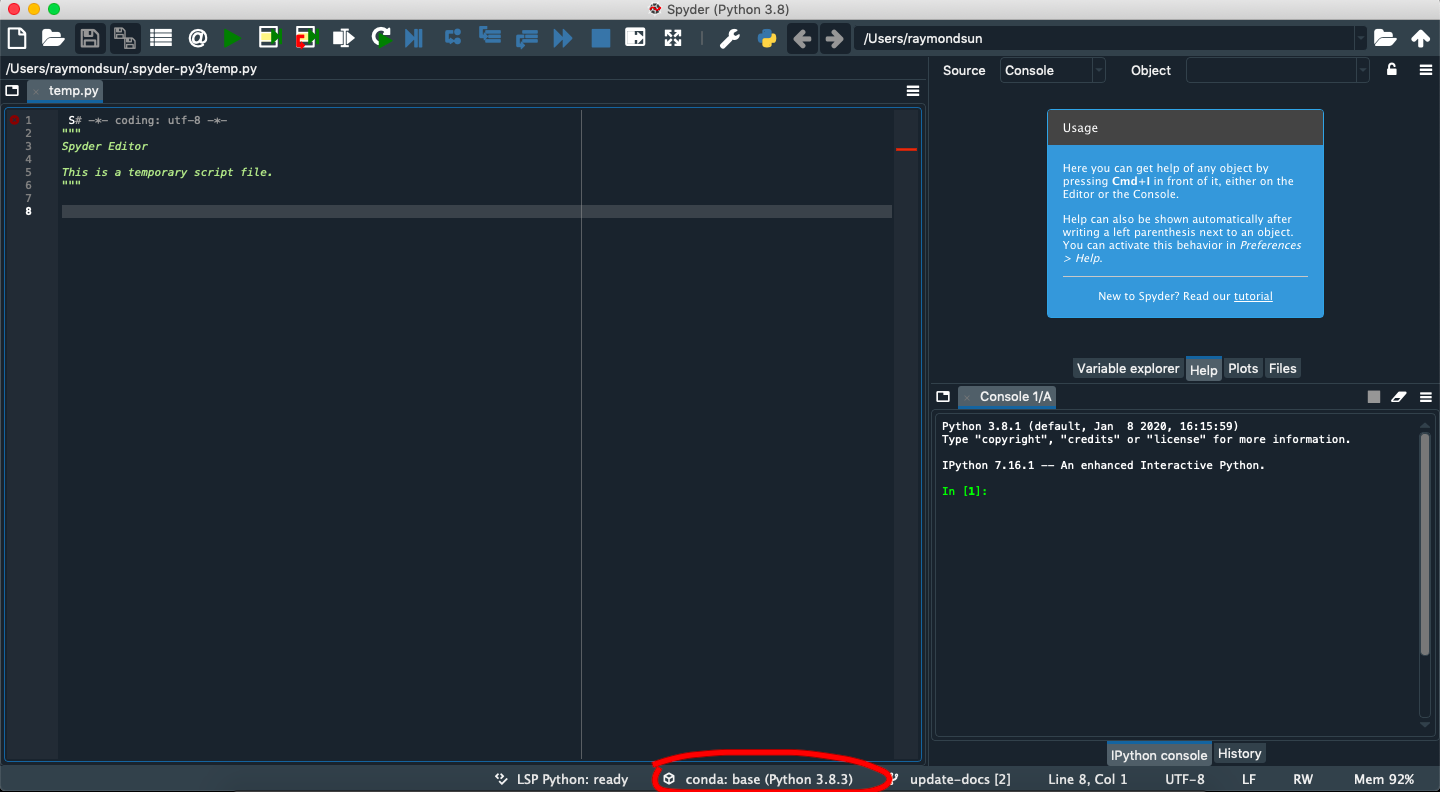
-
Anaconda comes with the pandas package preinstalled, but check it with
conda list pandasin the console.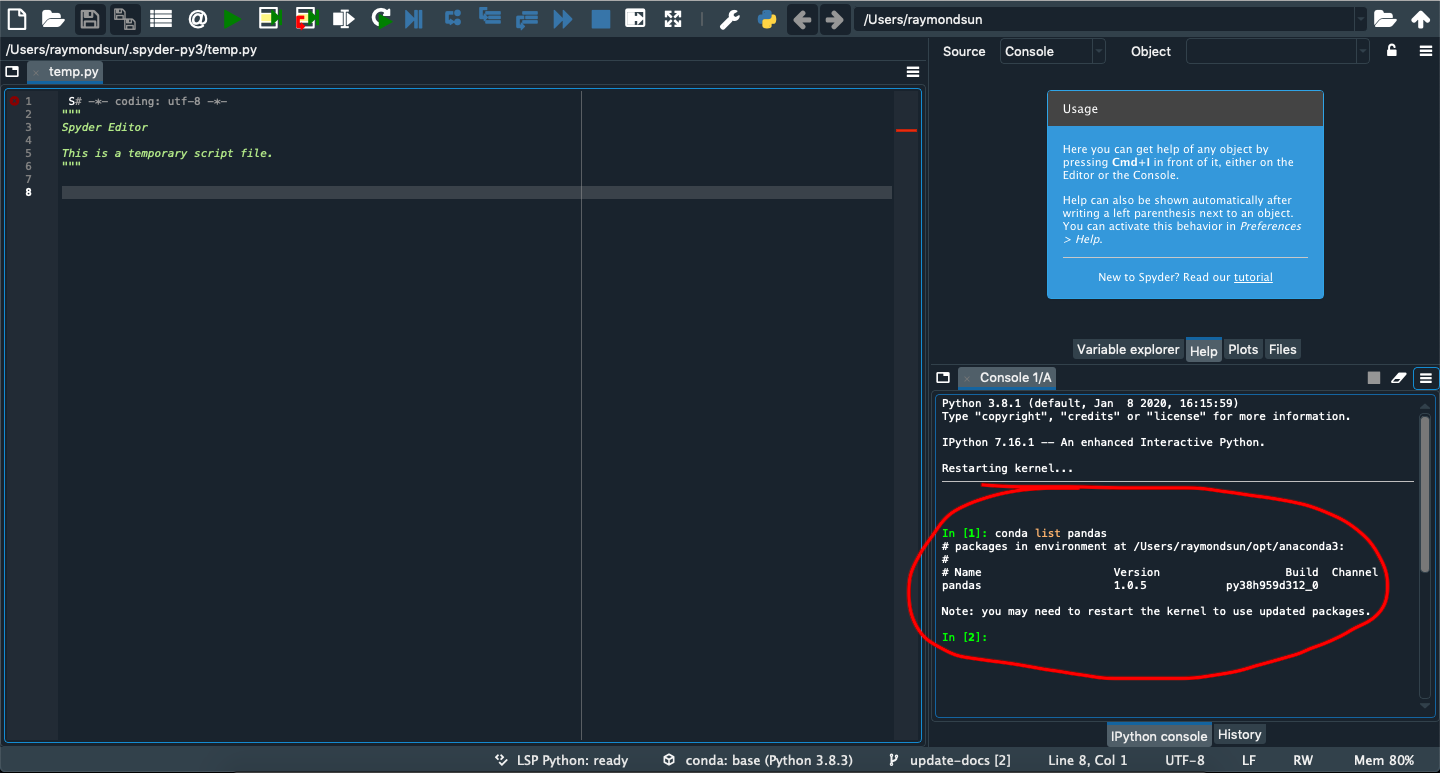
- If it's missing, try running
conda install pandasin the console.
- If it's missing, try running
-
Install the pydicom package with
conda install -c conda-forge pydicom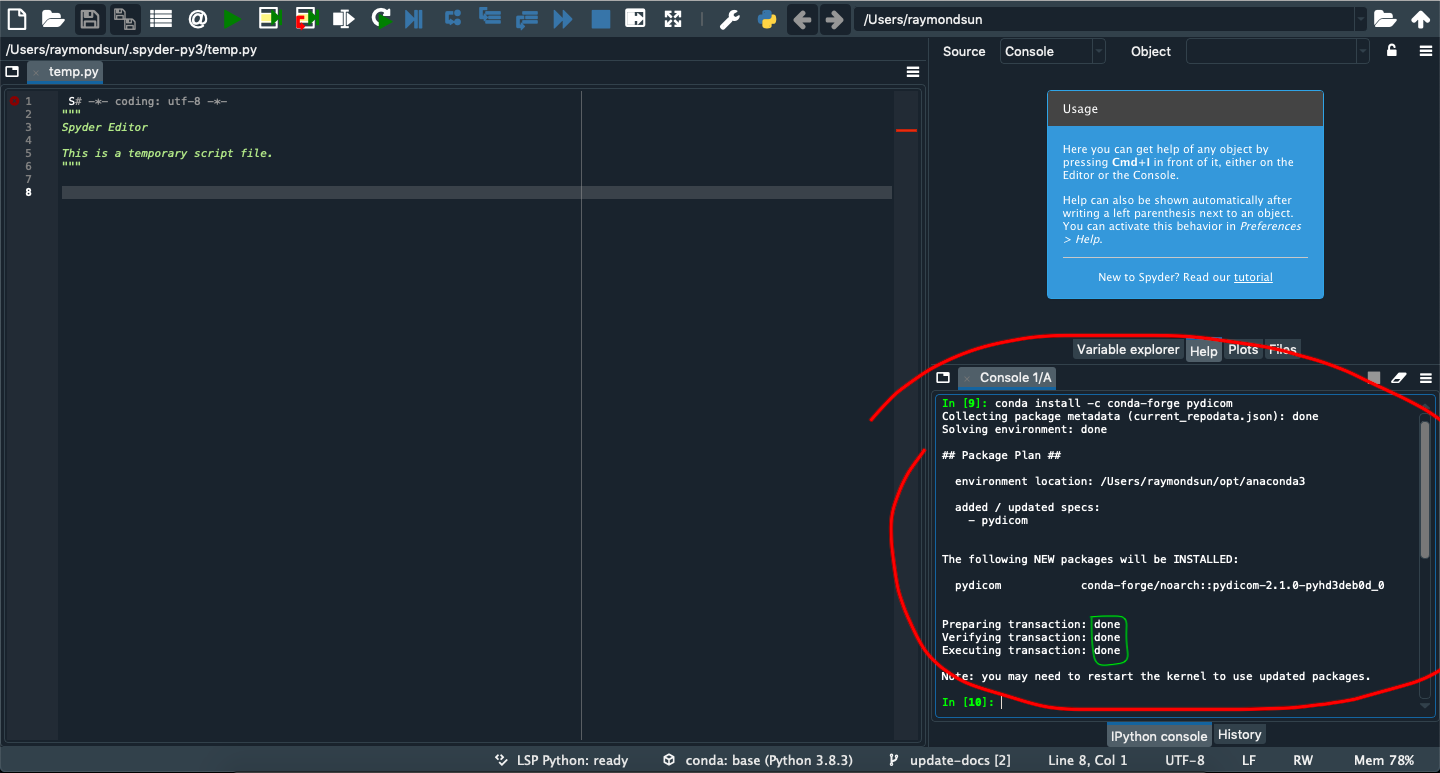
Without Anaconda, it's also possible to set up directly through the command line/shell, with "pip", the python package manager.
- Ensure Python version 3.6 or higher by running
python --versionin the command line - Check that you can use pip, with
pip --version.- If it returns "pip is not recognized ...", try using
python -m pip --versioninstead.
- If it returns "pip is not recognized ...", try using
- Install pandas (Check if already installed with
pip show pandas. Install withpip install pandas) - Install pydicom (Check with
pip show pydicom. Install withpip install pydicom)
- From the github page, click the green Code button and select the 'Download ZIP' option.
- Unzip the folder and move it to wherever you want.
- In Spyder, navigate to the directory in which the program is saved and open app.py.
- Click Run. On a fresh install from github, it will run the program on sample dicoms in the 'data' folder.
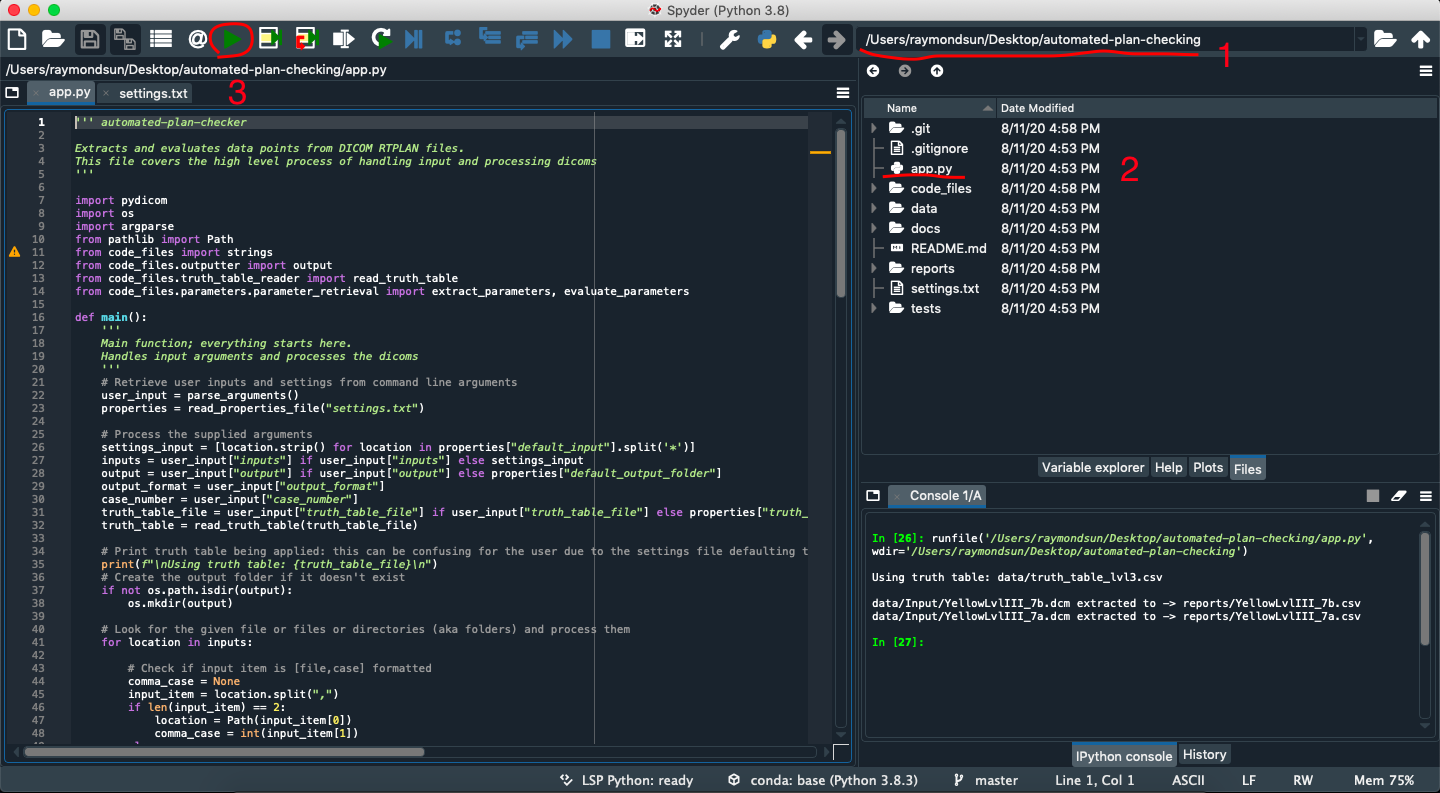
- It may be desirable to use the settings file and specify different input locations depending on where your dicoms are, each time you run the program.
More options for usage can be found in the User guide.
- Developing a new Parameter
- Architecture: components of the program and how modules fit together.
- Features: The features completed and not completed, as well as notes on completed features.
- Test cases: The results from manually testing various parts of the system.
- Parameter Information: Some information about the parameters for future developers without domain knowledge.