-
Notifications
You must be signed in to change notification settings - Fork 26
VRSL DMX: Using the Gridnode
This guide will outline how to use the VRSL Artnet Gridnode.
The VRSL Artnet Gridnode is an Artnet node that can take DMX512 signals over ethernet and convert them into a pixel grid to enable its transferal within a video feed (as well as conversion to MIDI and OSC signals other uses). The Grid node will show up in Artnet compatible software and hardware as a proper Artnet node.
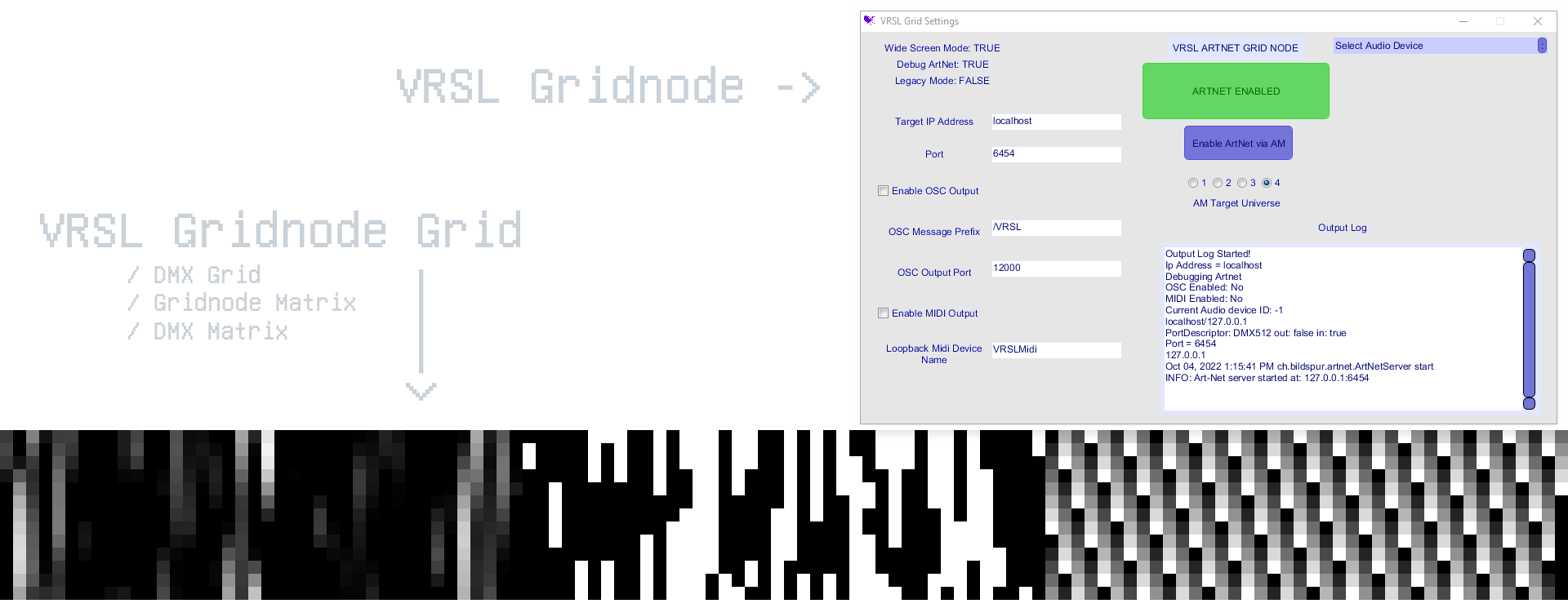
To use the Gridnode, ensure that Java is installed on your system.
-
The grid runs in the background and is a discoverable Artnet device, which allows Artnet compatible software to send it DMX data via local Ethernet.
-
When the grid gets the DMX data, it displays the values in the application window as an array of monochrome pixels, 0 -> 1 representing 0 -> 255.
-
The grid's window is captured into the streaming software and positioned at the edge of a stream/video that has a 16:9 aspect ratio.
-
Once inside unity, a camera in the scene isolates it from the video feed into a render texture.
-
This render texture is converted into two custom render textures, one to add realtime smoothing to compensate for compression, and another to add phase compensation for the strobe channel.
-
The custom render textures are then sent to the lighting fixtures, where the signals are to be read and converted into actions.
The form factor of DMX data within a video can be Horizontal (placed on the bottom of the video) or Vertical (on the right of the video). The vertical orientation suits venues which prefer square UV mappings. The horizontal orientation suits venues which prefer rectilinear UV mappings, and allows for more universes.
The horizontal orientation features a grid of 120 x 13 channels. (1560 Channels). The vertical orientation features a grid of 13 x 67 channels. (871 Channels).
This may seem odd, as a standard HD feed has far, far more pixels. The reason this is done is to mitigate the unpredictable effects of video compression and transmission error. By intentionally reducing the resolution, compressed video will not result in signal degradation.
Currently, the DMX pixel grid is in mono form.
This section explains how to get the gridnode connected to most major DMX softwares.
QLC+ has a few default ArtNet options in the Inputs/Outputs menu.
By default the Grid Node should be set to the IP address localhost which is the same as 127.0.0.1,
which should be at the top of the Input/Outputs mapping panels.
To enable the output, simply check the Output box to the right of the IP Address. If you can't see any checkboxes, then drag the center division bar over to the left by holding left click and dragging on the area between the Universes and Mapping panels.
Once the Output box is checked, open the Grid Node and start it if you haven't already.
Add a fixture definition and move some sliders in the Simple Desk tab, and you should see the node window react. If it doesn't, make sure the IP Address that the Grid Node is bound to is correct, and refer to the grid node's included documentation.
If you are using more than 1 universe of fixtures, you must enable the Output checkbox for each universe that contains light fixtures by clicking on Universe 2/3/etc and checking the box for each you intend to use, otherwise DMX output will not work beyond Universe 1!
(Someone please do this section!)
The default settings should have the node searching for ArtNet Devices on the loopback/localhost IP address. As such, SoundSwitch should be able to detect it and in SounSwitch’s settings, it should appear as such under Preferences>Hardware:

After going into Edit mode on a track, or Performance mode on one of your venues, you should see the grid node light up with whatever SoundSwitch is outputting, this means the connection has been established.
If you are having trouble getting connected, please refer to the documentation provided with the node itself to configure/debug.

Touchdesigner offers the dmxOutCHOP to send DMX data over network.
Place a dmxOutCHOP, and set the Interface parameter to Art-Net.
For more information on the dmxOutCHOP, see it's help page.
See this page
An optional debug mode to read the console output is available. Just run the included .bat file instead of the normal executable, and both the grid and a console window will appear with various helpful information.
The VR Stage Lighting Artnet Grid Node comes with a .properties file that can be edited in a text editor of your choice to configure the different properties of the node. Ensure to modify only the value on the right side of the = sign for each property. Remember to save as well otherwise the properties will not be applied the next time the application is run.
The different properties and what they do are listed here.
The ip address the node will try to read Artnet signals from. By default it is set to “localhost” aka “127.0.0.1” aka the loopback ip. You can type a custom ip address here if you want to read from another source. The format should be an ipv4 in this format “xxx.xxx.xxx.xxx”. This ip address will also be the same address the OSC signals will be sent out to.
The port the node will try to read from. The default port is the default Artnet port: 6454. This can be changed if needed.
Enable OSC output from the node when set to “true”. All new incoming Artnet signals will be converted into OSC integer messages.
The prefix of the title of all OSC messages. The default prefix is “/VRSL”. The suffix will always be “/” then the channel DMX channel number.
The port the outputted OSC messages will go to. The default port is 12000.
Enable MIDI output from the node when set to “true”. All new incoming Artnet signals will be converted into MIDI control change messages sent to the specified MIDI device.
The name of the MIDI device to be outputted to. The name is derived from the loopmidi software that allows you to create virtual MIDI devices you can send the messages to, which can then be relayed into a software of your choice. The default MIDI Device name is “VRSLMidi”.
An outdated version of the node that is in a 200x200, 2 column grid instead of a 208x1080 1 column grid. This was added as some older videos/shows still used this older format.
