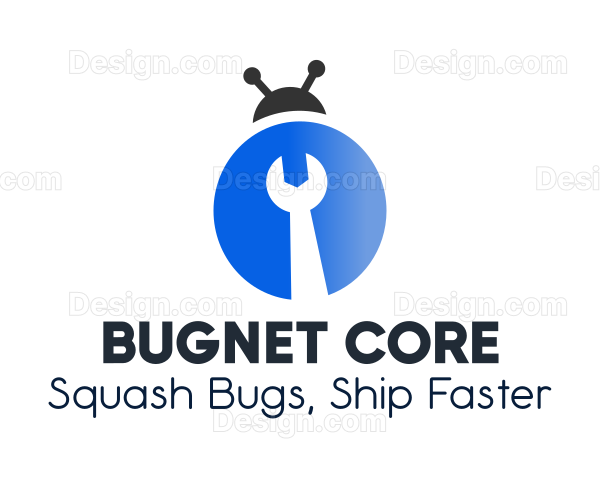
BugNet Core is a comprehensive, real-time bug tracking system designed to streamline the process of managing and resolving software issues. Built with modern web technologies, it offers a robust solution for development teams to efficiently handle bug reports, collaborate in real-time, and provide live support to customers.
Docs
·
View Demo
.
Live API
For the detailed Software Requirements documentation, see the SRS Document.
For the detailed API documentation, see the API Design Document.
- User Management: Role-based access control for Admins, Developers, and Customers
- Project Management: Create and manage multiple projects
- Bug Tracking: Detailed bug reporting and tracking system
- Real-time Notifications: Instant updates on bug status changes and new comments
- Live Support: Real-time chat functionality for urgent customer support
- Comment System: Threaded comments on bug reports for effective communication
- RESTful API: Well-documented API for easy integration with other tools
- WebSocket Integration: Real-time updates and chat functionality
- Responsive Design: Mobile-friendly user interface
- Backend: ASP.NET Core
- Frontend: React
- Database: SQL Server
- ORM: Entity Framework Core
- Real-time Communication: SignalR
- Authentication: JSON Web Tokens (JWT)
- API Documentation: Swagger/OpenAPI
- .NET 8.0 SDK
- Node.js and npm
- SQL Server
-
Clone the repository:
git clone https://github.com/yourusername/bugnet-core.git -
Navigate to the backend directory and restore packages:
cd bugnet-core/backend dotnet restore -
Set up the database:
dotnet ef database update -
Start the backend server:
dotnet run -
Navigate to the frontend directory and install dependencies:
cd ../frontend npm install -
Start the frontend development server:
npm start -
Open your browser and visit
http://localhost:3000to access the application.
API documentation is available via Swagger UI. After starting the backend server, visit http://localhost:5000/swagger to explore the API endpoints.
Contributions to BugNet Core are welcomed :). Any contributions you make are greatly appreciated.
If you have a suggestion that would make this better, please fork the repo and create a pull request. You can also simply open an issue with the tag "enhancement".
Don't forget to give the project a star!
- Fork the Project
- Create your Feature Branch (
git checkout -b feature/AmazingFeature) - Commit your Changes, make sure to follow the Conventional Commits specification (
git commit -m 'feat(optional_scope): add some AmazingFeature') - Push to the Branch (
git push origin feature/AmazingFeature) - Open a Pull Request
This project is licensed under the MIT License - see the LICENSE.md file for details.