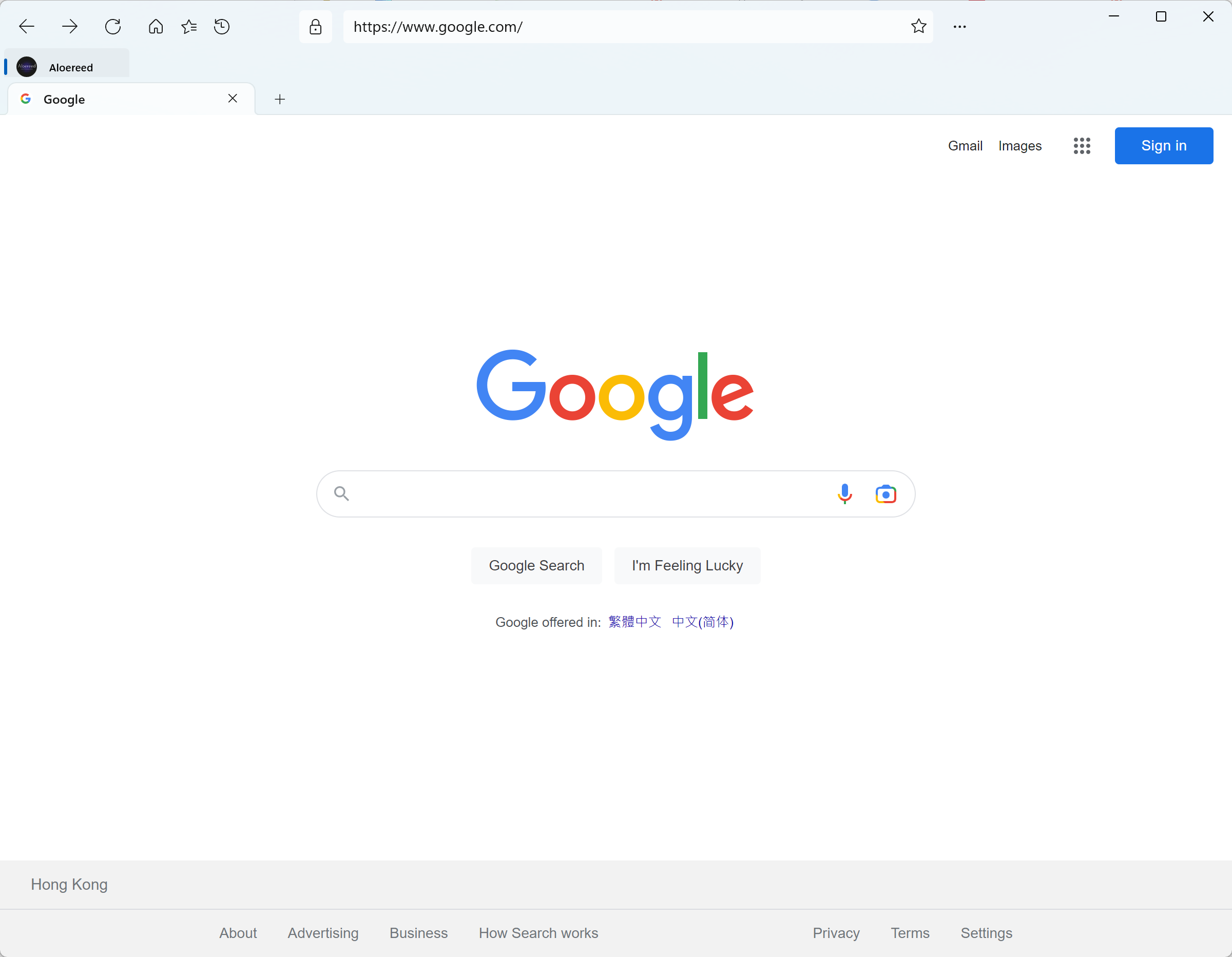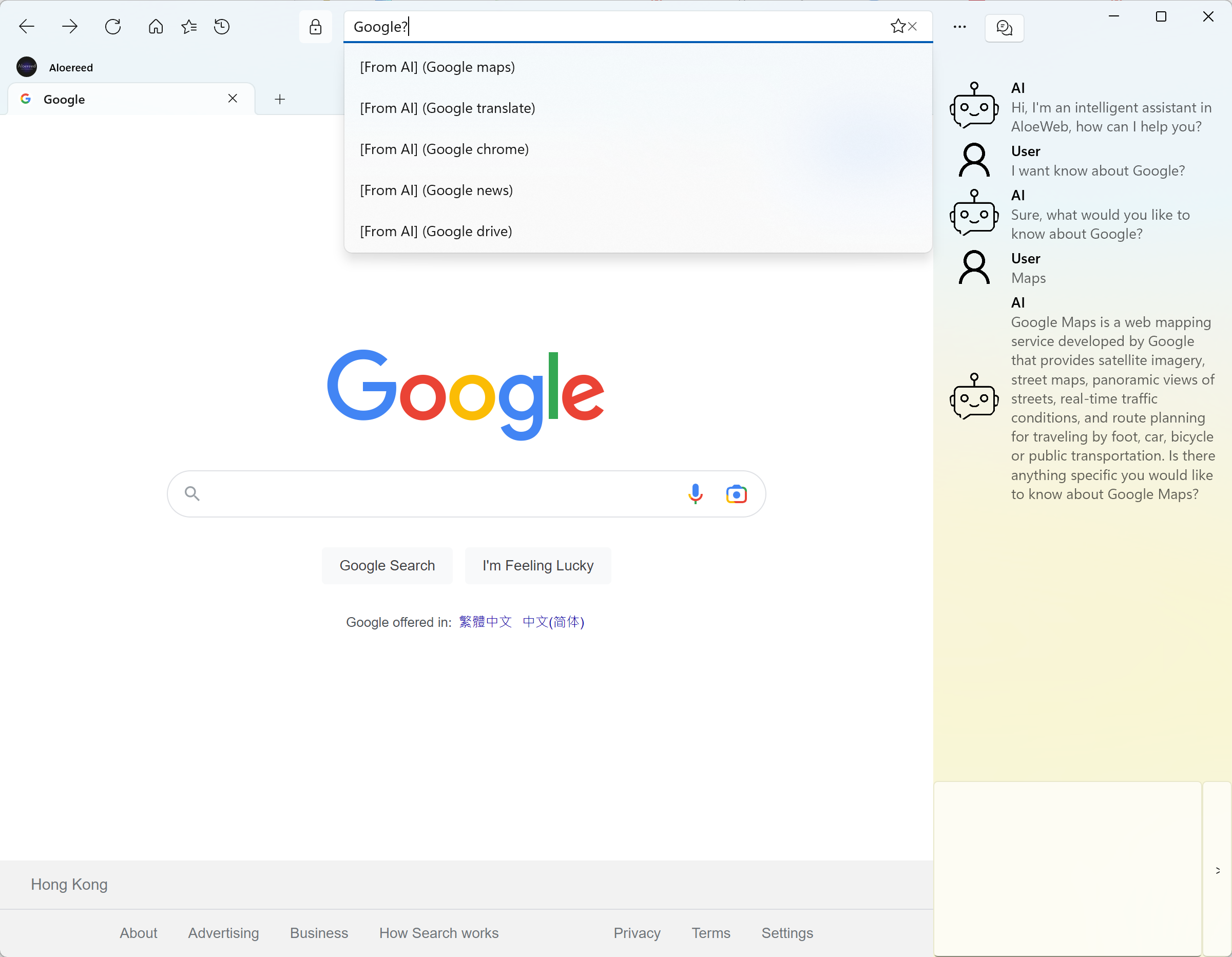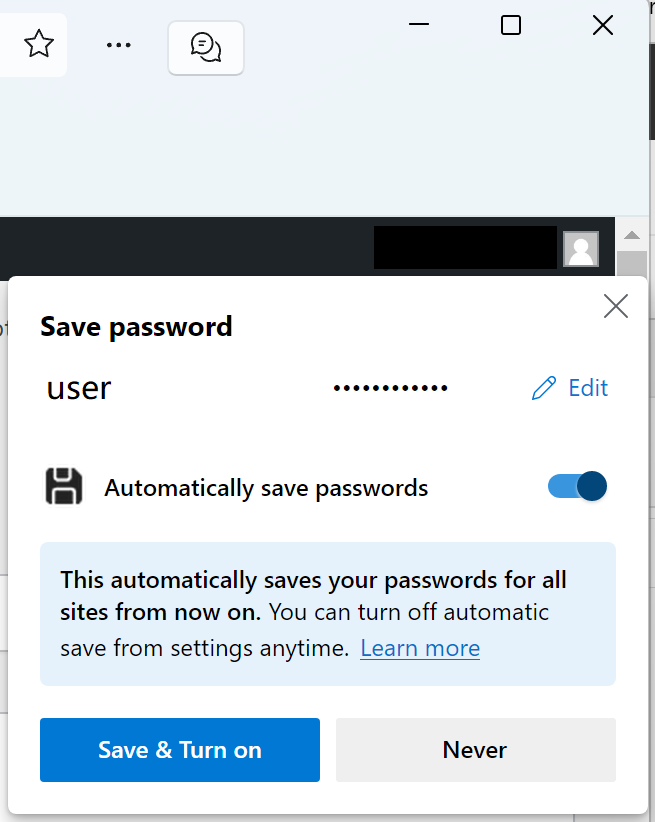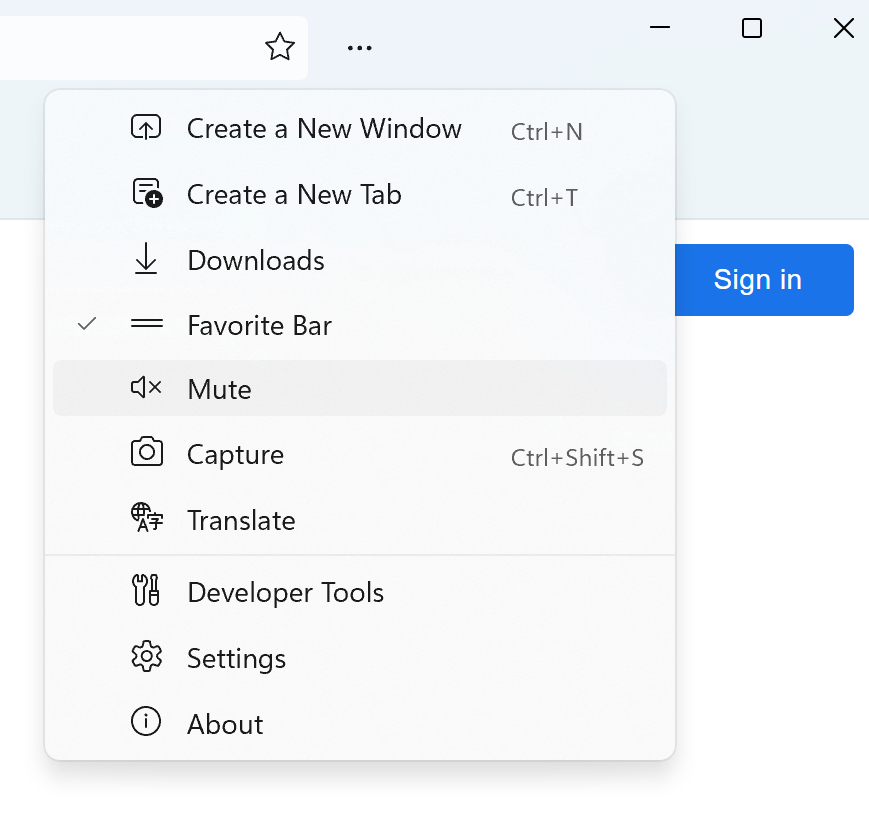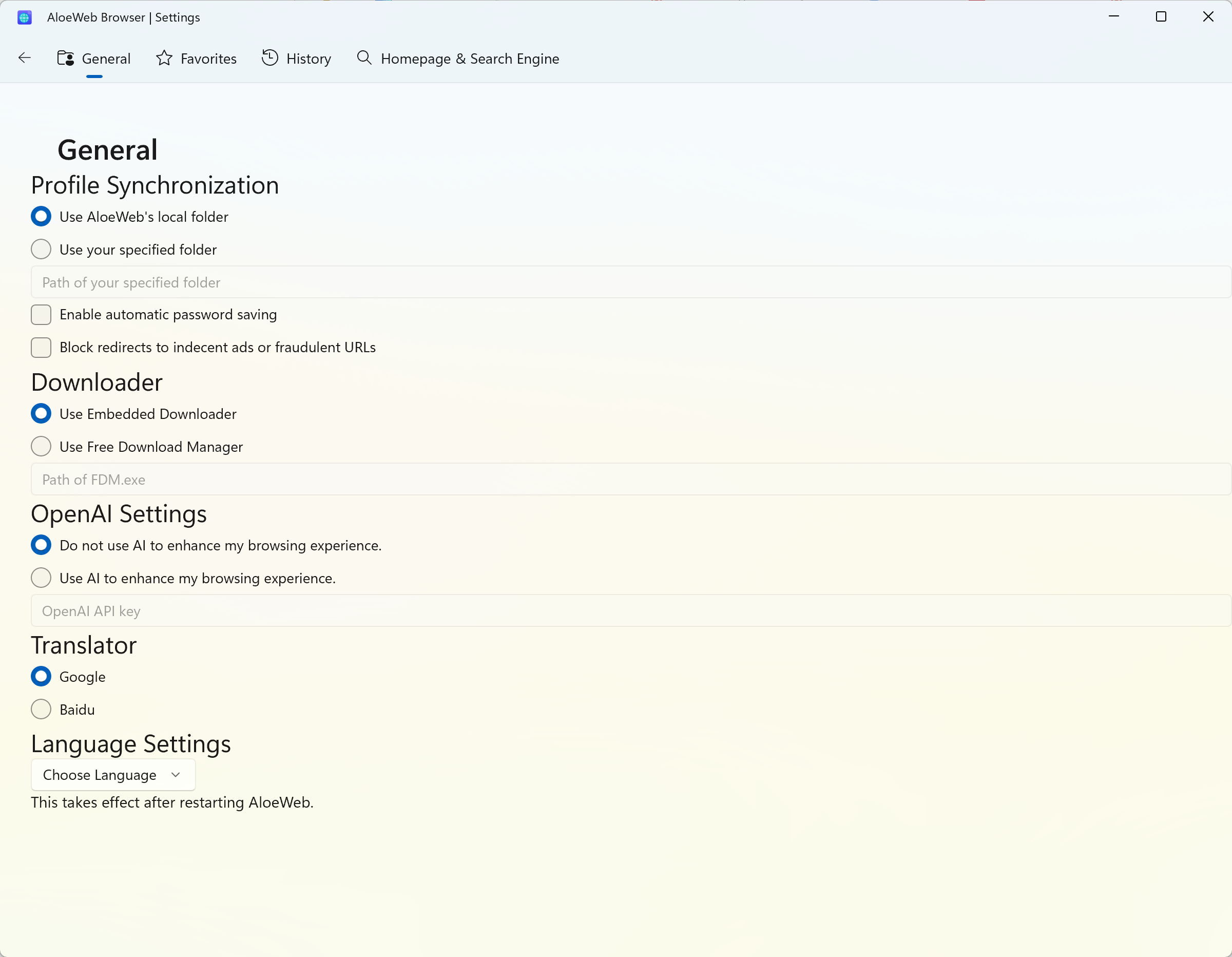AloeWeb is a AI-integrated UWP Web Browser (a Yttrium project), which is with WinUI based on Edge WebView2 technology.
I need your help! When I submit to Microsoft Store, their testers consistently crash when the program starts. And I can't reproduce such problem in local development, debugging and deployment. Can an eager GitHuber take a look at what the problem is?
- Install Edge WebView2 Core if you don't have it installed yet
- Log in to GitHub
- Go to Actions tab of the Yttrium repository
- Choose branch on the left side (experimental branch is currently worked on)
- Go to the latest workflow run with ✅ icon
- Go to artifacts at the bottom of the page, you will see yttrium artifact, download it
- Extract the artifact
- Run Install.ps1 script (or you can install package and certificate manually)
- Installed!