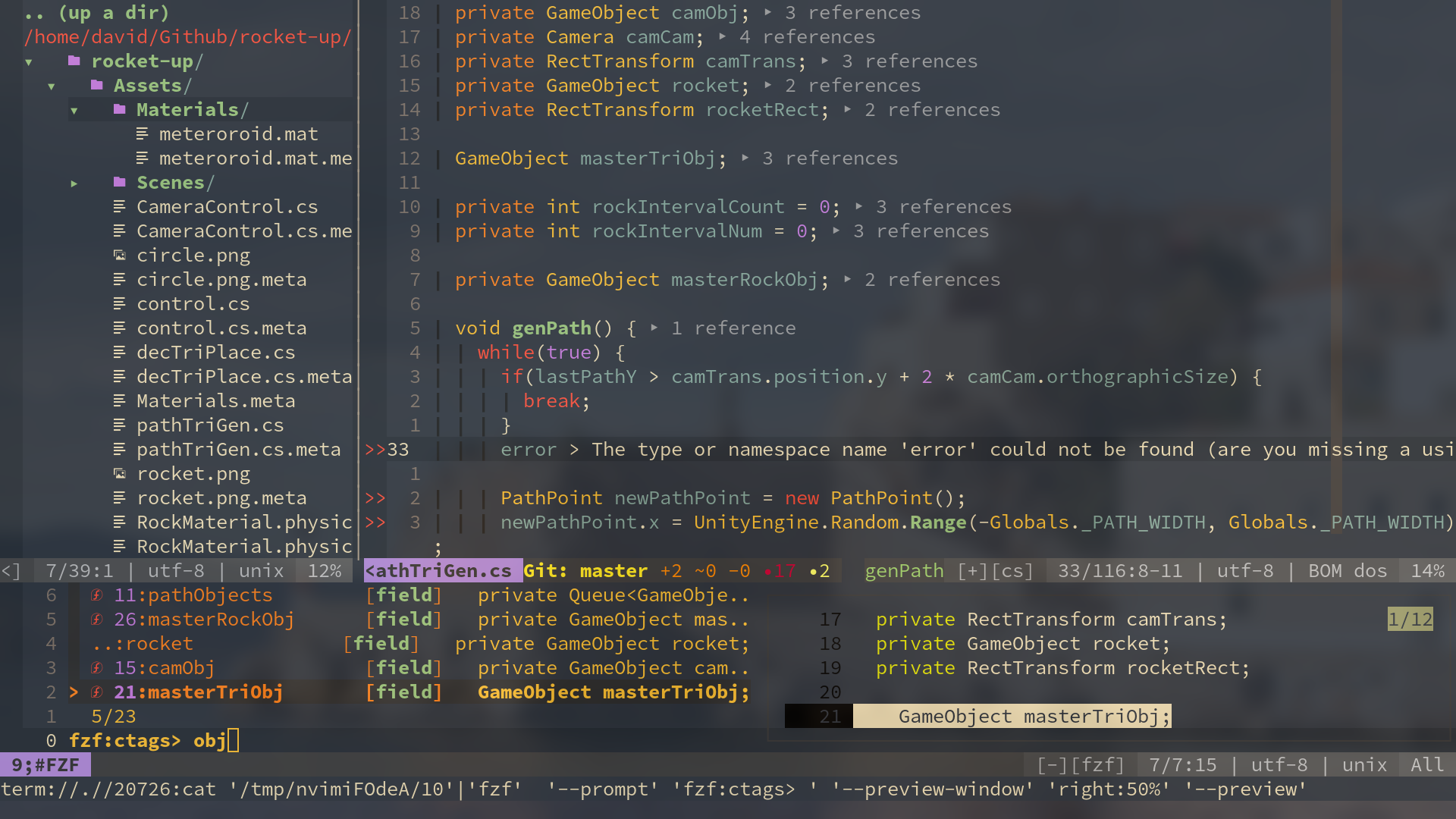Please DO NOT just copy this config without really looking at it! Please, at least, read this README file!
- Install
pynvim(pip) - Install
nodejs - Install nerd-fonts (actually it's optional but it looks real good)
- Do
:checkhealth
- Well, make sure you have python
- See
_machine_specific.vim
Python:
- Do
pip3 install flake8(for linting)
- Install
ctagsfor function/class/variable list
- Install
figlet
k : to switch to INSERT : mode, equals to key i
Q : quit current vim window, equals to command :q
S : save the current file, equals to command :w
IMPORTANT
Since the i key has been mapped to k, every command (combination) that involves i should use k instead (for example, ciw should be ckw).
| Command | What it does | Equivalent (QWERTY) |
|---|---|---|
u |
Cursor up a terminal line | k |
e |
Cursor down a terminal line | j |
n |
Cursor left | h |
i |
Cursor right | l |
U |
Cursor up 5 terminal lines | 5k |
E |
Cursor down 5 terminal lines | 5j |
N |
Cursor to the start of the line | 0 |
I |
Cursor to the end of the line | $ |
Ctrl u |
Move the view port up 5 lines without moving the cursor | Ctrl y |
Ctrl e |
Move the view port down 5 lines without moving the cursor | Ctrl e |
h |
Move to the end of this word | e |
| Command | What it does |
|---|---|
l |
undo |
| Command | What it does |
|---|---|
<C-i> |
Go to the next cursor position |
<C-o> |
Go to the previous cursor position |
<C-a> |
Increase the number under cursor by 1 |
<C-x> |
Decrease the number under cursor by 1 |
z= |
Show spell suggestions |
H |
Joins the current line with the next |
< |
Un-indent |
> |
Indent |
| Command | What it does |
|---|---|
su |
Create a new horizontal split screen and place it above the current window |
se |
Create a new horizontal split screen and place it below the current window |
sn |
Create a new vertical split screen and place it left to the current window |
si |
Create a new vertical split screen and place it right to the current window |
sv |
Set the two splits to be vertical |
sh |
Set the two splits to be horizontal |
srv |
Rotate splits and arrange splits vertically |
srh |
Rotate splits and arrange splits horizontally |
| Shortcut | Action |
|---|---|
<SPACE> + w |
Move cursor to the next window |
<SPACE> + n |
Move cursor one window left |
<SPACE> + i |
Move cursor one window right |
<SPACE> + u |
Move cursor one window up |
<SPACE> + e |
Move cursor one window down |
Use the arrow keys to resize the current window.
| Shortcut | Action |
|---|---|
Space y |
Get yank history list |
gd |
Go to definition |
gr |
List references |
gi |
List implementation |
gy |
Go to type definition |
| Shortcut | Action |
|---|---|
tt |
Toggle NerdTree |
, (in NERDTREE) |
Toggle menu |
Press T (Shift + t) to open function and variable list.
Press Ctrl + T to open function/class/variable finder
Press q to leave Vista.vim
| Shortcut | Action |
|---|---|
Ctrl p |
Active FZF |
Ctrl u |
Move up 1 item |
Ctrl e |
Move down 1 item |
| Shortcut | Action |
|---|---|
Shift + L |
Open Undotree |
Shift + K |
History go up |
Shift + J |
History go down |
Press Space s t to openup startify
Press Space t h to find synonyms
| Shortcut | Action | Command |
|---|---|---|
m<letter> |
Add/remove mark at current line | |
m/ |
List all marks | |
m<SPACE> |
Jump to the next mark in buffer |
For more commands, see here
Toggle "Table Editing Mode" with <SPACE>tm (equals to command :TableModeToggle<CR>)
| Shortcut | Action |
|---|---|
Ctrl+k |
Select next word (multiple cursors) |
Ctrl+p |
Select previous word |
Ctrl+x |
Skip word |
Esc |
Quit mutiple cursors |
To add surround (string -> "string"):
string
press: yskw':
'string'
To change surround
'string'
press: cs'":
"string"
Press Space g i to create a .gitignore file
Press Space + a to calculate the equation in the current line
| Shortcut | What it creates |
|---|---|
,n |
--- |
,b |
Bold text |
,s |
|
,i |
italic text |
,d |
code block |
,c |
big block of code |
,m |
- [ ] check mark |
,p |
picture |
,a |
link |
,1 |
# H1 |
,2 |
## H2 |
,3 |
### H3 |
,4 |
#### H4 |
,l |
-------- |
,f to go to the next <++> (placeholder)
,w to go to the next <++> (placeholder) and then press Enter for you
tx Hello<Enter>
_ _ _ _
| | | | ___| | | ___
| |_| |/ _ \ | |/ _ \
| _ | __/ | | (_) |
|_| |_|\___|_|_|\___/