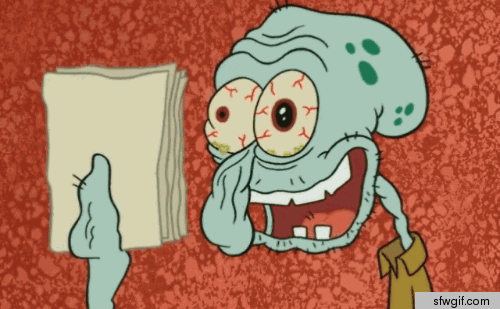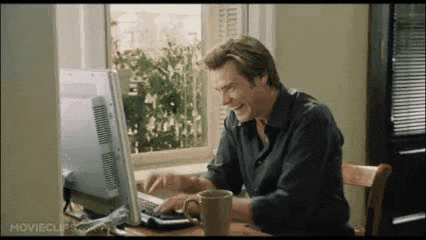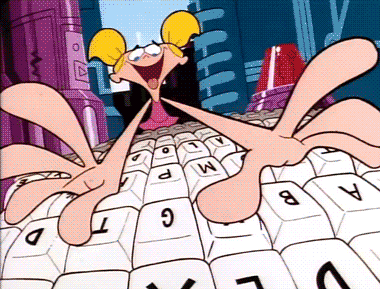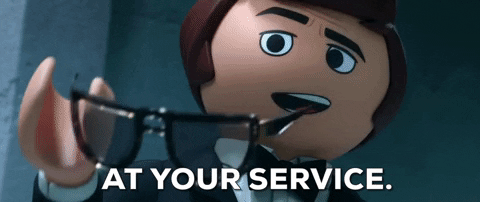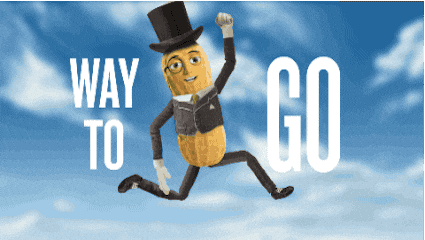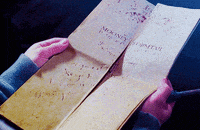Don't you find it boring and real burdensome task when it comes to finish the assignments???? and THAT TOO BY WRITING THEM IN A PIECE OF PAPER?!?!?! OH DEAR LORD.😩😵
The truth is your assignments can be completed must faster by typing rather than writing,isn't it?😏🤓
Just imagine
How cool it would be if your typed documents could be converted in handwritten documents!!!🤯😱
And here we are .....
Doc2pen is an Open Source Software that converts your Typed Docs into Handwritten Docs.
- You can change the colour of ink.
- Variety of Page styles to choose from.
- Wide variety of options to customize the fonts as your handwriting.
- You can even adjust the margins and line spacings.
- Download/Export in .pdf, .jpeg, .jpg, .png format
Smaranjit Ghose Anush Bhatia
Are we missing any of your favorite features which you think you can add to it❓ Perhaps something you can enhance or fix a malicious bug❓ We invite you to contribute to this project and make it better!
To start contributing, follow the below guidelines:
1. Fork this repository.
2. Clone your forked copy of the project.
git clone --depth 1 https://github.com/<your_user_name>/awesome-portfolio-websites.git
3. Navigate to the project directory 📁 .
cd awesome-portfolio-websites
4. Add a reference(remote) to the original repository.
git remote add upstream https://github.com/smaranjitghose/awesome-portfolio-websites.git
5. Check the remotes for this repository.
git remote -v
6. Always take a pull from the upstream repository to your master branch to keep it at par with the main project(updated repository).
git pull upstream master
7. Create a new branch.
git checkout -b <your_branch_name>
8. Perfom your desired changes to the code base.
9. Track your changes:heavy_check_mark: .
git add .
10. Commit your changes .
git commit -m "Relevant message"
11. Push the committed changes in your feature branch to your remote repo.
git push -u origin <your_branch_name>
12. To create a pull request, click on compare and pull requests. Please ensure you compare your feature branch to the desired branch of the repo you are suppose to make a PR to.
13. Add appropriate title and description to your pull request explaining your changes and efforts done.
14. Click on Create Pull Request.
15 Voila ❗ You have made a PR to the awesome-developer-portfolio project 💥 . Sit back patiently and relax while the project maintainers review your PR. Please understand at times the time can vary from a few hours to a few days