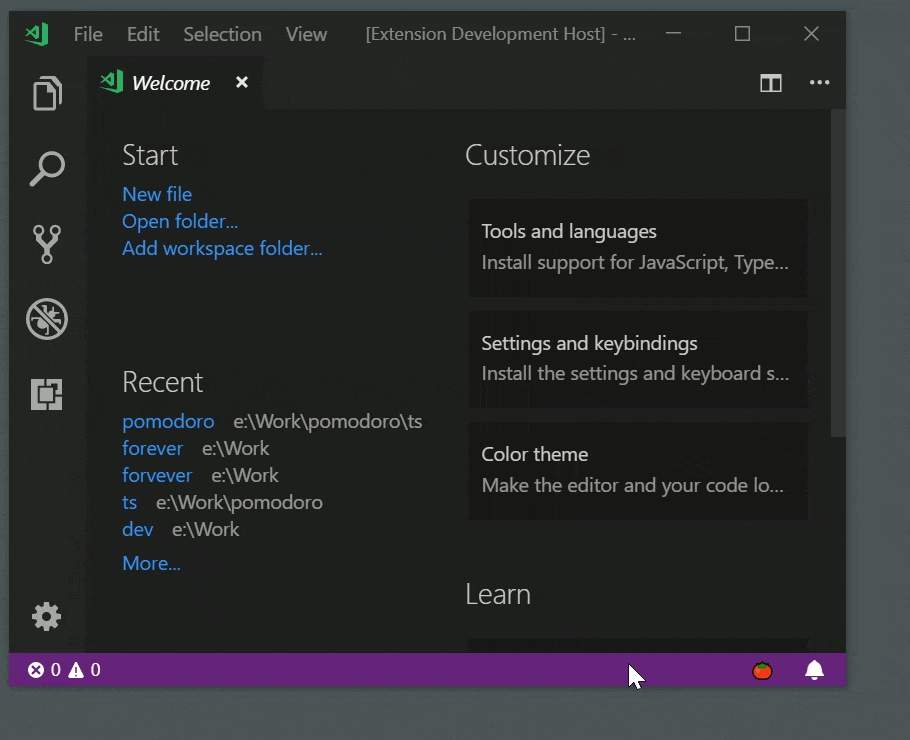This was fun. My first VSCode extension and Git repository. This is my version of Pomodoro Technique as extension for VSCode. Hope you like it.
Breaks down work into intervals (pomodoros) of 25 minutes separated by short breaks of 5 minutes, 4 pomodoros (sets) are separated by long breaks of 15 minutes.
After you start Pomodoro (Command Palette: Pomodoro Start/Pause) you will have in statusbar 🍅 Work 1/1 25:00:
🍅: the unicode character for tomatoWork: you are in the middle of a pomodoro1/1: pomodoro 1 in set 125:00: the timer, after a second will become 24:59 and so on...
Above are the defaults that can be changed from settings.
The extension creates items in:
- Command Palette: Pomodoro Start/Pause and Pomodoro Reset
- Statusbar (and its tooltip): with custom texts from settings
- Notifications: with custom texts from settings
- Settings: Available settings bellow
This extension contributes the following settings:
pomodoro.work: time of a pomodoropomodoro.break: time of break between pomodorospomodoro.repeat: how many pomodoros in a setpomodoro.longBreak: time of break between setspomodoro.autoStart: auto start on VSCode startuppomodoro.filePath: send changed state{ repeat: number, task: number, set: number, is: string, active: string }to your filemodule.exports = state => console.log(state)pomodoro.make.notification: display notificationspomodoro.make.statusbar:{alignment;priority}: create a statusbar itempomodoro.texts:{notification;statusbar;tooltip}: the texts displayed, available placeholders with their outputs (you can see in the default values how they work):%work{Work}: Work%break{Break}: Break%repeat: 4%longBreak{Long Break}: Long Break%started{Started}: Started%paused{Paused}: Paused%reset{Reset}: Reset%task: 1,2,3,4,1,2...%tasksLeft: 4,3,2,1,4,3...%set: 1,2,3,4,5,6...%hour: 01,00,23,22...%minute: 01,00,59,58...%second: 01,00,59,58...
Initial release
Remember the state when opening a folder, reloading a window, etc
Enjoy!