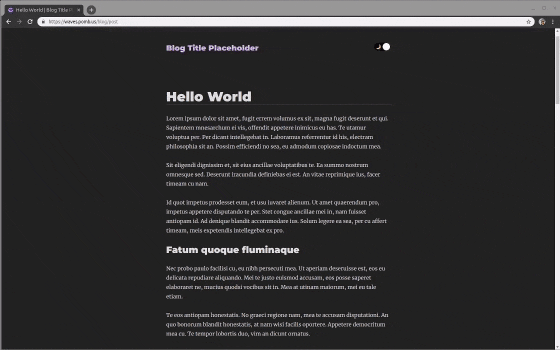Still experimental but you can give it a try
Bring scrollytelling to your mdx. Animate code, images, charts, maps and more as you scroll.
The MDX looks like this:
import { CodeWave } from "gatsby-theme-waves"
<CodeWave>
```py
# some code
```
# Some markdown
```py
# more code
```
More markdown
> and more
```py
# and more
```
- ok
- that's enough
</CodeWave>You need a Gatsby site with MDX. For example, this is how you add gatsby-theme-waves to a site that uses gatsby-theme-blog:
-
Install the theme (and
deepmergefor merging the theme styles)npm install --save gatsby-theme-waves deepmerge
-
Add the theme to your
gatsby-config.js(at the end of the plugin list just in case)module.exports = { plugins: [ "gatsby-theme-blog", "gatsby-theme-waves" // <-- add this ] };
-
Merge the styles: create or edit
src/gatsby-plugin-theme-ui/index.jsimport wavesTheme from "gatsby-theme-waves/src/gatsby-plugin-theme-ui/index"; import blogTheme from "gatsby-theme-blog/src/gatsby-plugin-theme-ui/index"; import merge from "deepmerge"; export default merge(blogTheme, wavesTheme);
-
Import
CodeWaveand use it in any MDX fileimport { CodeWave } from "gatsby-theme-waves" <CodeWave> ```py # some code ``` # Some markdown ```py # more code ``` More markdown > and more ```py # and more ``` - ok - that's enough </CodeWave>
Your set up should look like this example.
By default the lines that changed between two consecutive code blocks will be highlighted. You can change it to highlight the line (and columns) you want:
```js 1:3,6
// highlights line 1,2,3 and 6
```
```js 5[1,3:6],8
// highlights:
// columns 1,3,4,5 and 6 from line 5
// and line 8
```- Import code from files
- Better custom code syntax highlighting using theme-ui
- More waves
- More docs