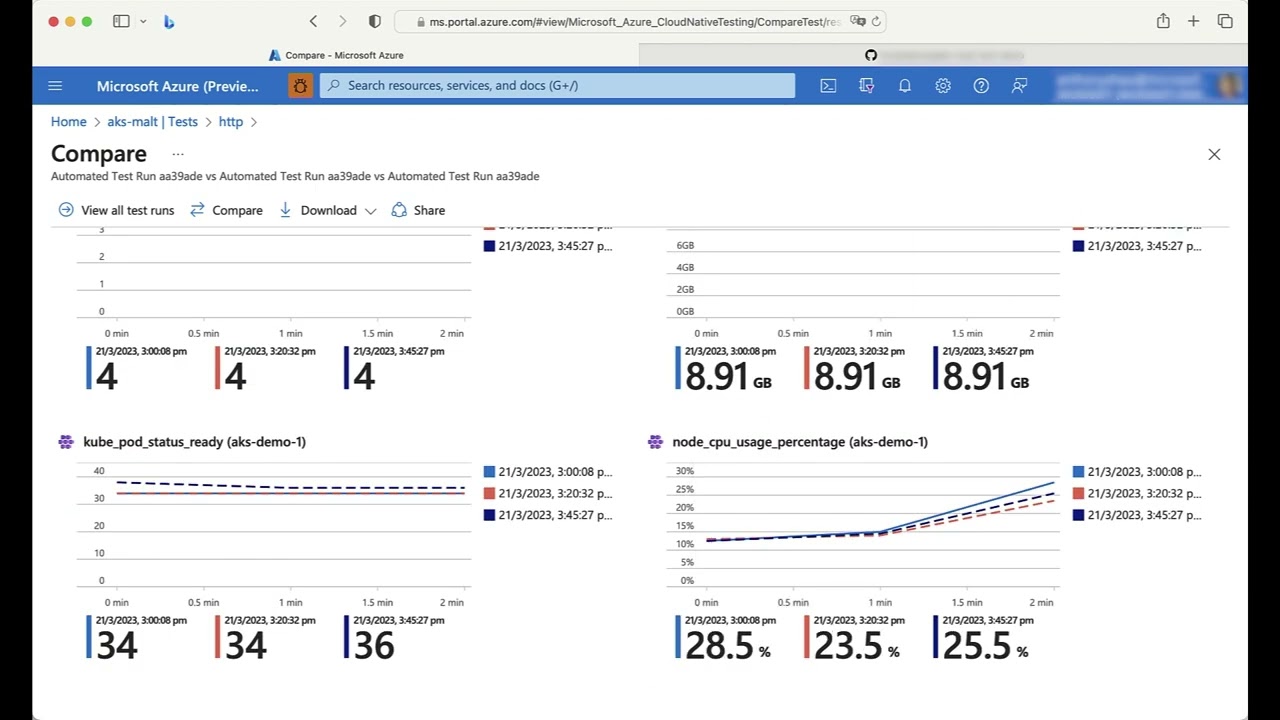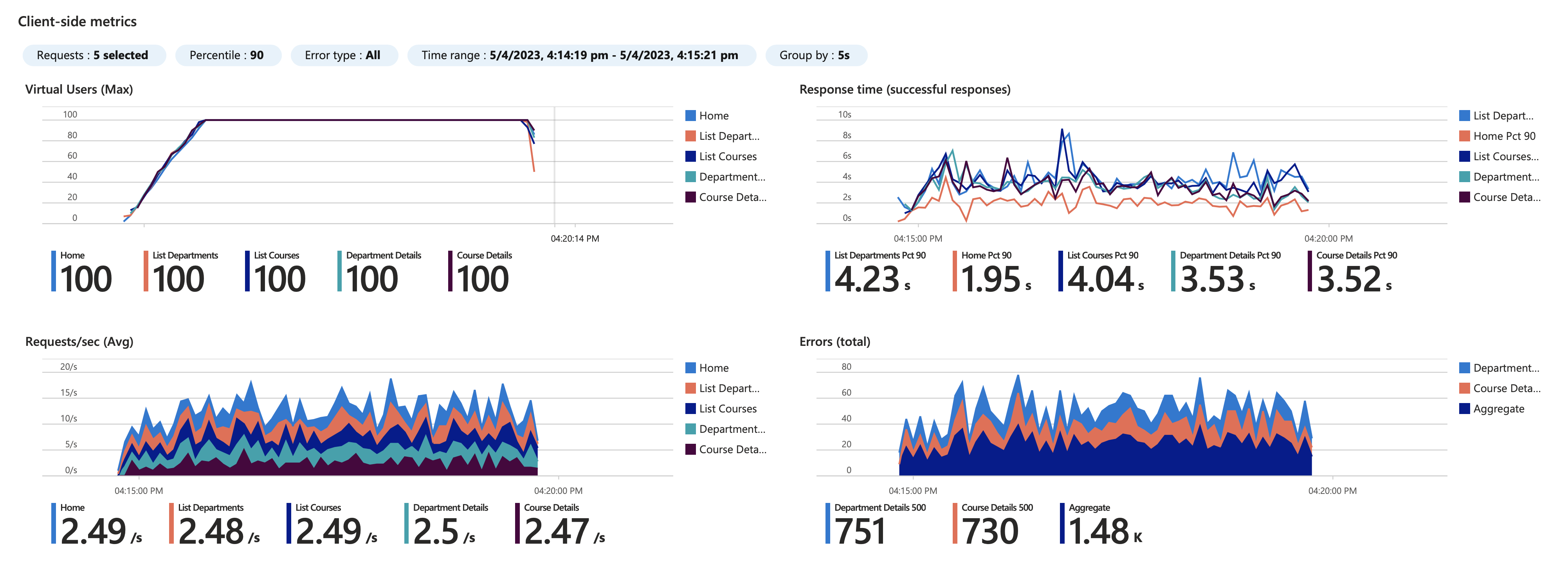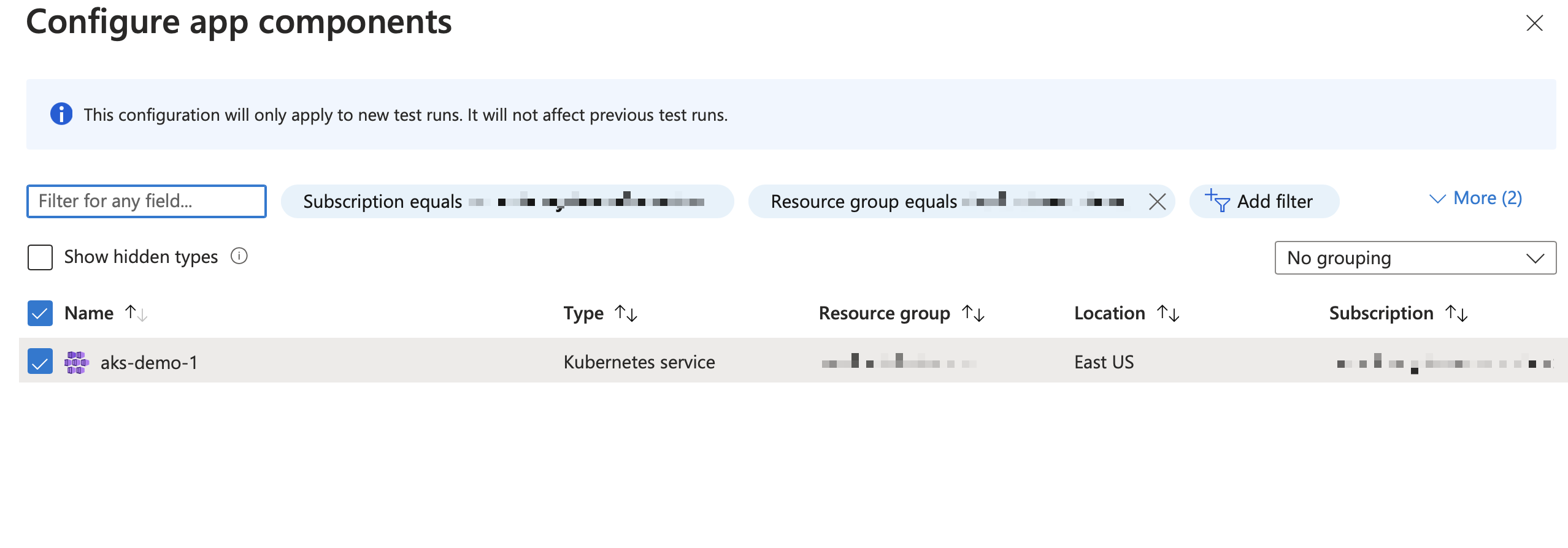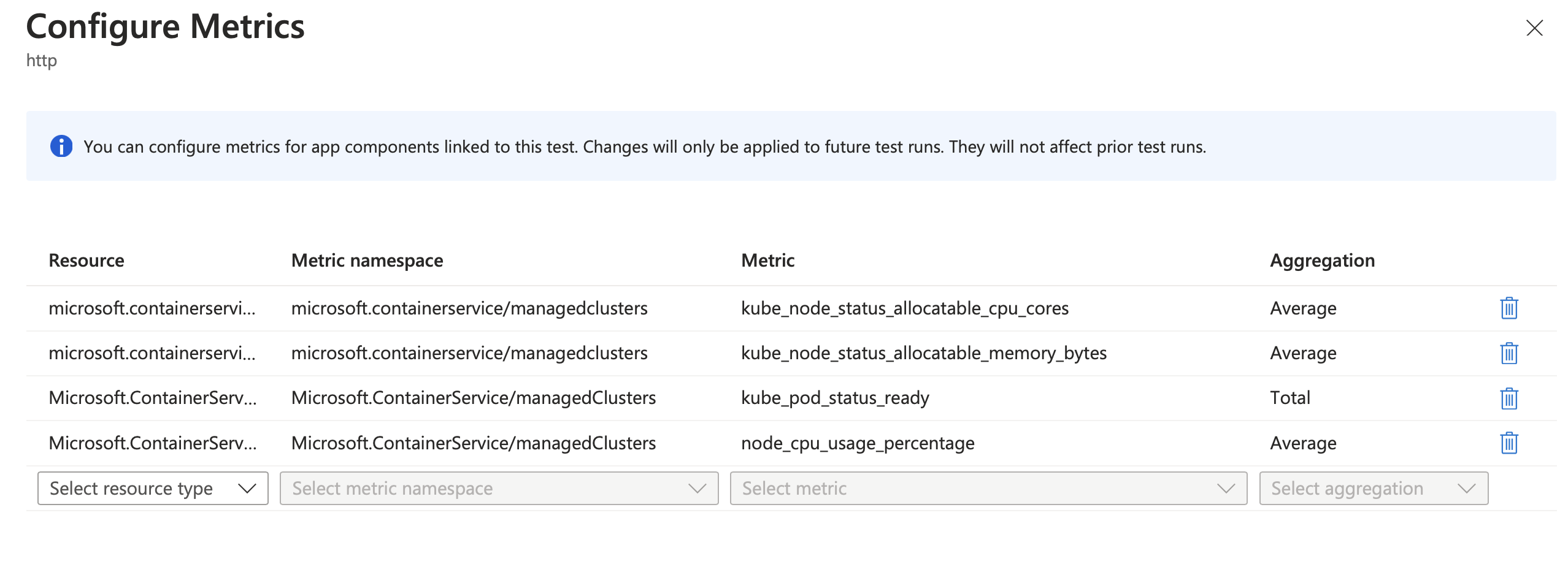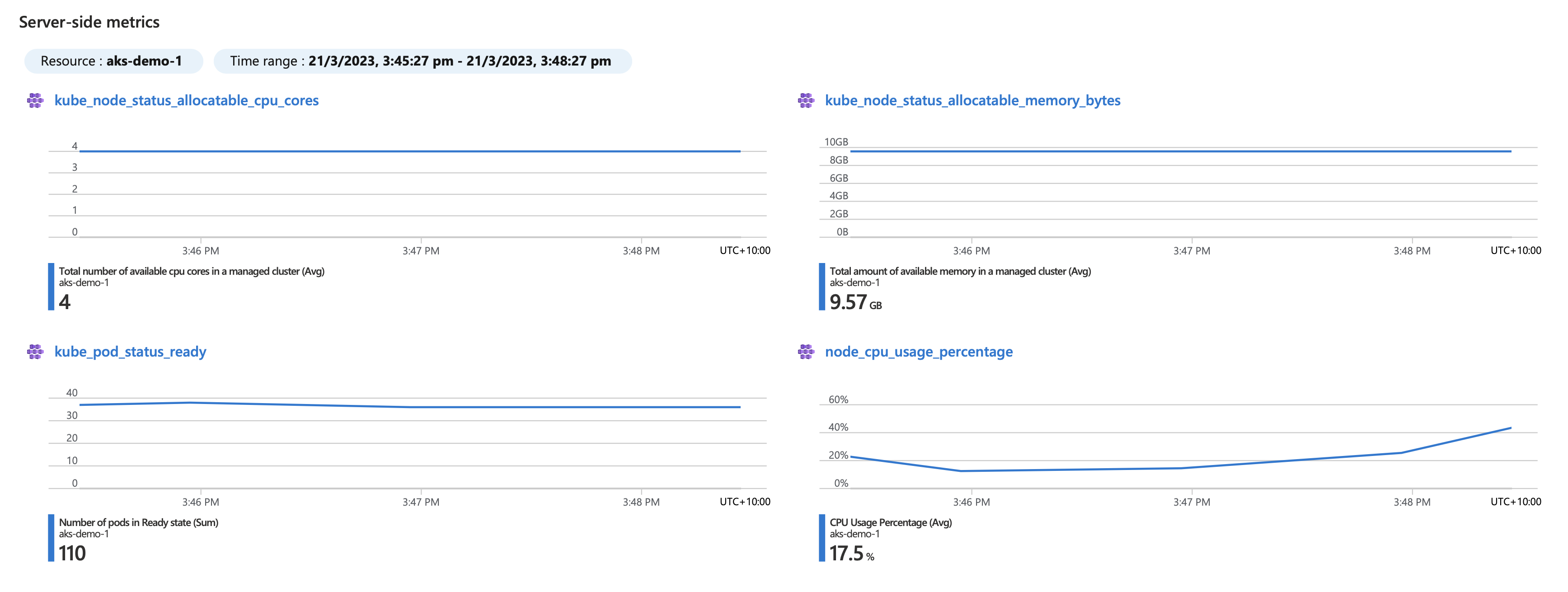This sample project showcases an automated load testing solution for Azure Kubernetes Service that acts as a release gate for a minimal SLO (Service Level Objective). There is also an example of a test configuration matrix for using Azure Load Testing to identify a right-size Pod configuration.
The application is a simple web application based on the Deploy an Azure Kubernetes Service cluster using the Azure CLI quick start tutorial.
Checkout a recording of this demo on YouTube:
This project framework provides the following features:
- Example GitHub Actions workflow to staging an image, running a load test and then promoting the image to a production deployment in AKS.
- Example GitHub Actions workflow for periodically running a load test matrix to identify a right-size Pod configuration.
- An Azure Subscription
- An Azure Kubernetes Service cluster
- An Azure Container Registry instance
- An Azure Load Testing instance
Set some environment variables that we will use throughout.
RG_NAME=aks-load-test-demo
REGION=westus2
[[ -z "$RANDOM_STR" ]] && RANDOM_STR=$(openssl rand -hex 3)
# RANDOM_STR='bd1afc'
ACR_NAME="$acr${RANDOM_STR}"
AKS_NAME=aks-demo-1
ALT_NAME=alt-demo
SP_NAME=loadtestingaz group create \
--name $RG_NAME \
--location $REGIONNote: the option --enable-cluster-autoscaler can be added to the aks create command to enable node pool autoscaling.
az acr create \
--resource-group $RG_NAME \
--name $ACR_NAME \
--sku basicCreate an AKS cluster with 2 nodes, a managed identity and attach the ACR instance.
az aks create \
--resource-group $RG_NAME \
--name $AKS_NAME \
--location $REGION \
--enable-managed-identity \
--node-count 2 \
--enable-addons monitoring \
--enable-msi-auth-for-monitoring \
--generate-ssh-keys \
--attach-acr $ACR_NAME \
--enable-azure-rbacaz load create \
--resource-group $RG_NAME \
--name $ALT_NAME \
--location $REGIONCreate a service principal within the scope of the new resource group.
SUBSCRIPTION_ID=$(az account show --query "id" -o tsv)
az ad sp create-for-rbac \
--name $SP_NAME \
--role contributor \
--scopes /subscriptions/$SUBSCRIPTION_ID/resourceGroups/$RG_NAME \
--sdk-auth
# Copy the SDK output for the GitHub ActionNext, give the service principal contributor rights to the load testing resource. See details if you want to assign custom roles here.
OBJECT_ID=$(az ad sp list --filter "displayname eq '${SP_NAME}'" --query "[0].id" -o tsv)
az role assignment create \
--assignee $OBJECT_ID \
--role "Azure Kubernetes Service Contributor Role" \
--scope /subscriptions/$SUBSCRIPTION_ID/resourceGroups/$RG_NAME \
--subscription $SUBSCRIPTION_IDThis step gives access to the GitHub Actions workflow to write to the cluster (make changes to the configuration via kubectl apply) and create load tests.
Next, create a second service principal with access to publish to the Azure Container Registry. This will have a username/password that needs to be copied to GitHub secrets (see next section).
SERVICE_PRINCIPAL_NAME=${SP_NAME}-docker
ACR_REGISTRY_ID=$(az acr show --name $ACR_NAME --query "id" --output tsv)
PASSWORD=$(az ad sp create-for-rbac --name $SERVICE_PRINCIPAL_NAME --scopes $ACR_REGISTRY_ID --role acrpull --query "password" --output tsv)
USER_NAME=$(az ad sp list --display-name $SERVICE_PRINCIPAL_NAME --query "[].appId" --output tsv)
# Copy these values to GitHub Secrets.
echo "ACR_LOGIN: $USER_NAME"
echo "ACR_SECRET: $PASSWORD"The following secrets are required for the GitHub Actions workflow:
AZURE_CREDENTIALS- An SDK service principal created in the Create a Service Principal stepAZURE_RESOURCE_GROUP_NAME- The resource group with the Load Testing instance ($RG_NAME)AZURE_LOAD_TEST_NAME- The name of the Azure Load Testing instance ($ALT_NAME)ACR_LOGINandACR_SECRET- Azure Container Registry credentials.ACR_NAME- The name of the ACR resource ($ACR_NAME)AKS_NAME- The name of the AKS cluster ($AKS_NAME)
The matrix test is run manually, go to Actions, "Test AKS Configuration" and click the Run Workflow button.
The test will take around 1 hour to complete. Once this is completed, you can go to Azure Load Testing portal to compare configurations.
The base Azure Load Testing instance includes 50 virtual user hours. See Azure Load Testing Pricing and pricing calculator for more detail.
The CI/CD workflow will run automatically whenever code is committed to the main branch.
Edit the Load Test, go to Configure->App Components then add filters for the resource group and add the AKS component.
Next, within the Load Test edit panel, click Configure->Metrics and add the following metrics:
Microsoft.ContainerService/ManagedClusterskube_node_status_allocatable_cpu_cores(Average)Microsoft.ContainerService/ManagedClusterskube_node_status_memory_bytes(Average)Microsoft.ContainerService/ManagedClusterskube_pod_status_ready(Total)Microsoft.ContainerService/ManagedClustersnode_cpu_usage_percentage(Average)
All tests run after this change will have the AKS metrics in the Test Run Details pane: