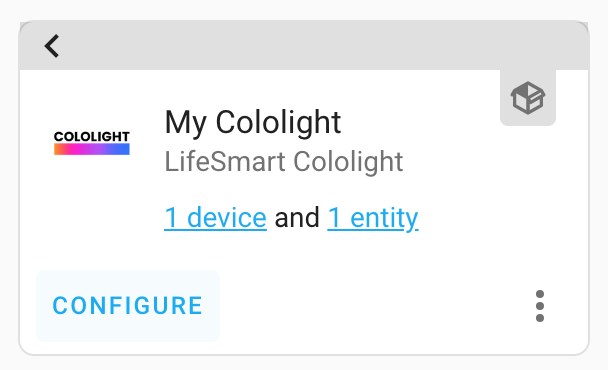The Cololight custom integration allows you to control LifeSmart Cololight devices in Home Assistnat.
Supported devices include:
- Cololight Hexagon
- Cololight LED Strip
- Cololight MIX
- In HACS go to the tab "Settings"
- Add this repository as custom repository. Category is "Integration".
- Switch to the tab "Integrations"
- Install like any other custom integration.
- Restart Home Assistant
- Using the tool of choice open the directory (folder) for your HA configuration (where you find configuration.yaml).
- If you do not have a custom_components directory (folder) there, you need to create it.
- Download
cololight.ziprelease version, and unzip to custom_components directory
wget https://github.com/BazaJayGee66/homeassistant_cololight/releases/download/v2.0.7/cololight.zip
unzip cololight.zip -d /path/to/custom_components
rm cololight.zip- Restart Home Assistant
After installation, adding Cololight to your Home Assistant instance can be done via the user interface, or by using this My button:
The host address of the cololight device (eg,
192.168.1.50).Name to give the device in Home Assistant.
The Cololight device type.
You can configure additional Cololight options through the integration options flow by clicking CONFIGURE under the integration.
Create a custom effect for the Cololight device in Home Assistant.
Name of the effect. (Using the same name as an existing effect, will override that effect)
Color scheme of the effect.
Cycle speed of the effect.
Mode of the effect. (Modes can be found here)
Remove saved effects for the Cololight device in Home Assistant.
List of effects to be removed.
Restore default or dynamic effects for the Cololight device in Home Assistant.
List of deafult effects of the Cololight device to restore.
List of dynamic effects of the Cololight device to restore.
Please create an issue here.
For contriuting, have a look here.
Thanks to "Projekt: ColoLight in FHEM" for discovering how to talk with the Cololight.