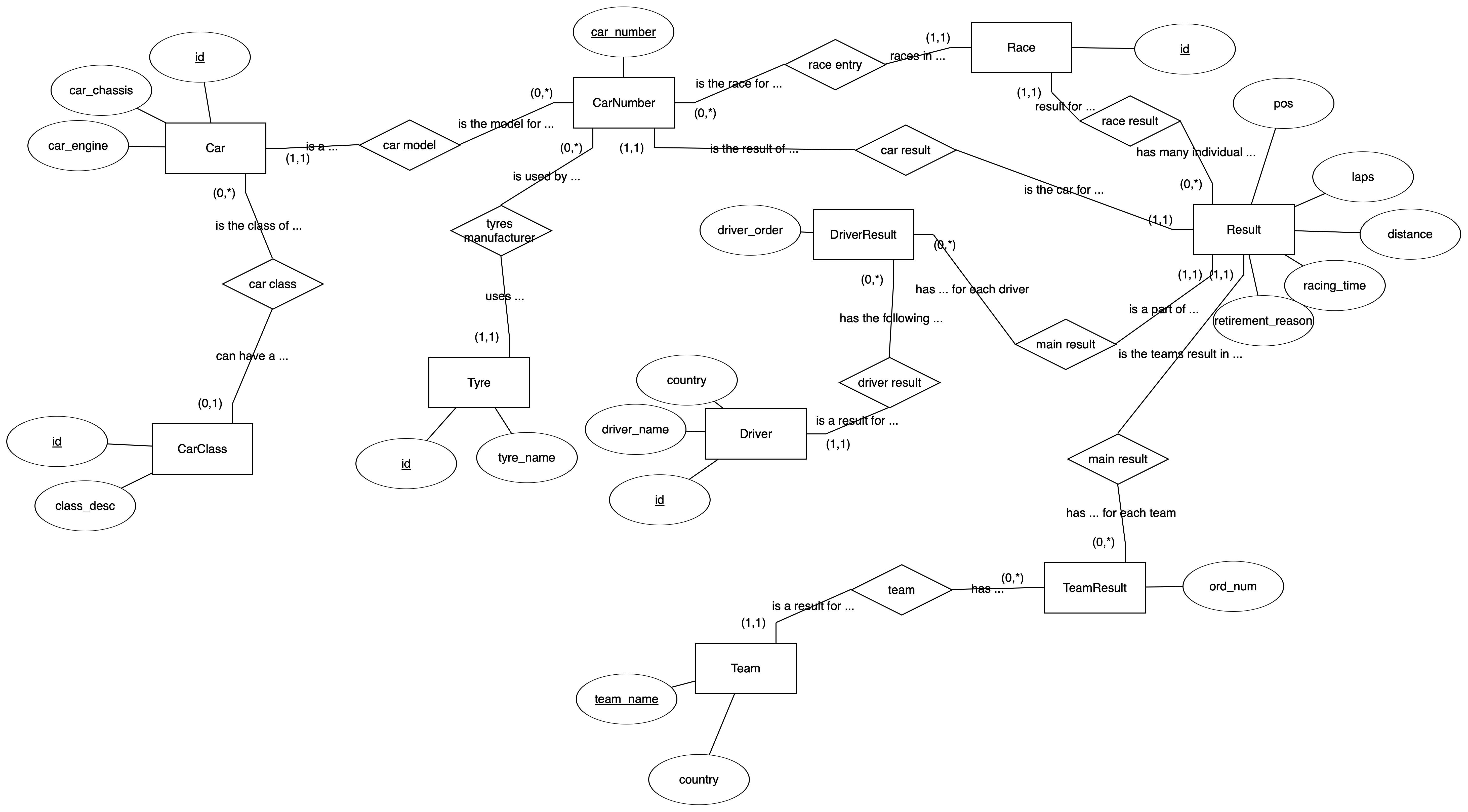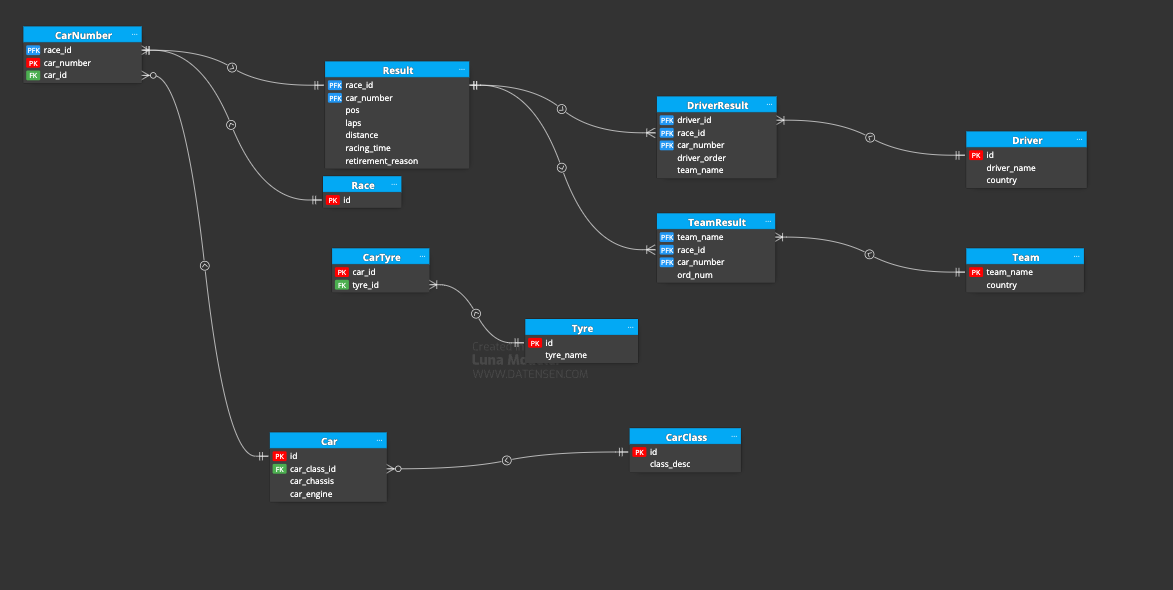(ER Diagrams are located in docs/ as well as embedded at the bottom of this README.md)
docker build -t streamlit .docker run -dp 8501:8501 streamlit- In a browser, navigate to
localhost:8501 - That should be it!
- Also if you are unfamiliar with docker, to stop this process you run
docker stop xywherexyis the output from the 3rd bullet point
cd data/make- Wait for this Makefile to finish downloading and running the scripts.
- This will result in a new file
data/results_in_generated.csvto be created, but most likely it will include processing errors. Because of this, I recommend using the existingdata/results_in.csv.
- Start your MySQL/MariaDB server in a terminal:
mysqlormariadb. - Create a new database
CREATE DATABASE lemans24;(you can name it anything, but in this example I named itlemans24).
- Use your newly created database:
USE lemans24;. - Run the 4 following scripts in
data/(cd data):SOURCE 0-results_in.sqlSOURCE 1-create_tables.sqlSOURCE 2-create_procedures.sqlSOURCE 3-insert_data.sql
- If everything works, you should have the output
Query OK, X rows affected.
-
Make sure you have all the packages installed:
pip install -r requirements.txt. -
In the directory
.streamlit/, modify the file namedsecrets.toml. It is already added to the git ignore, so the changes won't affect anything# .streamlit/secrets.toml [connections.mysql] dialect = "mysql" host = "localhost" # whatever your sql host is (localhost) port = 3306 # your sql host post database = "lemans24" # whatever you named your newly created database username = "" password = ""
-
Run the streamlit app in the base repo directory:
streamlit run Home.py.