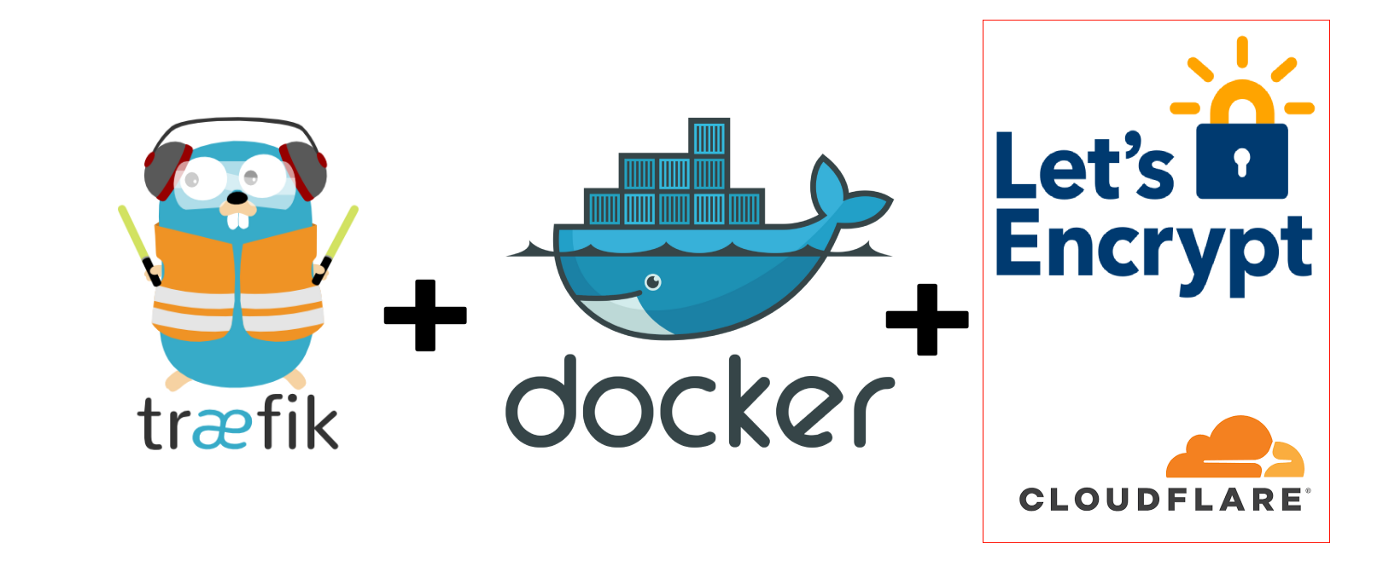Docker, docker-compose, Cloudflare
-
create .env like in .env.example
touch .env nano .env
-
TRAEFIK_USER_PASS can be created here
-
CLOUDFLARE_DNS_API_TOKEN example is here. you need to be able to edit zone dns
-
Important Change the traefik path of your volume in docker-compose.yml
-
if everything is configured correctly you can run docker
docker-compose up -d
services:
librespeed:
image: ghcr.io/linuxserver/librespeed
container_name: librespeed
restart: unless-stopped
networks:
- proxy
labels:
- 'traefik.enable=true'
- 'traefik.http.routers.librespeed.rule=Host(`librespeed.coding.global`)'
- 'traefik.http.routers.librespeed.entrypoints=websecure'
- 'traefik.http.routers.librespeed.tls.certresolver=letsencrypt'
- 'traefik.http.services.librespeed.loadbalancer.server.port=80'
networks:
proxy:
external: false
name: proxy