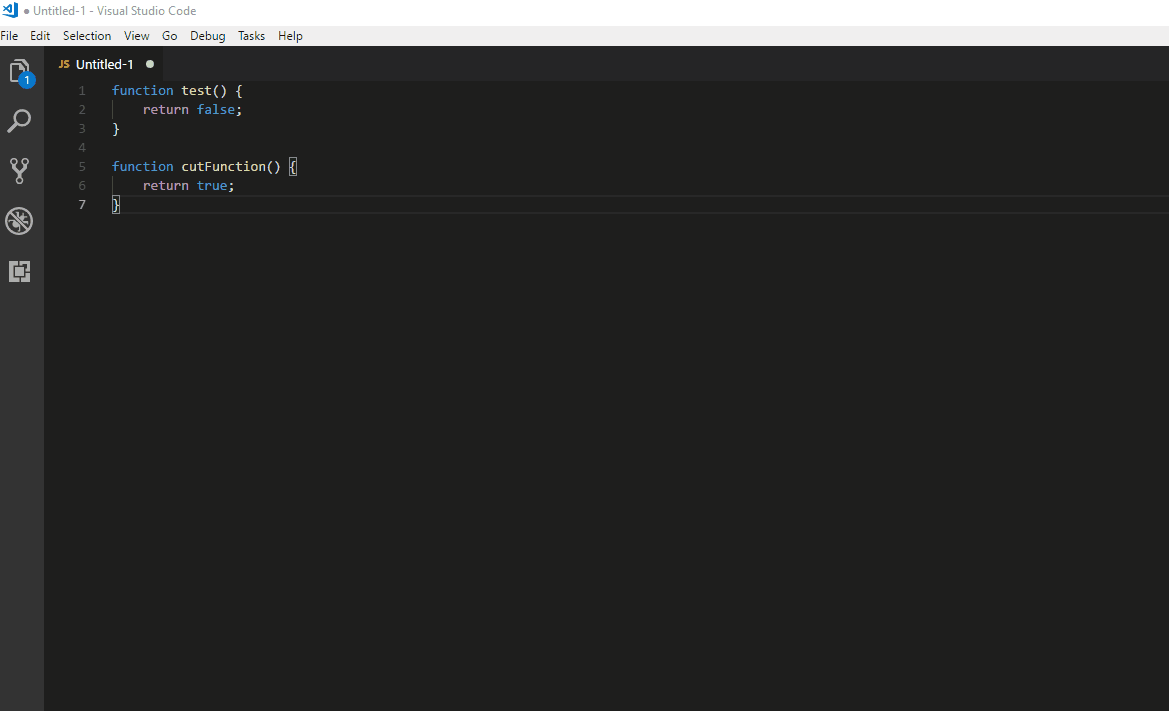VS Code extension that allows a user to paste current clipboard contents and cuts to the clipboard whatever the user has selected. In other words it swaps clipboard contents with selected contents saving you the hassle of having to copy a message and paste it elsewhere and having to go back and retrieve it later!
Steps to run this extension.
Download from Visual Studio Code extension marketplace
OR
- Clone repo and run an
npm installandnpm run-script vscode:prepublishto get dependencies and compile the project. - Move folder into .vscode\extensions folder.
- Restart VSCODE and everything should be working!
##Getting Started!
Key bindings are ctrl + shift + v for windows and cmd + shift + v for Mac.
- Copy/Cut some text.
- Select some other text that you wish to paste over while copying.
- use key binding to paste your copied code over the currently selected code while copying that code.
Enjoy!