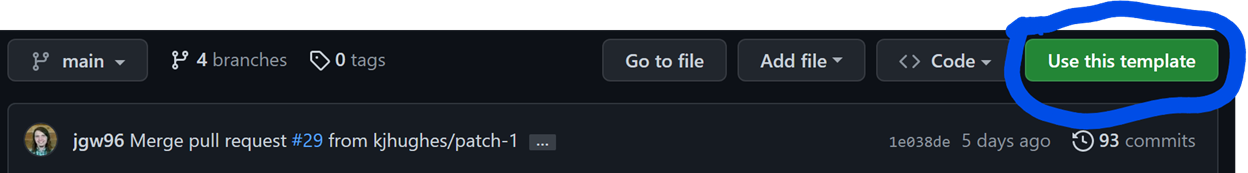The PWABuilder pwa-starter is our opinionated, best practices, production tested starter that we use to build all of our PWAs, including PWABuilder itself. The pwa-starter is a starter codebase, just like create-react-app or the Angular CLI can generate, that uses the PWABuilder team's preferred front-end tech stack:
- lit: Our framework of choice. Lit gives us a way to write code that feels remarkably familiar to popular frameworks like React but that compiles down to browser native Web Components with a tiny runtime that provides things such as performant asynchronous rendering. Put plainly, Lit provides that great developer experience that we may be used too but without any sacrifice in either load-time performance or runtime performance.
- Vaadin Router: For routing, we use the Vaadin router. It is built with web components, has a tiny package size and all the features you expect from modern routers.
- Shadow DOM, CSS Variables, Shadow Parts: Modern CSS is incredibly powerful, especially when combining the Shadow DOM, CSS variables and the Shadow Parts APIs. This provides a lot of the features we normally use a CSS pre-processor for, but without the extra complication that a CSS pre-processor adds to your build steps!
- Rollup: Rollup is a "bundler" or build tool that will make working with NPM modules easy while also helping ensure our code is ready for production. It allows us to do things such as minify our code, run Workbox (another tool I will introduce next) and other build steps.
- Workbox: Workbox is a tool that makes working with Service Workers easy!
- TypeScript: TypeScript gives us features such as auto complete in our editors that helps make the development process easier, along with being perfect for working in a team because you can provide types for your APIs, making your code almost self-documenting.
You can find more details about it here.
First, you will need to install Git and a NodeJS environment on your device. Luckily, Windows makes it very easy to install and setup these tools Set up NodeJS on native Windows | Microsoft Docs.
Once you have Git and Node installed, you are now ready to grab a copy of the starter! First, you will need a Github account as we did above, which you can create at GitHub . Once you have a Github account you can then visit the code repository for the PWABuilder pwa-starter here .
Now, tap the green "Use this template" button and follow the directions on the local option:
You can now start coding your application just like you would with an app generated using create-react-app or the Angular CLI! For more information, check out our post here.
- Edge
- Chrome
- Firefox
- Safari
Run npm install and then run npm run dev, the starter should open in your default browser. From here you can start developing, your changes will be rebuilt and reloaded in the browser as you develop.
Run npm run build, the dist/ folder will contain your built PWA. The production build will also generate a pre-caching service worker using Workbox.
Once your PWA is ready to deploy we recommend Azure static website hosting for deploying your PWA.
Many app stores, including the Microsoft Store and the Google Play Store support PWAs. To package your PWA for deployment to these app stores head back to https://pwabuilder.com/, put in your URL and hit Build My PWA.
The default layout of this starter is dual screen friendly. We do this here by using the CSS Spanning API to adjust the layout when the app is spanned on a dual screen device. As you start to build your PWA you can use these CSS features to ensure that your PWA looks good in all of the dual screen postures. For more info on developing PWAs for dual screen devices you can check out the Microsoft docs here.
The Microsoft Graph Toolkit is a collection of reusable, framework-agnostic web components and helpers for accessing and working with Microsoft Graph. The components are fully functional right of out of the box, with built in providers that authenticate with and fetch data from Microsoft Graph.
For Authentication you can use the PWABuilder pwa-auth web component. This component lets your users sign-in/sign-up using their Microsoft, Google, or Facebook account. Your app receives their email address, name, and profile picture. Built with ❤ by the PWABuilder team.
😎 Bonus: It's super lightweight, pulling in the authentication libraries only when the user tries to sign-in with one.
😎😎 Double bonus: It uses the new Credential Management APIs to speed through sign-ins without bulky pop-ups or redirects.
pwa-starter
│ README.md (docs)
│ rollup.config.js (bundler config https://rollupjs.org/)
| tsconfig.json (TypeScript config https://www.typescriptlang.org/)
| pwabuilder-sw.js (Service Worker https://developer.mozilla.org/en-US/docs/Web/API/Service_Worker_API)
| package.json (https://docs.npmjs.com/creating-a-package-json-file)
| package-lock.json (https://docs.npmjs.com/files/package-lock.json)
| manifest.json (web manifest https://developer.mozilla.org/en-US/docs/Web/Manifest)
| index.prod.html (index.html file used for production builds)
| index.html (index.html for dev builds)
| *note*: The index.prod.html registers a service worker which caches assets, so index.html is used for dev builds
| .gitignore (git config file https://git-scm.com/docs/gitignore)
│
└───src (most of your development will happen here)
│ │ global.css (used for global CSS styles and CSS variables)
│ │
│ └───script
│ │
│ |
| └───components
| | header.ts (header component)
| |
| |
| └───pages
| | app-index.ts (app-index component)
| | app-home.ts (app-home component)
| | app-about.ts (app-about component)