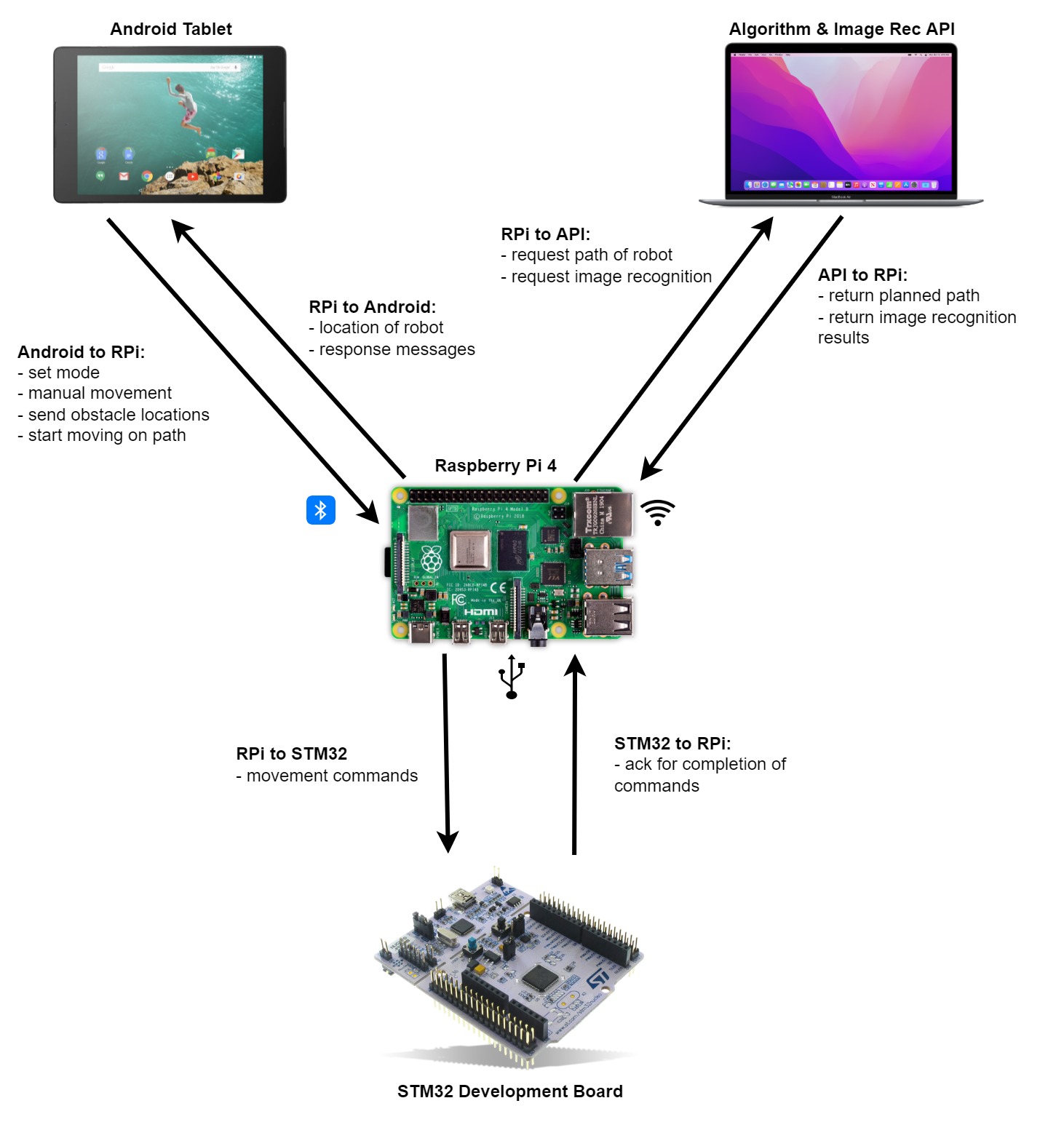This repository contains the Python scripts for the Raspberry Pi component of the CZ3004 Multi-Disciplinary Project (MDP).
{"cat": "mode", "value": "manual"}
{"cat": "mode", "value": "path"}Possible responses:
{"cat": "info", "value": "Robot is now in Path mode."}
{"cat": "info", "value": "Robot is now in Manual mode."}
{"cat": "error", "value": "Robot already in Path mode."}
{"cat": "error", "value": "Robot already in Manual mode."}The following commands are only valid if the robot is currently operating in the Path mode. If the robot is in the manual mode, the robot will respond with an error.
{"cat": "error", "value": "Robot must be in Path mode to set obstacles."}
{"cat": "error", "value": "Robot must be in Path mode to start robot on path."}RPi will make a call to the Algorithms API and store the received commands and path.
The contents of obstacles together with the configured turning radius (settings.py) will be passed to the Algorithm API.
Please refer to the format for the /path endpoint.
Reference: https://github.com/CZ3004-Group-28/Algo
{
"cat": "obstacles",
"value": {
"obstacles": [{"x": 5, "y": 10, "id": 1, "d": 2}],
"mode": "0"
}
}Mode:
0: indoors1: outdoors
RPi will make a call to the Algorithms API and store the received commands and path. This path only consists of the steps for navigating around the obstacle.
{"cat": "single-obstacle", "value": {"robot" : {"x" : 10, "y" : 7, "d" : 0},"obstacle" : {"x" : 10, "y" : 10}}}Signals to the robot to start dispatching the commands (when obstacles were set).
{"cat": "control", "value": "start"}If there are no commands in the queue, the RPi will respond with an error:
{"cat": "error", "value": "Command queue is empty, did you set obstacles?"}The following commands are only valid if the robot is currently operating in the Manual mode. If the robot is in the Path mode, the robot will respond with an error.
{"cat": "error", "value": "Manual movement not allowed in Path mode."}Movement commands for the manual mode will set the robot moving indefinitely until a STOP command is received.
For example, when the "forward" button is pressed (and held) in the android app, one command FW-- should be sent and this will make the robot move forward forever. When the user lifts the finger from the "forward" button, another command STOP is sent to stop the robot.
{"cat": "manual", "value": "FW--"}
{"cat": "manual", "value": "BW--"}
{"cat": "manual", "value": "TL--"}
{"cat": "manual", "value": "TR--"}
{"cat": "manual", "value": "STOP"}Pi will immediately capture an image using the camera and make a call to the Image Recognition API.
{"cat": "manual", "value": "MANSNAP"}{"cat": "manual", "value": "WN01"}
{"cat": "manual", "value": "WN02"}The RPi will send messages to the Android app in the following format:
{"cat": "xxx", "value": "xxx"}Message categories:
info: general messageserror: error messages, usually in response of an invalid actionlocation: the current location of the robot (in Path mode)image-rec: image recognition resultsmode: the current mode of the robot (manualorpath)status: status updates of the robot (runningorfinished)
{"cat": "image-rec", "value": {"image_id": "A", "obstacle_id": "1"}}In Path mode, the robot will periodically notify android with the updated location of the robot.
{"cat": "location", "value": {"x": 1, "y": 1, "d": 0}}where x, y is the location of the robot, and d is its direction.
This message is sent to the Android upon the initial Bluetooth connection and subsequent reconnections.
{"cat": "mode", "value": "path"}
{"cat": "mode", "value": "manual"}After every command received on the STM32, an acknowledgement (string: ACK|xxx) must be sent back to the RPi.
This signals to the RPi that the STM32 has completed the command, and is ready for the next command.
The RPi will only send the following commands to the STM32.
Indoors: High speed forward/backward, with turning radius of 3x1
FW0x: Move forwardxunitsBW0x: Move backwardxunitsFL00: Move to the forward-left locationFR00: Move to the forward-right locationBL00: Move to the backward-left locationBR00: Move to the backward-right location
Outdoors: Slow speed forward/backward, with turning radius of 3x1 or 4x2 (configurable in settings.py)
FS0x: Move forwardxunitsBS0x: Move backwardxunitsFL20: Move to the forward-left location (turning radius3x1)FR20: Move to the forward-right location (turning radius3x1)BL20: Move to the backward-left location (turning radius3x1)BR20: Move to the backward-right location (turning radius3x1)FL30: Move to the forward-left location (turning radius4x2)FR30: Move to the forward-right location (turning radius4x2)BL30: Move to the backward-left location (turning radius4x2)BR30: Move to the backward-right location (turning radius4x2)
FW--: Move forward indefinitelyBW--: Move backward indefinitelyTL--: Steer left indefinitelyTR--: Steer right indefinitelySTOP: Stop all servos
ZZ0x: Buzz the buzzerxtimes
- 1 buzz : Robot Mode changed
orRobot finished path - 2 buzzes: Bluetooth device connected
- 3 buzzes: Bluetooth disconnected
- 4 buzzes: API is down, start command aborted