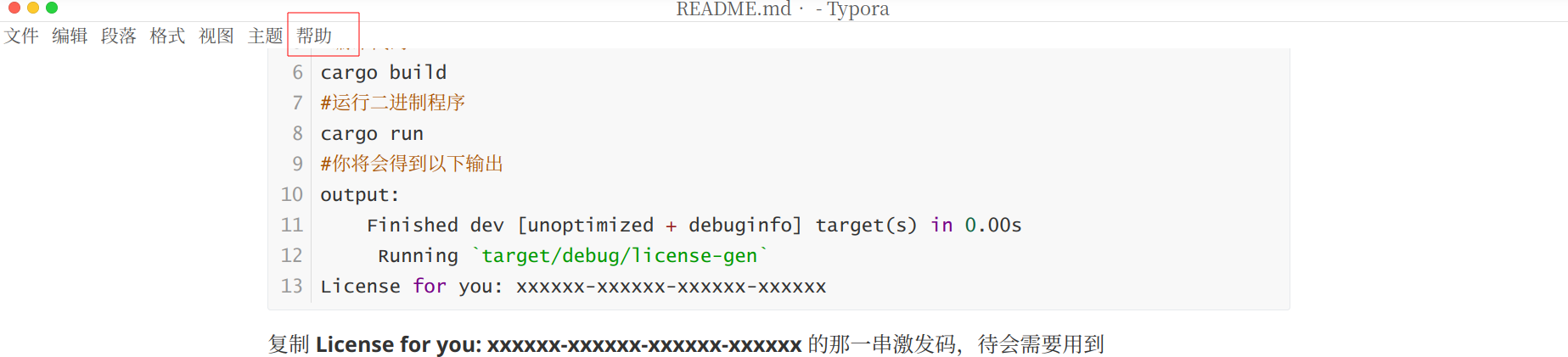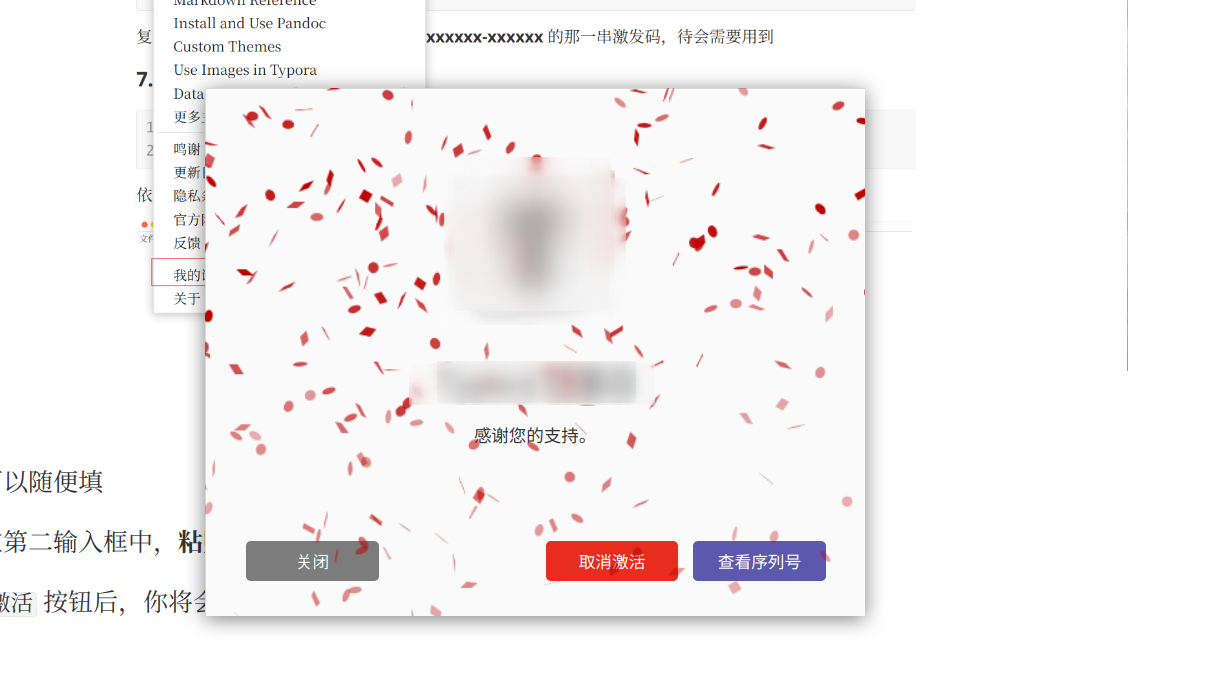Yporainject(Copy from repo NodeInject)
作者:叶月绘梨依 日期:2023年6月10日
-
在终端下输入以下命令直接下载(我电脑是X86架构的,请根据自己电脑自行选择)
#查看电脑架构 uname -m #下载TYPORA安装包 #X86(amd) wget https://download2.typoraio.cn/linux/typora_1.6.6_amd64.deb --output-document typora.deb #ARM wget https://download2.typoraio.cn/linux/typora_1.6.6_arm64.deb --output-document typora.deb #安装TYPORA sudo dpkg -i typora.deb
git clone https://github.com/hazukieq/Yporaject.git由于编译项目需要 rust 的支持,所以我们需要配置相关环境(若已有,则可跳过该步骤)
#运行官方脚本安装即可
curl --proto '=https' --tlsv1.2 -sSf https://sh.rustup.rs | sh
#检查cargo,若看到如下版本信息,则说明配置成功
cargo -v
cargo 1.70.0 (ec8a8a0ca 2023-04-25)注:若安装过程中出现其他问题,请自行网上搜索相关安装教程,关键字 ubuntu cargo rust install
#进入Yoprainject项目
cd Yporainject
#运行编译命令
cargo build
#查看二进制是否生成,程序名称为 node_inject
ls target/debug
#尝试运行该二进制程序
cargo run
output:
no node_modules.asar found
move me to the root of your typora installation(the same directory as executable of electron)请务必确认当前项目目录 target/debug 下 是否生成了 node_inject 二进制程序
#记录当前目录路径,待会返回需要用到
cur=`pwd`
#复制二进制程序到相关目录下
sudo cp target/debug/node_inject /usr/share/typora
#进入相关目录
cd /usr/share/typora
#给予二进制程序执行权限
sudo chmod +x node_inject
#检查二进制程序是否可以运行
./node_inject#返回项目
cd $cur
#进入 license-gen 文件夹
cd license-gen
#编译代码
cargo build
#运行二进制程序
cargo run
#你将会得到以下输出
output:
Finished dev [unoptimized + debuginfo] target(s) in 0.00s
Running `target/debug/license-gen`
License for you: xxxxxx-xxxxxx-xxxxxx-xxxxxx复制 License for you: xxxxxx-xxxxxx-xxxxxx-xxxxxx 的那一串激发码,待会需要用到
#运行TYPORA(你也可以在桌面上点击相关图标)
typora &依次点击界面上方菜单栏选项 help > my license(帮助 > 我的许可证...)
邮箱可以随便填
然后在第二输入框中,粘贴刚才得到的激发码
点击 激活 按钮后,你将会看到以下界面
经过几番查找,好多教程都不怎么符合我的需求,且在 CSDN 等平台上各种转载、胡乱复制的帖子...看得真是心累。不知是不是由于我用的软件比较新的缘故, 比如 **poraCracker 就没有用。后面看到了NodeInject这个项目,我抱着尝试的态度按照项目指南操作,没想到竟然真的激活成功了。为了以后自己能想起这个方法,特此记录。