A collection of scripts to automate the boring stuff and bring fun tools to your workstation.
Easy install:
mkdir -p ~/Scripts && cd ~
git clone https://github.com/Caleb-Shepard/Scripts
if Scripts is a directory, you may need to specify a valid destination for your clone, and move the scripts into your ~/Scripts directory
You should have Python2.7, sh, and a C compiler on your system; xmodmap is needed for ctrl_alt_esc_swap.xmod
sudo apt-get install xmodmap
cd ~/Scripts
cc -o sPoNgEbOb.c sponge
# use the following lines if you like to clean up
rm sPoNgEbOb.c
rm img/ubuntu_beautified.png
rmdir img
Read the scripts that you plan to run before you run them, as a safe practice.
sponge
% ./sponge "This is a sassy string"
tHiS iS a SaSsY sTrInG
awful
% ./awful "String"
# paste contents
# sTrInG
ubuntu_natural_scrolling_17_04.sh
# This should be run with root privileges
chmod +x ~/Scripts/ubuntu_natural_scrolling_17_04.sh
sudo ~/Scripts/ubuntu_natural_scrolling_17_04.sh
ubuntu_easy_beautification.sh
# Installs custom shell themes and some desktop applications
# This should be run with root privileges
# modify as you wish before running
chmod +x ~/Scripts/ubuntu_easy_beautification.sh
sudo ~/Scripts/ubuntu_easy_beautification.sh
After running the script successfully, log into a Gnome3 session and open
# this is the command to open gnome-tweak
gnome-tweak-tool
enable user shell themes, then restart gnome-tweak (you may use the command again)
gnome-tweak-tool
Your settings should look like this when you are done
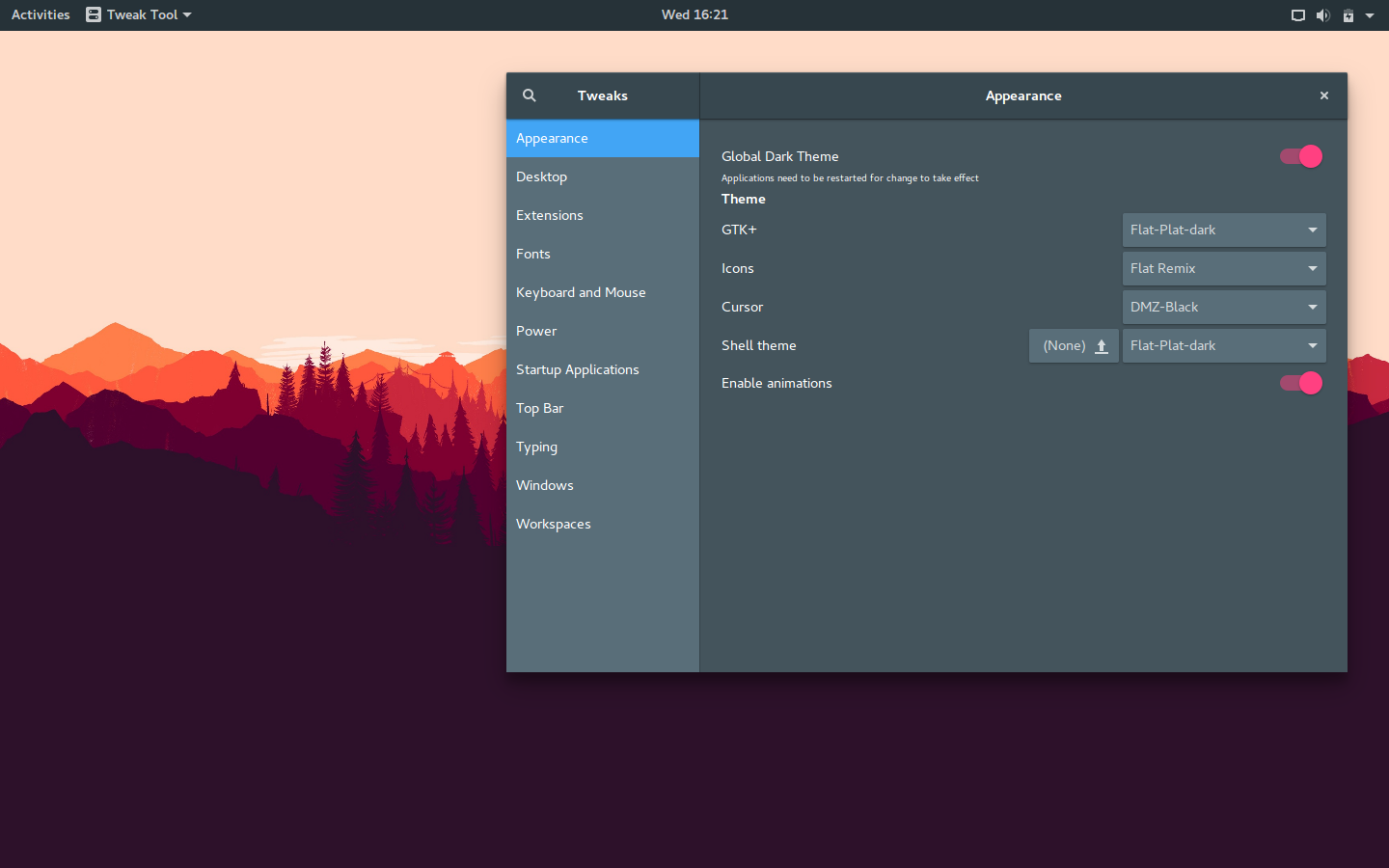
Caleb Shepard
A special thank you to nana-4 for the flat plat theme included in the beautification script
Thanks to daniruiz for the Flat-Remix icon theme, which makes the shell theme look cohesive
Visit the flat remix repository to support daniruiz
This project is licensed under the GPLv2