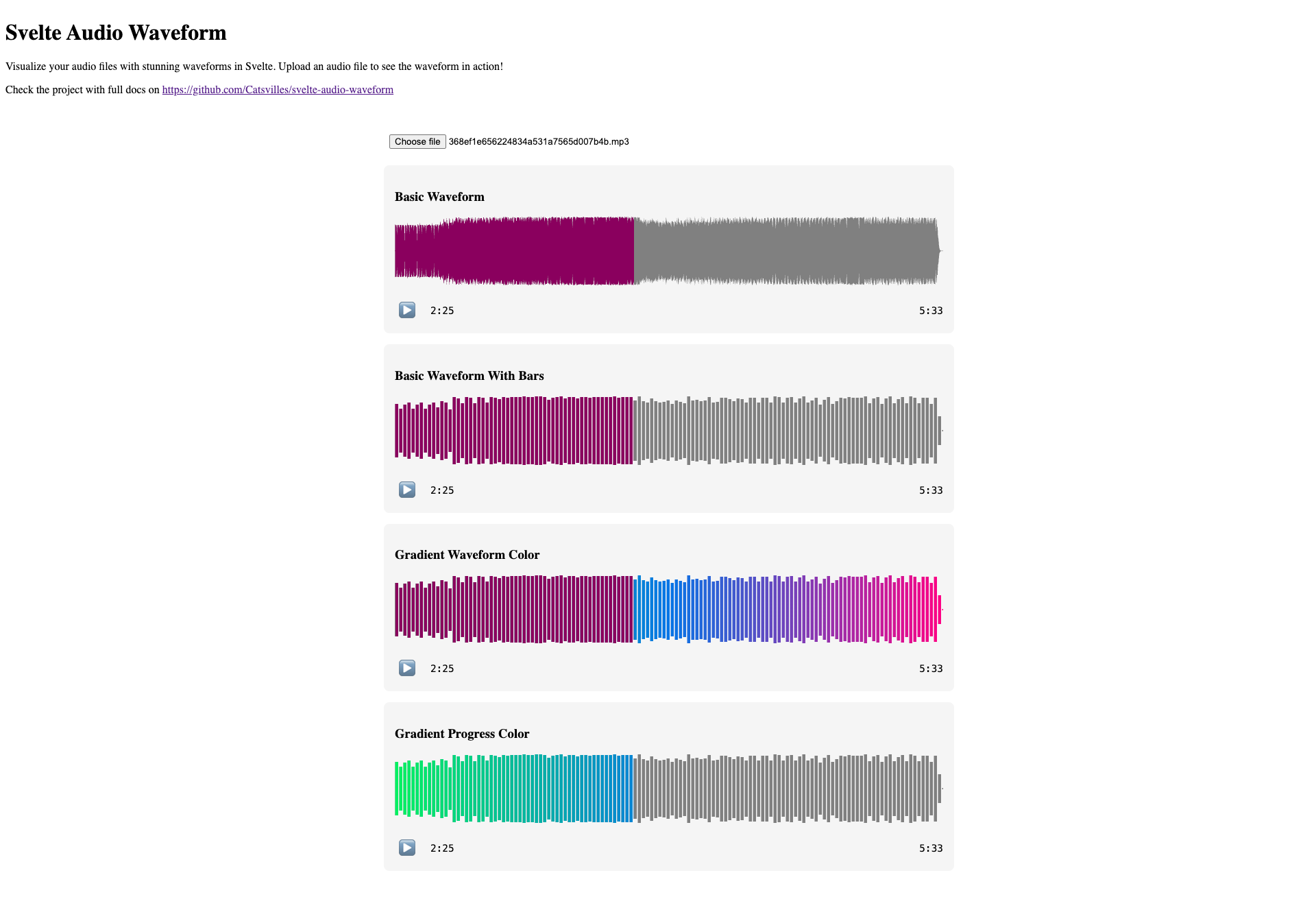The fastest way to add stunning audio visualizations to your Svelte apps. Create beautiful, responsive waveform visualizations from audio files with progress indication and customizable styling. Perfect when you need professional-looking audio visualization without the complexity of heavyweight solutions like Wavesurfer.
- 🎵 Music players
- 🎙️ Podcast interfaces
- 📞 Voice message previews
- ✂️ Audio editing tools
- 🌟 Any project where audio visualization matters
Install the package using npm:
npm install svelte-audio-waveform- 🎨 Customizable colors and styling
- 🌈 Gradients support
- 📊 Bar and wave display modes
- 🎯 Progress indication
- 📱 Responsive design
- 🔍 High-resolution support (600/1200 peaks)
<script>
import AudioWaveform from 'svelte-audio-waveform';
let peaks = []; // Array of peak data
let position = 0.5; // Current playback position as a percentage (0 to 1)
</script>
<AudioWaveform
peaks={peaks}
position={position}
/>A basic waveform with default settings.
<AudioWaveform
peaks={peaks}
position={0.5}
/>Display the waveform as bars instead of a continuous wave.
<AudioWaveform
peaks={peaks}
position={0.5}
barWidth={2}
/>Customize the waveform and progress colors.
<AudioWaveform
peaks={peaks}
position={0.5}
color="#444444"
progressColor="#ff0000"
/>Apply beautiful gradients to your waveform.
<AudioWaveform
peaks={peaks}
position={0.5}
gradientColors={["red", "blue", "green"]}
progressGradientColors={["yellow", "orange", "purple"]}
/>This example shows how to load an audio file, generate peaks, calculate playback progress, and display a waveform with playback controls.
<script lang="ts">
import AudioWaveform from 'svelte-audio-waveform';
let peaks = [];
let progress = 0; // Current playback progress as a percentage (0 to 1)
let audio: HTMLAudioElement;
let isPlaying = false;
async function handleAudioFile(event: Event) {
const file = (event.target as HTMLInputElement).files?.[0];
if (!file) return;
// Generate peaks (use your own utility or copy from repo)
const buffer = await createAudioBuffer(file);
peaks = getPeaks(buffer, { numberOfBuckets: 1200 });
// Create audio element for playback
const url = URL.createObjectURL(file);
audio = new Audio(url);
// Set up audio events to calculate progress
audio.addEventListener('timeupdate', () => {
progress = audio.currentTime / audio.duration; // Calculate progress as a percentage (0 to 1)
});
audio.addEventListener('play', () => {
isPlaying = true;
});
audio.addEventListener('pause', () => {
isPlaying = false;
});
audio.addEventListener('ended', () => {
isPlaying = false;
progress = 0;
});
}
function handleSeek(event: CustomEvent<number>) {
if (!audio) return;
const newTime = event.detail * audio.duration; // Convert percentage to time in seconds
audio.currentTime = newTime;
progress = event.detail; // Update progress directly as a percentage (0 to 1)
}
function togglePlayPause() {
if (!audio) return;
if (isPlaying) {
audio.pause();
} else {
audio.play();
}
}
</script>
<div class="audio-player">
<input type="file" accept="audio/*" on:change={handleAudioFile} />
{#if peaks.length > 0}
<div class="waveform-container">
<AudioWaveform
peaks={peaks}
position={progress}
color="#444444"
progressColor="#ff0000"
onSeek={handleSeek}
/>
<div class="controls">
<button on:click={togglePlayPause}>
{isPlaying ? '⏸️ Pause' : '▶️ Play'}
</button>
<div class="time-display">
{formatTime(progress * audio.duration)} / {formatTime(audio.duration)}
</div>
</div>
</div>
{/if}
</div>| Prop | Type | Default | Description |
|---|---|---|---|
peaks |
number[] |
required | Array of audio peak values |
position |
number |
required | Current playback position as a percentage (0 to 1) |
color |
string |
'grey' |
Waveform base color |
progressColor |
string |
'purple' |
Progress color |
gradientColors |
string[] |
undefined | Colors for gradient styling |
progressGradientColors |
string[] |
undefined | Gradient colors for the progress bar |
height |
number |
required | Height of the waveform |
width |
number |
required | Width of the waveform |
barWidth |
number |
undefined | Width of bars (if using bar mode) |
This package does not include utility functions like getPeaks, createAudioBuffer, or formatTime. However, you can copy these utilities from the source repository if needed.
- Inspired by Wavesurfer.js and https://github.com/SoundstripeEngineering/react-audio-waveform
- Built with Svelte and TypeScript
- Sponsored by: Generative Ambient Music DAW for Content Creators - Atmoscapia