| build | stable | latest |
|---|---|---|
An extension for JupyterLab which allows for live-editing of LaTeX documents.
To use, right-click on an open .tex document within JupyterLab, and select Show LaTeX Preview:
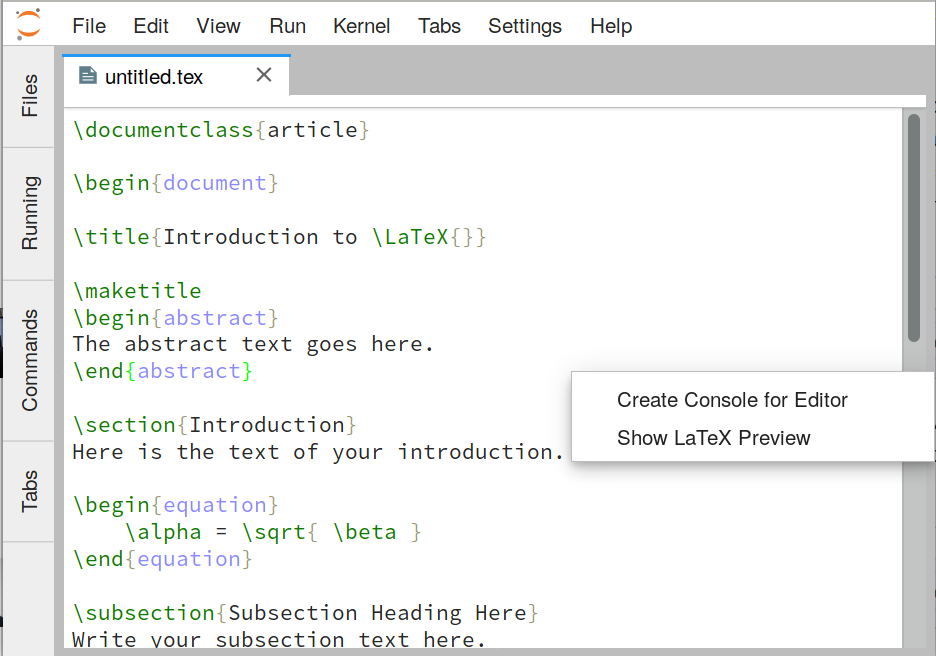 This will compile the
This will compile the .tex file and open the rendered PDF document.
Subsequent saves of the file will automatically update the PDF.
If the PDF fails to compile (possibly due to a syntax error),
an error panel will open detailing the LaTeX error.
For more advanced usage documentation, see here.
- JupyterLab >= 3.0
- older versions are supported in previous releases available on PyPI and npm, check releases
- Python >= 3.6
- An application that can compile
.texfiles to PDF (e.g.,pdflatex,xelatex; usepdflatex.exeon Windows with MiKTeX). This application must be available as a command in the same environment as the notebook server. - An application that can process
.bibfiles for producing bibliographies. As with the LaTeX command, this must be available in the same environment as the notebook server.
This extension includes both a notebook server extension (which interfaces with the LaTeX compiler)
and a lab extension (which provides the UI for the LaTeX preview).
The Python package named jupyterlab_latex provides both of them as a prebuilt extension.
To install the extension, run the following in your terminal:
pip install jupyterlab_latexTo ensure that extension is properly installed, you could check server and lab extensions:
jupyter server extension listand see the block like this in the output
jupyterlab_latex enabled
- Validating jupyterlab_latex...
jupyterlab_latex 3.1.0 OK
then
jupyter labextension listand see the block like this in the output
@jupyterlab/latex v3.1.0 enabled OK (python, jupyterlab-latex)
The extension defaults to running xelatex on the server.
This command may be customized (e.g., to use pdflatex instead) by customizing
your jupyter_notebook_config.py file:
c.LatexConfig.latex_command = 'pdflatex'The extension defaults to running bibtex for generating a bibliography
if a .bib file is found. You can also configure the bibliography command
by setting
c.LatexConfig.bib_command = '<custom_bib_command>'To render references (\ref{...}), such as equation or chapter numbers, you would
need to compile in multiple passes by setting
c.LatexConfig.run_times = 2LaTeX files have the ability to run arbitrary code by triggering external shell commands. This is a security risk, and so most LaTeX distributions restrict the commands that you can run in the shell.
You can customize the behavior by setting the LatexConfig.shell_escape value.
It can take three values: "restricted" (default) to allow only commands
considered safe to be executed, "allow" to allow all commands, and "disallow"
to disallow all commands.
For example, to force your LaTeX distribution to run any command, use:
c.LatexConfig.shell_escape = "allow"For information on the changes with different versions of the jupyterlab-latex library, see our changelog