Important
Melodic Stamp requires macOS 15.0 Sequoia1 or above to run.
Melodic Stamp is a music player designed to provide a brand new experience in local music managing and audio metadata editing. Through an intuitive and elegant interface, you can easily browse and play various audio formats.

Melodic Stamp also introduces some finely designed interfaces to entertain your journey of music appreciation, such as the ultra smooth lyrics page that comes along with the support of multiple lyrics formats. What's more, it will always be free and open sourced!
Melodic Stamp is driven by SFBAudioEngine, which supports the following audio formats:
- WAV
- AIFF
- CAF
- MP3
- AAC
- m4a
- FLAC
- Ogg Opus
- Ogg Speex
- Ogg Vorbis
- Monkey's Audio
- Musepack
- Shorten
- True Audio
- WavPack
- All formats supported by libsndfile
Melodic Stamp extracts and parses lyrics from audio metadata into multiple formats for you. The following formats are supported:
-
Audio metadata editing: Melodic Stamp allows users to edit the metadata of audio files, including song name, artist, album, cover image, release year, etc. Users can easily manage and update the metadata of music files.
-
Lyrics displaying: Melodic Stamp provides a fabulous and highly interactive lyrics interface. It supports word-based lyrics just like the one used by Apple Music3.
- Playlist: Melodic Stamp provides a persistent playlist function. It supports users to edit the cover, name, and description of playlists, making it convenient to manage and organize music content.
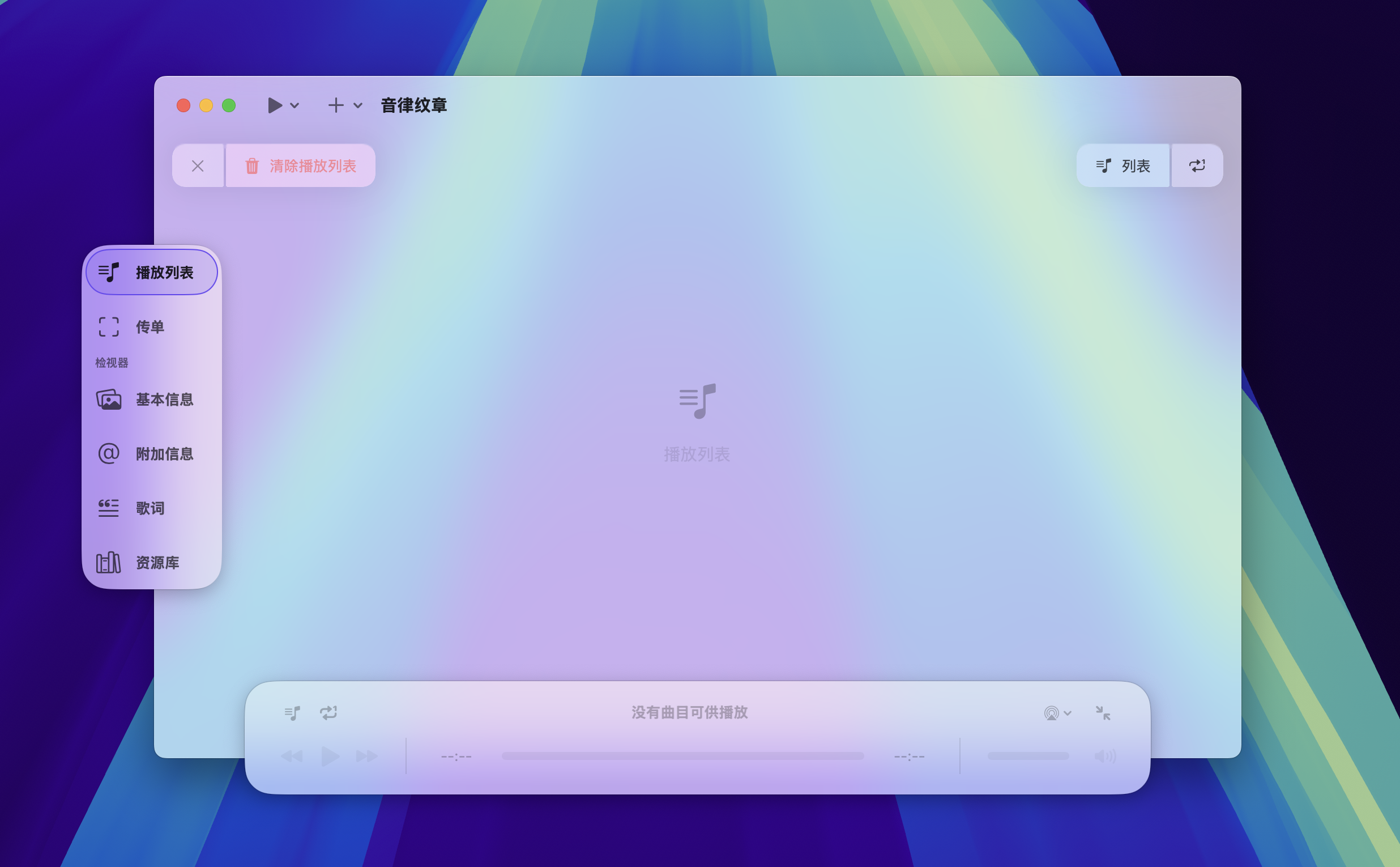
Floating Windows

Leaflet

Metadata Editor (Common)

Metadata Editor (Advanced)

Lyrics Editor

Library
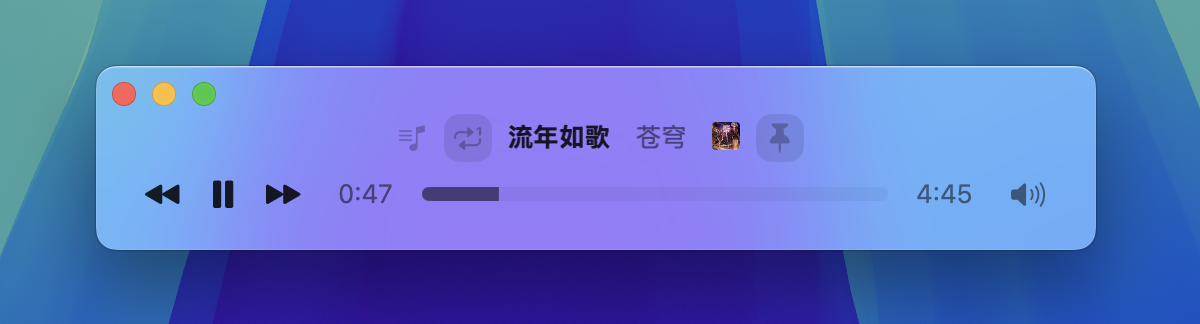
Mini Player
Note
Melodic Stamp is in active development. You cannot install Melodic Stamp directly from the App Store until there is a stable release. At the same time, you may also need to allow Melodic Stamp to run as an unauthenticated application4.
For now, you can only download the compressed application file of Melodic Stamp from the Releases page.
Footnotes
-
Melodic Stamp only accepts some trivial fellow translation lines beyond the original LRC format specification. Other extensions of the LRC format will be parsed as plain LRC lyric lines. ↩
-
In word-based lyrics formats, Melodic Stamp only accepts TTML. To find TTML lyrics, it's recommended to use AMLL TTML Database. You can also create your own lyrics with AMLL TTML Tool. ↩