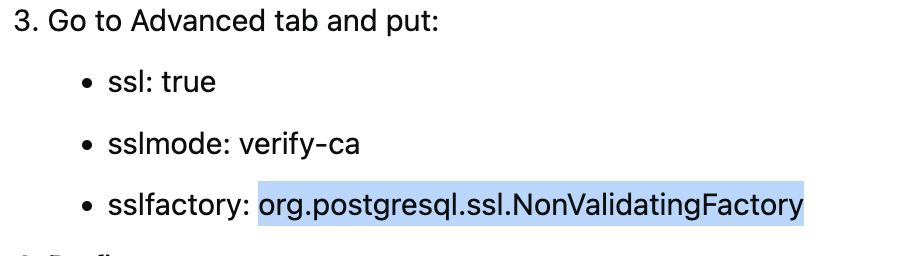1.) Install Java JDK 17+. JDK located here. If you have a Mac you can use brew.
brew install --cask corretto@17If you're on Windows, download the .msi installer from here and run.
2.) Create your personal repository from Github. You should receive a unique link from your professor from Github Classroom that will generate a private repository within your Github account. It should look something like this.
https://classroom.github.com/a/{classroomId}3.) This will create your personal repository within the Citadel CS Github Organization.
4.) Clone down the repository from Github
git clone [email protected]:CitadelCS/csci-602-fall-2021-{yourUsername}.git5.) Build the project
Disclaimer: If running on a Windows machine replace
./mvnwwith.\mvnw
./mvnw clean installYou should see a success if everything is set up correctly.
6.) Run the API
./mvnw spring-boot:runAccess the API by visiting http://localhost:5001/swagger-ui/index.html. From there you can hit the endpoints directly.
7.) Success!
Setting up the datasource within IntelliJ should be straightforward with username and password. If you're using a Heroku datasource then you will need to set the following settings on the Advanced tab
For further references with Spring Boot:
For further references with Maven's dependency management framework: