ROS stack for Bitcraze Crazyflie (http://www.bitcraze.se/), with the following features:
- Support for Crazyflie 1.0 and Crazyflie 2.0 (using stock firmware)
- Publishes on-board sensors in ROS standard message formats
- Supports ROS parameters to reconfigure crazyflie parameters
- Support for using multiple Crazyflies with a single Crazyradio
- Includes external controller for waypoint navigation (if motion capture system is available)
- No dependency to the Bitcraze SDK (Driver and Controller written in C++)
A tutorial (for a slightly older version) is available in W. Hönig and N. Ayanian. "Flying Multiple UAVs Using ROS", Chapter in Robot Operating System (ROS): The Complete Reference (Volume 2), Springer, 2017. (see http://act.usc.edu/publications.html for a free pre-print).
If you want to control many Crazyflies or look for a good controller for a single Crazyflie, take a look at http://crazyswarm.readthedocs.io/en/latest/. We are currently in the process to unify the Crazyswarm and crazyflie_ros as well as contributing the Crazyswarm firmware changes back to the official firmware.
Install VS Code:
sudo snap install --classic code
Install ROS, we are unsing ROS Kinetic with Ubuntu Xenial 16.04
Read up through section 3.2 of the following USC paper. 3.3 details updating the CF firmware, do so if necessary.
Create a catkin workspace accordingly
mkdir -p ~/crazyflie_ws/src
cd ~/crazyflie_ws/src
catkin_init_workspace
Clone this repository and update submodules
git clone https://github.com/CooperControlsLab/crazyflie_cooper_ros.git
cd crazyflie_cooper_ros
git submodule init
git submodule update
Clone vicon_bridge package into workspace
cd ~/crazyflie_ws/src
git clone https://github.com/ethz-asl/vicon_bridge.git
Use catkin_make on your workspace to compile.
Navigate to ~/crazyflie_ws/src/vicon_bridge/launch and set hostport address to 199.98.17.181:801 in the vicon.launch file
See here for a block diagram of the low-level crazyflie controller
See here for detailed crazyflie system modeling
There are six packages included: crazyflie_cpp, crazyflie_driver, crazyflie_tools, crazyflie_description, crazyflie_controller, and crazyflie_demo. Note that the below description might be slightly out-of-date, as we continue merging the Crazyswarm and crazyflie_ros.
This package contains a rich set of examples to get quickly started with the Crazyflie. The general structure is as follows:
1 - Launch: Launches the controller node which publishes cmd_vel messages to the crazyflie through use of various off-board controllers. A unique Crazyflie ROS namespace is generated depending on the number of Drones that are desired for the particular demo.
2 - Crazyflie Script: A unique Python file is called by the Launch file, one for each Crazyflie. This file generates a trajectory and instantiates the CooperativeQuad class which instructs the high level maneuvers that are desired for the particular Crazyflie flight.
3a - Trajectories The Crazflie script calls a trajectory generation algorithm located in a_traj_generator.py
4a - Trajectory Types The type of trajectory is determined by the various classes contained in a_traj_generator.py
3b - Maneuvers: The Crazyflie script calls maneuvers which are contained in a_cooperative_quad.py which contains the CooperativeQuad class. This class holds parameters relevant to each individual Crazyflie and instructions for flight maneuvers such as hovering, trajectory tracking, and landing.
4b - Controllers The CooperativeQuad class calls controller classes located in a_cf_controller_phys.py. These classes produce the controller commands that are used in the flight maneuvers.
The following image displays which maneuvers and control algorithms are currently available:
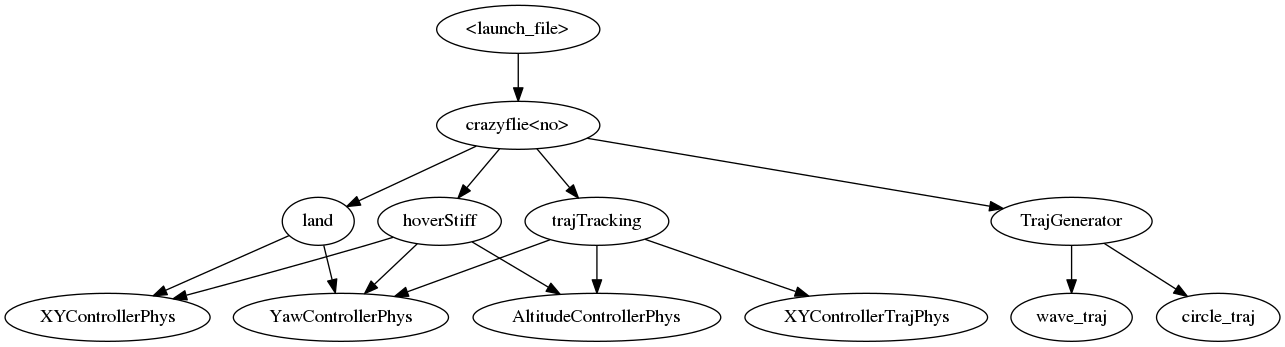
Description: Runs a hover controller for a single crazyflie at position (0,0,0.3). Uses VICON position feedback for localization.
Launch: Launch the following file with crazyflie3 enabled in Vicon Tracker.
roslaunch crazyflie_demo a_hover_stiff.launch
Notes: Follows the hover controller described in section 3.1.2 of the following thesis: https://arxiv.org/pdf/1608.05786.pdf
Description: Runs the hover controller on three drones
Launch: Launch the following file with crazyflie3, crazyflie4, and crazyflie5 enabled in Vicon Tracker.
roslaunch crazyflie_demo a_hover_stiff_multi.launch
Notes: Follows the hover controller described in section 3.1.2 of the following thesis: https://arxiv.org/pdf/1608.05786.pdf
Description: Runs a trajectory tracking algorithm on a single drone
Launch: Launch the following file with crazyflie4 enabled in Vicon Tracker
roslaunch crazyflie_demo a_traj_tracking.launch
Notes: Follows a 2D version of the trajectory tracking controller described in seciton 2.2.2 of the following thesis: https://repository.upenn.edu/cgi/viewcontent.cgi?article=1705&context=edissertations
Description: Runs three drones following a standing wave pattern. Can run a_traj_generator.py in scripts folder to see wave creation options
Launch: Launch the following file with crazyflie3, crazyflie4, and crazyflie5 enabled in Vicon Tracker
roslaunch crazyflie_demo a_standing_wave_multi.launch
Notes: Follows the same trajectory tracking algorithm described in demo above
Description: Runs an interactive demo where a swarm of Crazyflie drones track a pencil object, see video: https://www.youtube.com/watch?v=J0sCPa3kySQ.
Launch: Launch the following file with pencil, crazyflie3, crazyflie4, and crazyflie5 objects enabled in Vicon Tracker.
roslaunch crazyflie_demo pencil_tracker.launch
Start each drone in a seperate terminal window by calling the following services
rosservice call /crazyflie3/takeoff
rosservice call /crazyflie4/takeoff
rosservice call /crazyflie5/takeoff
Can also run emergency or land services to either cut power or conduct a graceful landing maneuver
Notes: Uses the stock cpp controller contained in the Crazyflie_controller directory
Description: Model of the Crazyflie 2.1 system following dynamics listed in the following paper: https://arxiv.org/pdf/1608.05786.pdf using a Python controller layout described by Randal Beard in the book Quadrotor Dynamics and Control Rev 0.1
Launch: Run the following file in the tests folder
python test_controller.py
This package contains a cpp library for the Crazyradio and Crazyflie. It can be used independently of ROS.
This package contains the driver. In order to support multiple Crazyflies with a single Crazyradio, there is crazyflie_server (communicating with all Crazyflies) and crazyflie_add to dynamically add Crazyflies. The server does not communicate to any Crazyflie initially, hence crazyflie_add needs to be used.
This package contains tools which are helpful, but not required for normal operation. So far, it just support one tool for scanning for a Crazyflie.
You can find connected Crazyflies using:
rosrun crazyflie_tools scan
This package contains a 3D model of the Crazyflie (1.0). This is for visualization purposes in rviz.
This package contains a simple PID controller for hovering or waypoint navigation. It can be used with external motion capture systems, such as VICONhttps://repository.upenn.edu/cgi/viewcontent.cgi?article=1705&context=edissertations.
The launch file supports the following arguments:
- uri: Specifier for the crazyflie, e.g. radio://0/80/2M
- tf_prefix: tf prefix for the crazyflie frame(s)
- roll_trim: Trim in degrees, e.g. negative if flie drifts to the left
- pitch_trim: Trim in degrees, e.g. negative if flie drifts forward
See http://wiki.bitcraze.se/projects:crazyflie:userguide:tips_and_tricks for details on how to obtain good trim values.
Similar to the hector_quadrotor, package the fields are used as following:
- linear.y: roll [e.g. -30 to 30 degrees]
- linear.x: pitch [e.g. -30 to 30 degrees]
- angular.z: yawrate [e.g. -200 to 200 degrees/second]
- linear.z: thrust [10000 to 60000 (mapped to PWM output)]
- sensor_msgs/IMU
- contains the sensor readings of gyroscope and accelerometer
- The covariance matrices are set to unknown
- orientation is not set (this could be done by the magnetometer readings in the future.)
- update: 10ms (time between crazyflie and ROS not synchronized!)
- can be viewed in rviz
- sensor_msgs/Temperature
- From Barometer (10DOF version only) in degree Celcius (Sensor readings might be higher than expected because the PCB warms up; see http://www.bitcraze.se/2014/02/logging-and-parameter-frameworks-turtorial/)
- update: 100ms (time between crazyflie and ROS not synchronized!)
- sensor_msgs/MagneticField
- update: 100ms (time between crazyflie and ROS not synchronized!)
- Float32
- hPa (or mbar)
- update: 100ms (time between crazyflie and ROS not synchronized!)
- Float32
- Volts
- update: 100ms (time between crazyflie and ROS not synchronized!)
- https://github.com/gtagency/crazyflie-ros
- no documentation
- no teleop
- https://github.com/omwdunkley/crazyflieROS
- coupled with GUI
- based on custom firmware
- https://github.com/mbeards/crazyflie-ros
- incomplete
- https://github.com/utexas-air-fri/crazyflie_fly
- not based on official SDK
- no support for logging
- https://github.com/mchenryc/crazyflie
- no documentation
- The dynamic_reconfigure package (http://wiki.ros.org/dynamic_reconfigure/) seems like a good fit to map the parameters, however it has severe limitations:
- Changed-Callback does not include which parameter(s) were changed. There is only a notion of a level which is a simple bitmask. This would cause that on any parameter change we would need to update all parameters on the Crazyflie.
- Parameters are statically generated. There are hacks to add parameters at runtime, however those might not work with future versions of dynamic_reconfigure.
- Groups not fully supported (ros-visualization/rqt_common_plugins#162; This seems to be closed now, however the Indigo binary packages did not pick up the fixes yet).
This project is published under the very permissive MIT License. However, if you use the package we appreciate if you credit this project accordingly.
For academic publications, you can cite the following book chapter:
@Inbook{crazyflieROS,
author={Wolfgang H{\"o}nig
and Nora Ayanian},
editor={Anis Koubaa},
title={Flying Multiple UAVs Using ROS},
bookTitle={Robot Operating System (ROS): The Complete Reference (Volume 2)},
year={2017},
publisher={Springer International Publishing},
pages={83--118},
isbn={978-3-319-54927-9},
doi={10.1007/978-3-319-54927-9_3},
url={https://doi.org/10.1007/978-3-319-54927-9_3}
}
If your work is related to Mixed Reality, you might cite the paper which introduced the package instead, using the following bibtex entry:
@conference{HoenigMixedReality2015,
author = {Wolfgang H{\"o}nig and Christina Milanes and Lisa Scaria and Thai Phan and Mark Bolas and Nora Ayanian},
booktitle = {IEEE/RSJ Intl Conf. Intelligent Robots and Systems},
pages = {5382 - 5387},
title = {Mixed Reality for Robotics},
year = {2015}}
For any other mentioning please include my affiliation (ACTLab at University of Southern California or USC in short; The link to our webpage is http://act.usc.edu) as this work was partially done as part of my research at USC.


