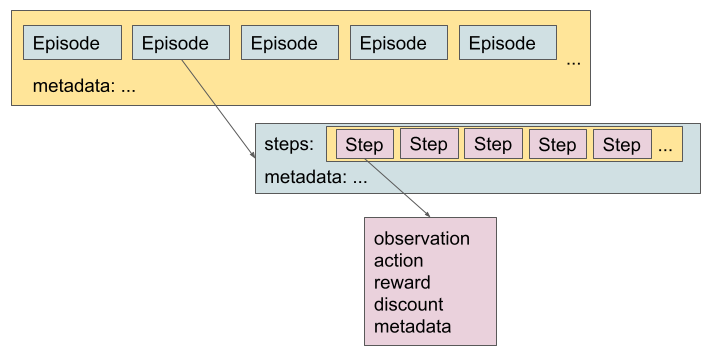RLDS stands for Reinforcement Learning Datasets and it is an ecosystem of tools to store, retrieve and manipulate episodic data in the context of Sequential Decision Making including Reinforcement Learning (RL), Learning for Demonstrations, Offline RL or Imitation Learning.
This repository includes a library for manipulating RLDS compliant datasets. For other parts of the pipeline please refer to:
- EnvLogger to create synthetic datasets
- RLDS Creator to create datasets where a human interacts with an environment.
- TFDS for existing RL datasets.
Learn more about the RLDS ecosystem in the Google AI Blog and the arXiv paper.
See how to use RLDS in this tutorial.
You can find more examples, including performance best practices in the examples page. Besides, the transformations page provides an overview of the RLDS library.
This is a non-exhaustive list of datasets that are compatible with RLDS:
- D4RL: subset of the D4RL suite with Mujoco, Adroit and AntMaze tasks.
- RL Unplugged: subset of the RL Unplugged suite that includes DMLab, Atari, Real World RL, Locomotion and Control Suite datasets.
- Robosuite: three Robosuite datasets generated with the RLDS tools.
- Robomimic: subset of the Robomimic suite.
- MuJoCo Locomotion datasets created with a SAC agent trained on the environment reward of MuJoCo locomotion tasks. These datsets were generated with the RLDS tools.
- Robotics:
If you want to add your dataset to this list, let us know!
The dataset is retrieved as a tf.data.Dataset of Episodes where each episode
contains a tf.data.Dataset of steps.
-
Episode: dictionary that contains a
tf.data.Datasetof Steps, and metadata.The metadeta fields are user-defined. While no names or types are prescribed, we propose a set of optional fields that are generic and useful.
-
Metadata optional fields:
episode_id: Unique identifier of the episode within the dataset. The episode ID should also be unique with high probability across datasets so different datasets can be merged easily on the fly.agent_id: Unique identifier of the agent(s) that generated the episode. In a multi-agent setting, this could be for example a tensor of size Nx2 where N is the number of agents and where each pair represents the agent name in the environment and the ID of the agent that actually generated the episode.environment_config: Configuration of the environment that was used to generate the episode.experiment_id: Identifier of an experiment when the episode was generated as part of an experiment.invalid: Flag to signal invalid episodes, which in general should be discarded at read time. Since episodes are in general recorded step by step, there are a few scenarios where an episode might be incomplete: e.g. machine preemption. This flag is usually used in dtaasets that have just been created and not polished for sharing.
-
-
Step: dictionary that contains:
-
Mandatory fields:
is_first: if this is the first step of an episode that contains the initial state.is_last: if this is the last step of an episode, that contains the last observation. When true,action,rewardanddiscount, and other cutom fields subsequent to the observation are considered invalid.
-
Optional fields:
observation: current observationaction: action taken in the current observationreward: return after appyling the action to the current observationis_terminal: if this is a terminal stepdiscount: discount factor at this step.- extra metadata
When
is_terminal = True, theobservationcorresponds to a final state, soreward,discountandactionare meaningless. Depending on the environment, the finalobservationmay also be meaningless.If an episode ends in a step where
is_terminal = False, it means that this episode has been truncated. In this case, depending on the environment, the action, reward and discount might be empty as well.Note: Although some fields of the steps are optional, all the steps in the same dataset are required to have the same fields.
-
Although you can read datasets with the RLDS format even if they were not created with our tools (for example, by adding them to TFDS), we recommend the use of EnvLogger and RLDS Creator as they ensure that the data is stored in a lossless fashion and compatible with RLDS.
Envlogger provides a dm_env Environment class wrapper that records
interactions between a real environment and an agent.
env = envlogger.EnvLogger(
environment,
data_directory=`/tmp/mydataset`)
Besides, two callbacks can be passed to the EnvLogger constructor to
store per-step metadata and per-episode metadata. See the EnvLogger
documentation for more details.
Note that per-session metadata can be stored but is currently ignored when loading the dataset.
NOTE: We recommend to use the TFDS Envlogger backend in order to get datasets that can be read directly with TFDS. See an example in this colab.
Note that the Envlogger follows the dm_env convention. So considering:
o_i: observation at stepia_i: action applied too_ir_i: reward obtained when applyinga_iino_id_i: discount for rewardr_im_i: metadata for stepi
Data is generated as:
(o_0, _, _, _, m_0) → (o_1, a_0, r_0, d_0, m_1) → (o_2, a_1, r_1, d_1, m_2) ⇢ ...
But loaded with RLDS as:
(o_0,a_0, r_0, d_0, m_0) → (o_1, a_1, r_1, d_1, m_1) → (o_2, a_2, r_2, d_2, m_2) ⇢ ...
If you want to collect data generated by a human interacting with an environment, check the RLDS Creator.
RL datasets can be loaded with TFDS and they are retrieved with the canonical RLDS dataset format.
Note: In TFDS you can load the nested dataset as a batched sequence instead of a
tf.data.Dataset. See the FAQ for details.
These datasets can be loaded directly with:
tfds.builder_from_directory('path').as_dataset(split='all')or from a list of paths:
tfds.builder_from_directories(paths).as_dataset(split='all')See more examples in this colab.
These datasets can be loaded directly with:
tfds.load('dataset_name').as_dataset()['train']This is how we load the datasets in the tutorial.
See the full documentation and the catalog in the [TFDS] site.
Datasets can be implemented with TFDS both inside and outside of the TFDS repository. See examples here.
This is only necessary when your dataset is not already in TFDS format or if you want to add it to the TFDS catalog. See more details in this page.
As RLDS exposes RL datasets in a form of Tensorflow's tf.data, many Tensorflow's performance hints apply to RLDS as well. It is important to note, however, that RLDS datasets are very specific and not all general speed-up methods work out of the box. Advice on improving performance might not result in expected outcome.
RLDS provides an optimized library of transformations, but to get a better understanding on how to use RLDS datasets effectively we recommend going through this colab.
While by default the order of episodes in RLDS datasets is randomized and there is no need to randomize them again when loading the dataset, some algorithms operate on steps/n-step transitions. There are different ways to interleave steps across multiple episodes - for example:
-
Shuffle steps using tf.data.Dataset.shuffle. Note that obtaining perfect shuffling this way involves specifying
buffer_sizewhich can accomodate entire dataset and can result in high memory usage for big datasets. -
Interleave
Ncopies of the dataset using tf.data.Dataset.interleave:
def ds_loader():
episode_dataset = tfds.load(...)
step_dataset = episode_dataset.flat_map(lambda x: x[rlds.STEPS])
return step_dataset
dataset = Dataset.range(1, N).interleave(ds_loader, cycle_length=..., block_length=...)
Each copy of the dataset shuffles input partitions independently, so consecutive steps
returned by the resulting dataset come from unrelated episodes. It is important to note,
however, that this way each step will be loaded N times. To avoid duplicates,
it is possible to construct each dataset using disjoint splits.
See one example of randomized access in the Atari colab.
Sometimes, users read multiple copies of the dataset in separate processes. For example, to emulate a multiple-actor single learner scenario, where the actors get the offline data from the same dataset. In these situations, it is important that the different processes don't get the same sequence of episodes.
When the number of readers is known, the easiest way is to use the
split API from TFDS
to ensure that each of the reader takes a different set of episodes from the
dataset. Note that if one of the reader dies, its portion of the dataset will
not be processed.
Another option is to ensure that the datasets are read in a non-deterministic
way. This can be achieved by setting shuffle_files=True and by tuning the
ReadConfig options in tfds.load or in builder.as_dataset. You can find
more details in the [TFDS documentation about determinism]. In this case, if a
reader dies, the full dataset can still be processed. However, with this option,
some episodes may appear more than once.
To improve throughput of loading datasets, by default TFDS loads multiple partitions
of the dataset in parallel. In the case of datasets with big episodes that can result
in high memory usage. If you run into high memory usage problems, it is worth playing
around with read_config provided to tfds.load.
If using TFDS you can load the nested dataset as a batched sequence instead of a
nested tf.data.Dataset. You can do it by using SkipDecoding:
ds = tfds.load('d4rl_mujoco_halfcheetah/v0-medium', decoders={rlds.STEPS: tfds.decode.SkipDecoding()}, split='train')To decode the steps as a dataset, you can use
tf.data.Dataset.from_tensor_slices.
for e in ds:
print(tf.data.Dataset.from_tensor_slices(e[rlds.STEPS]))
breakWhen using tfds.builder_from_directories or tfds.builder_from_directory, the
decoder argument can be passed to as_dataset.
Below is a sample of publications using RLDS:
- Hyperparameter Selection for Imitation Learning. L. Hussenot et al., ICML 2021.
- Continuous Control with Action Quantization from Demonstrations,R. R. Dadashi et al., Deep RL Workshop @ NeurIPS 2021.
- What Matters for Adversarial Imitation Learning? M. Orsini et al., NeurIPS 2021.
- MT-Opt: Continuous Multi-Task Robotic Reinforcement Learning at Scale D. Kalashnikov et al.
- Offline Reinforcement Learning with Pseudometric Learning R. Dadashi et al., ICML 2021.
- Offline Reinforcement Learning as Anti-Exploration S. Rezaheifar et al.
If you use RLDS, please cite the RLDS paper as
@misc{ramos2021rlds,
title={RLDS: an Ecosystem to Generate, Share and Use Datasets in Reinforcement Learning},
author={Sabela Ramos and Sertan Girgin and Léonard Hussenot and Damien Vincent and Hanna Yakubovich and Daniel Toyama and Anita Gergely and Piotr Stanczyk and Raphael Marinier and Jeremiah Harmsen and Olivier Pietquin and Nikola Momchev},
year={2021},
eprint={2111.02767},
archivePrefix={arXiv},
primaryClass={cs.LG}
}
We greatly appreciate all the support from the TF-Agents team in setting up building and testing for EnvLogger.
This is not an officially supported Google product.