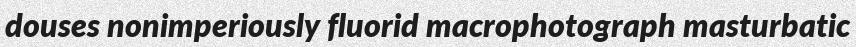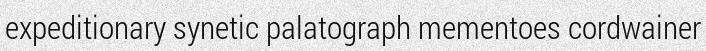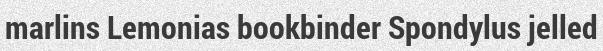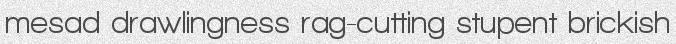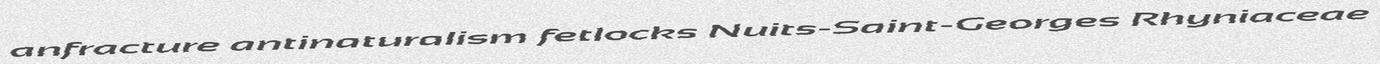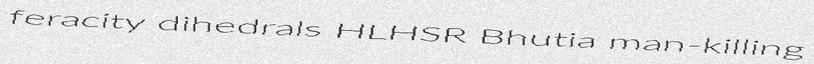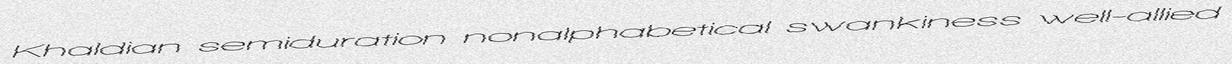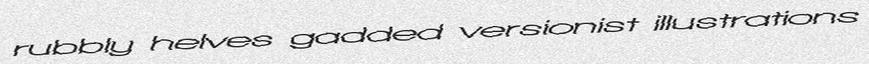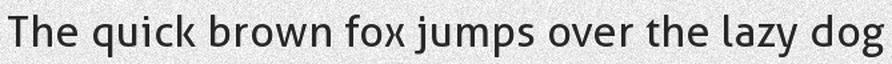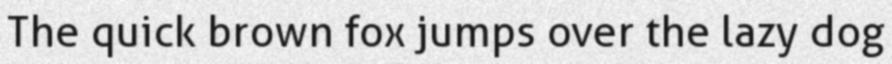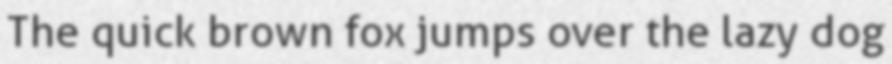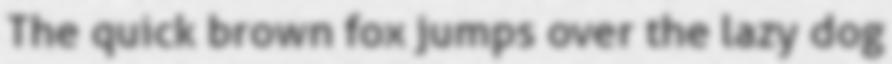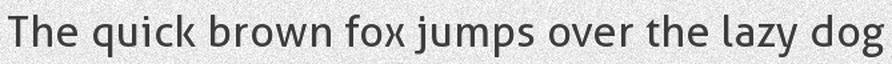A synthetic data generator for text recognition
Generating text image samples to train an OCR software
I use Archlinux so I cannot tell if it works on Windows yet.
Python 3.X
OpenCV 3.2 (It probably works with 2.4)
Pillow
Numpy
Requests
BeautifulSoup
You can simply use pip install -r requirements.txt too.
python run.py -w 5 -f 64
You get 1000 randomly generated images with random text on them like:
What if you want random skewing? Add -k and -rk (python run.py -w 5 -f 64 -k 5 -rk)
But scanned document usually aren't that clear are they? Add -bl and -rbl to get gaussian blur on the generated image with user-defined radius (here 0, 1, 2, 4):
Maybe you want another background? Add -b to define one of the three available backgrounds: gaussian noise (0), plain white (1) or quasicrystal (2).
Or maybe you are working on an OCR for handwritten text? Add -hw! (Experimental)
It uses a Tensorflow model trained using this excellent project by Grzego.
The project does not require TensorFlow to run if you aren't using this feature
The text is chosen at random in a dictionary file (that can be found in the dicts folder) and drawn on a white background made with Gaussian noise. The resulting image is saved as [text]_[index].jpg
New
- You can "fake" handwriting using
-hw - You can add gaussian blur to the resulting image
- Sentences from Wikipedia can be used instead of random words with
python run.py -wk 1(requires an Internet connection) - Sentences can be picked from a file passed as a parameter with
python run.py -i ./texts/random_1.txt
There are a lot of parameters that you can tune to get the results you want, therefore I recommand checking out python run.py -h for more informations.
Yes, the script picks a font at random from the fonts directory. Simply add / remove fonts until you get the desired output.
It only supports .ttf for now.
If anything is missing, unclear, or simply not working, open an issue on the repository.
- Better background generation
- Better handwritten text generation
- More customization parameters (mostly regarding background)
- Implement
--include_symbols - Implement
--include_numbers