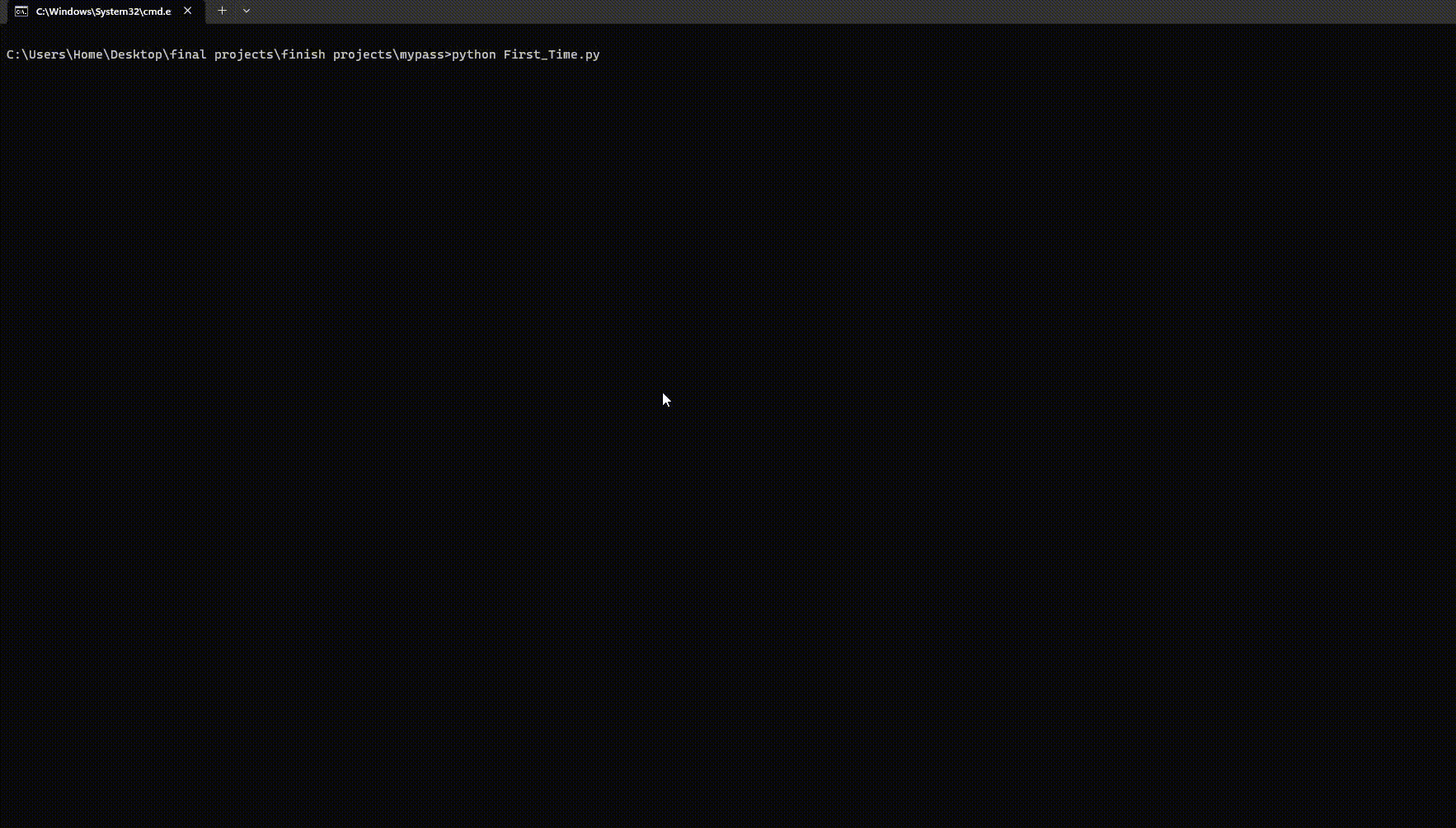- Offline Operation: The password manager operates completely offline, ensuring your data remains private and secure.
- Password Management: Easily add, remove, and reveal stored passwords, providing a convenient way to manage your credentials.
- Password Generation: Generate strong and secure passwords on demand to enhance your online security.
- Data Encryption: All data files are encrypted to ensure the confidentiality of your stored information.
- Authentication: Protect your password manager with a strong master password, providing an additional layer of security.
- Download and install the Offline Password Manager on your local machine or USB device.
- Launch the application and set up a master password for authentication.
- Use the provided options to add, remove, reveal, or generate passwords.
- Your data will be encrypted and securely stored within the password manager.
- USB option: It can run via USB device using autorun function in Windows.
-
Clone this repository to your local machine.
-
Install the required dependencies by running the following command:
cd <repo-path> pip install -r requirements.txt python First_Time.py
-
After that to open the manager, run this command:
python my_pass_manager.py
-
When wanting to create a new user:
- Using the same data file: Decrypt the data files (data.py, data.json) with the private key. Then run the First_Time.py script.
- renew the data files: Remove the old data files (data.py, data.json) and download those fresh files. Then run the First_Time.py. NOTE: If you create a user and key, you need to work only with the my_pass_manager.py
This project is licensed under the MIT License - see the LICENSE file for details.
- tkinter: https://docs.python.org/3/library/tkinter.html
- cryptography: https://cryptography.io/en/latest/
- pyperclip: https://pyperclip.readthedocs.io/en/latest/