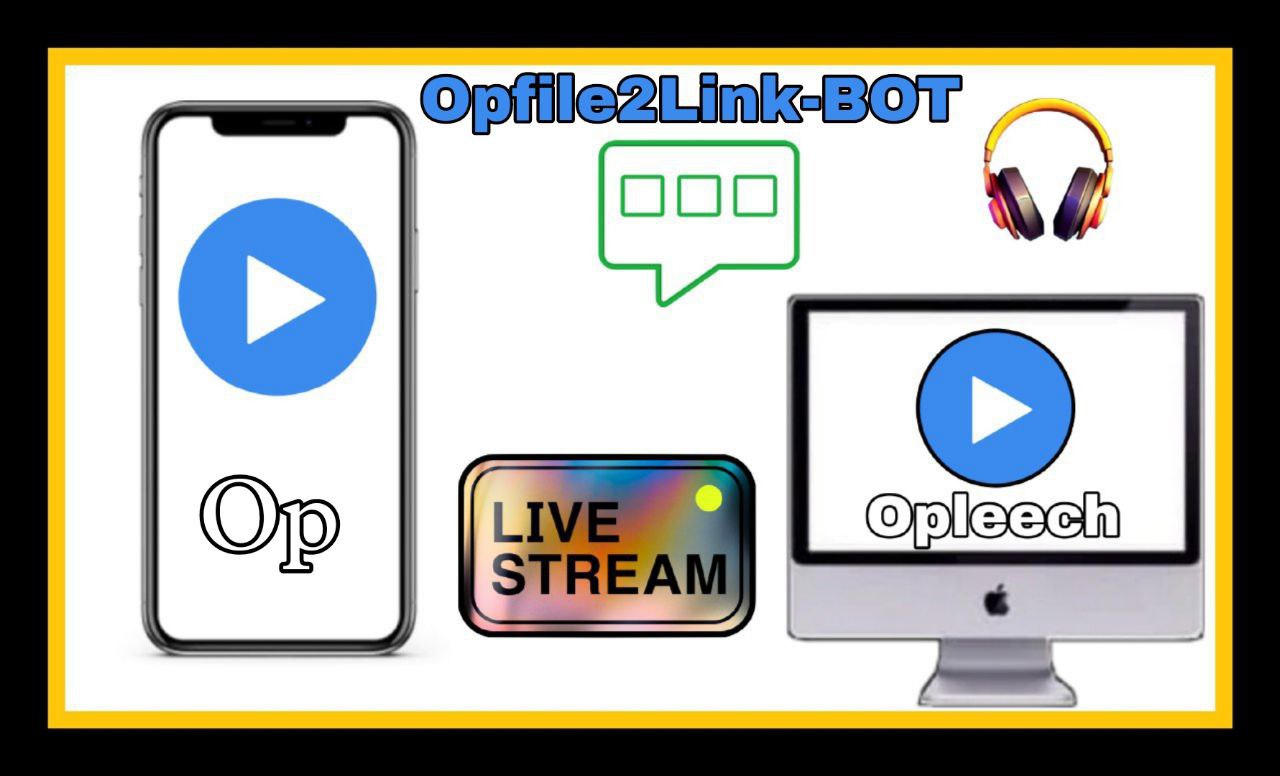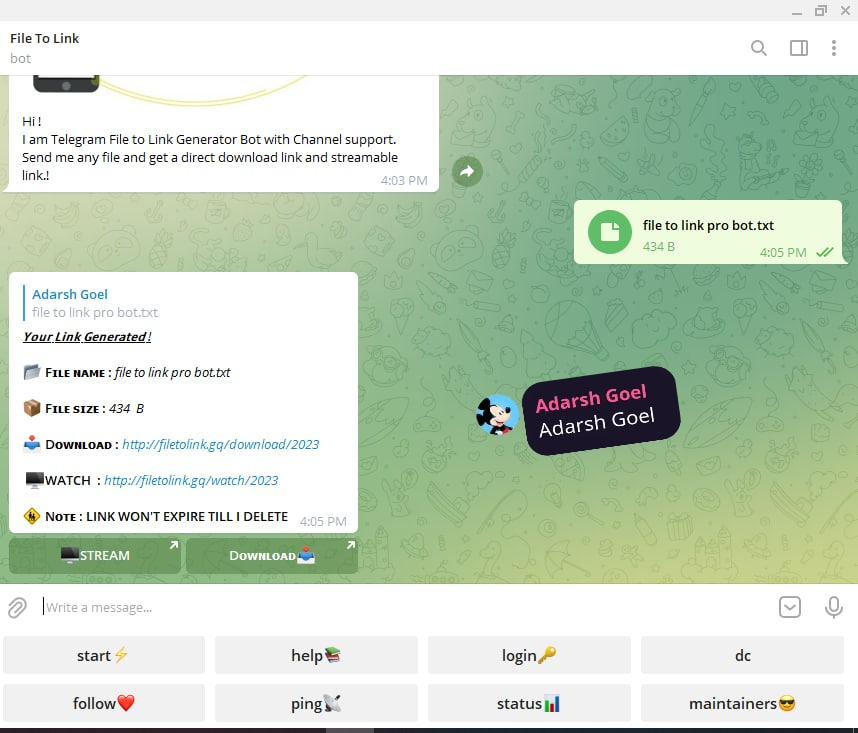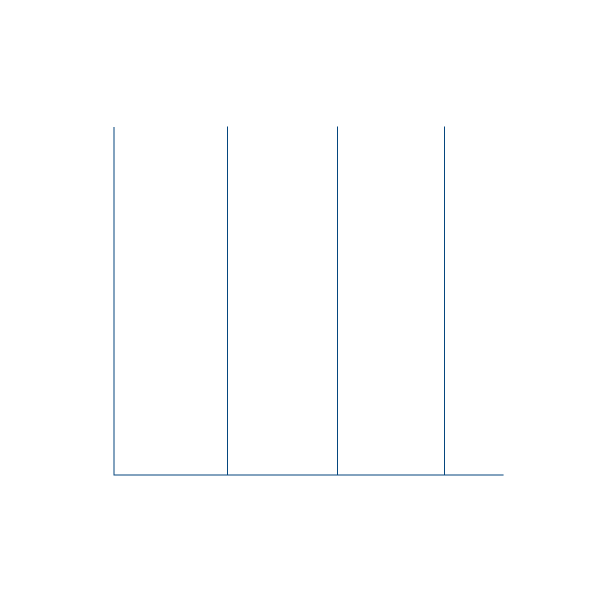A Telegram bot to turn all media and documents files to instant direct download and stream link .
This bot will give you stream links for Telegram files without the need of waiting till the download completes
Deploy on Heroku:
Press the below button to Fast deploy on Heroku/Raiwlay Either you could locally host or deploy on Heroku
then goto the variables tab for more info on setting up environmental variables.
Features:
🚀Features
💥∝❍≕≻Superfast⚡️ download and stream links.
💥∝❍≕≻No ads in generated links.
💥∝❍≕≻Superfast interface.
💥∝❍≕≻Along with the links you also get file information like name,size ,etc.
💥∝❍≕≻Updates channel Support.
💥∝❍≕≻Mongodb database support for broadcasting.
💥∝❍≕≻Password Protection.
💥∝❍≕≻User Freindly Interface.
💥∝❍≕≻Ping check.
💥∝❍≕≻User DC Check.
💥∝❍≕≻Real time CPU , RAM , Internet usage.
💥∝❍≕≻Custom Domain support.
💥∝❍≕≻All unwanted code removed.
💥∝❍≕≻A lot more tired of writing check out by deploying it.
start - ⚡️ bot alive cheking
list - 📚 commands list
help - 🤷♂️ how to how
about - 🤖 Bot Details
and to stop the whole bot, do CTRL+C
Setting up things
If you're on Heroku, just add these in the Environmental Variables
or if you're Locally hosting, create a file named config.env in the root directory and add all the variables there.
An example of config.env file:
API_ID=12345
API_HASH=esx576f8738x883f3sfzx83
BOT_TOKEN=55838383:yourtbottokenhere
BIN_CHANNEL=-100
PORT=8080
FQDN=your_server_ip
OWNER_ID=your_user_id
DATABASE_URL=mongodb_uriVars and Details :
API_ID : Goto my.telegram.org to obtain this.
API_HASH : Goto my.telegram.org to obtain this.
MY_PASS : Bot PASSWORD
BOT_TOKEN : Get the bot token from @BotFather
BIN_CHANNEL : Create a new channel (private/public), add @missrose_bot as admin to the channel and type /id. Now copy paste the ID into this field.
OWNER_USERNAME : U should be knowing it afterall it's your username dont remember it? just go to settings!
OWNER_ID : Your Telegram User ID
DATABASE_URL : MongoDB URI for saving User IDs when they first Start the Bot. We will use that for Broadcasting to them. I will try to add more features related with Database. If you need help to get the URI you can click on logo below!
Option Vars
UPDATES_CHANNEL : Put a Public Channel Username, so every user have to Join that channel to use the bot. Must add bot to channel as Admin to work properly.
BANNED_CHANNELS : Put IDs of Banned Channels where bot will not work. You can add multiple IDs & separate with Space.
SLEEP_THRESHOLD : Set a sleep threshold for flood wait exceptions happening globally in this telegram bot instance, below which any request that raises a flood wait will be automatically invoked again after sleeping for the required amount of time. Flood wait exceptions requiring higher waiting times will be raised. Defaults to 60 seconds.
WORKERS : Number of maximum concurrent workers for handling incoming updates. Defaults to 3
PORT : The port that you want your webapp to be listened to. Defaults to 8080
WEB_SERVER_BIND_ADDRESS : Your server bind adress. Defauls to 0.0.0.0
NO_PORT : If you don't want your port to be displayed. You should point your PORT to 80 (http) or 443 (https) for the links to work. Ignore this if you're on Heroku.
FQDN : A Fully Qualified Domain Name if present. Defaults to WEB_SERVER_BIND_ADDRESS
Credits & Disclaimer and How to Use :
BIN_CHANNEL as an Admin
/start : To check if the bot is alive or not.
To get an instant stream link, just forward any media to the bot and boom, its fast af.
- Adarsh Goel
- Thanks To Adarsh Developer for stream feature ❤️
- Telegrage Link
- Everyone In This Journey !
Credits: 𝐖𝐎𝐎𝐃𝐜𝐫𝐚𝐟𝐭
🦋 Last Edited on: 01/03/2023
Fork the repo and edit as per your needs.
Licensed under GNU AGPL 2.0.
Selling The Codes To Other People For Money Is Strictly Prohibited.