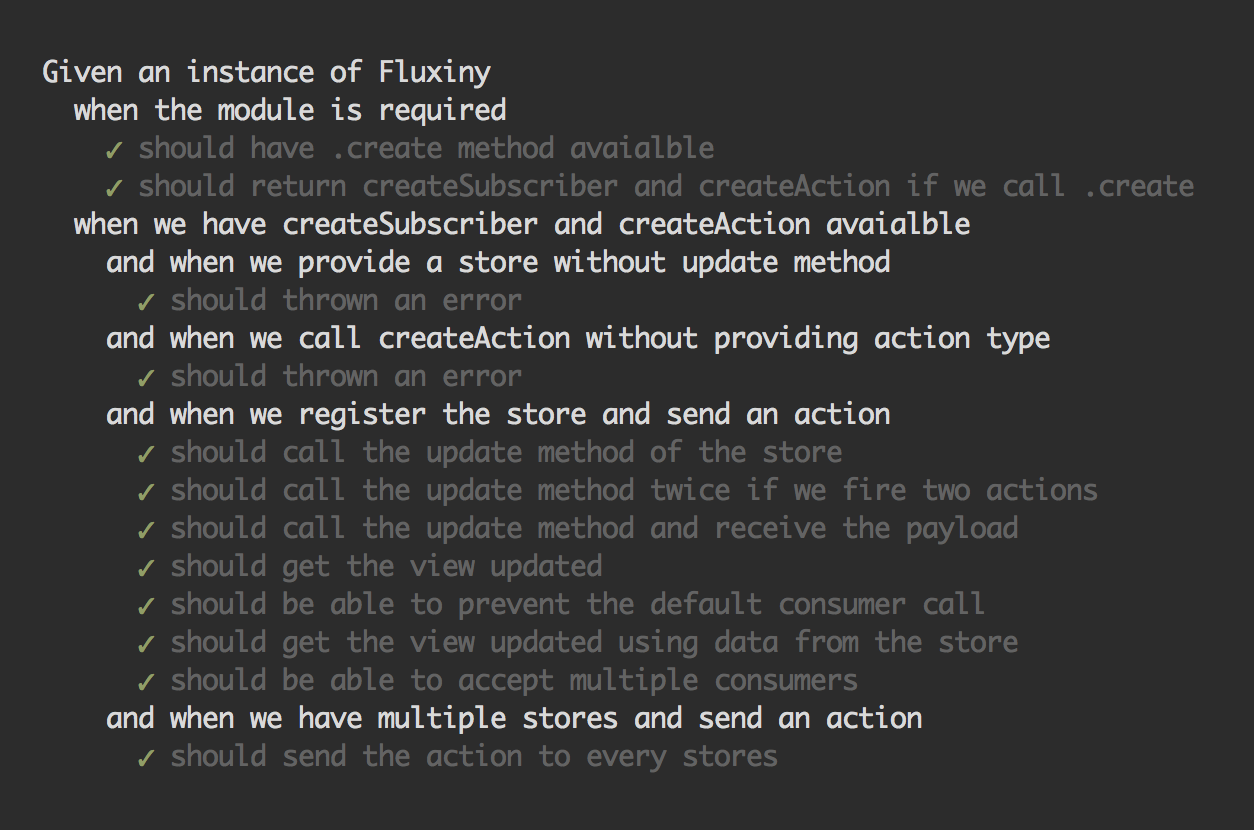Flux architecture implemented in ~100 lines of code.
Flux is an architectural design pattern for building user interfaces. It was introduced by Facebook at their F8 conference. Since then, lots of companies adopted the idea and it seems like a good pattern for building front-end apps. Flux is very often used with React. Another library released by Facebook. I myself use React+Flux in my daily job and I could say that the simplicity is one of the main benefits. This combination helps creating apps faster and at the same time keeps the code well organized. This library is a result of my experience using the pattern. I'm a big fan of simple and small, almost vanilla written JavaScript libraries. So, Fluxiny is created in the same manner.
The Store in the context of Fluxiny is just a plain JavaScript object with an update method:
var Store = {
update: function (action, change) {
// ...
}
};action.type contains the type of the dispatched action. In order to notify the view that the store updated its data we call the change method.
The action is a JavaScript object with two properties - type and payload. type is usually a string and payload could be anything. We however don't create such objects. They are generated by Fluxiny. What we use in our app is a function representing the action. Once it's called the dispatcher sends the action to all the stores.
import Fluxiny from 'fluxiny';
const { createAction } = Fluxiny.create();
var action = createAction('SOMETHING_HAPPENED');
// ... somewhere in the view
action({ customProp: 'this is the payload' });
All we have to do is calling the action function and if we need to attach some data we pass it as an argument.
We don't need a dispatcher. There is such but it's used by Fluxiny internally. The library is designed like that so the developer simply doesn't need it.
The view could be anything. As long as it has an access to a subscriber function. If it updates its state based on changes in the store we could say that satisfies the Flux pattern.
var Store = {
_data: { value: 0 },
update: function (action, change) {
// ... calculate the value
change();
},
getValue: function () {
return this._data.value;
}
};
var subscriber = createSubscriber(store);
var View = function() {
var state = { value: 0 };
subscriber(function (store) {
state.value = store.getValue();
});
};The library exports only two methods. That's it. There are no base classes for extending.
import Fluxiny from 'fluxiny';
const { createSubscriber, createAction } = Fluxiny.create();createSubscriberaccepts our store and returns a subscriber function.createActionaccepts a string (type of action) and returns a dispatching function.
Here are the main processes in the context of library:
var Store = {
update: function (action, change) {
// ...
}
};
var subscriber = createSubscriber(Store);The update method of the store accepts two arguments. An action with signature { type, payload } and a function change. The store updates its internal state based on action.type and then fires change() notifying the view for that change.
var Store = {
_data: { value: 0 },
update: function (action, change) {
if (action.type === 'increase') {
// mutation of the data
this._data.value += action.payload;
// notifying all subscribed views that the data is changed
change();
}
}
};var Store = {
_data: { value: 0 },
update: function (action, change) {
// updates _data.value
change();
},
getValue: function () {
return this._data.value;
}
};
var storeSubscriber = createSubscriber(Store);
var View = function (subscriber) {
var counterValue;
subscriber(function consumer(store) {
// updating the internal state of the view
counterValue = store.getValue();
// probably calling the render method
// of the view
});
};
View(storeSubscriber);Notice how we need a getter in the store so the view could fetch the needed information. In Fluxiny the view says what it needs from the store and not the store pushes data to the view.
Note that the consumer function is called at least once by default.
Fluxiny uses the action-creator pattern. We specify the type of the action and as a result we get a function. Calling that function means dispatching the event. For example:
var increaseAction = createAction('increase');
var View = function (subscriber, increaseAction) {
// ...
increaseButton.addEventListener('click', increaseAction);
};
View(subscriber, increaseAction);In the example above all the stores will receive an action with type equal to increase and payload equal to mouse event object. Or in other words what we pass to increaseAction is attached to payload property of the action. In this particular example the browser sends an event object.
As a script tag directly in the browser:
<script src="fluxiny.min.js"></script>
<script>
var Flux = Fluxiny.create();
// Flux.createSubscriber
// Flux.createAction
</script>Via npm:
npm install fluxiny
Then simply import the module with
// var Fluxiny = require('fluxiny');
import Fluxiny from 'fluxiny';Run the following command:
npm install && npm run test
- Dissection of Flux architecture or how to write your own
- Simple live demo of Fluxiny - jsfiddle.net/krasimir/w0ne11bh
- Live demo using React - krasimir.github.io/fluxiny/example/ and source code here.