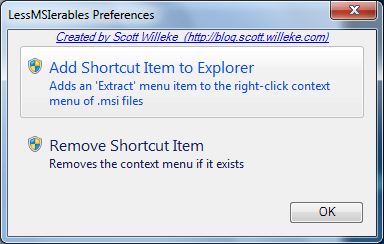This is a utility with a graphical user interface and a command line interface that can be used to view and extract the contents of an MSI file.
To extract from the command line:
lessmsi x <msiFileName> [<outouptDir>]
For more command line usage see CommandLine.
Install via Chocolatey (or download a zip).
Lessmsi also integrates with Windows Explorer so that you can right-click on a Windows Installer file (.msi file) and select "Extract Files" to extract it into a folder right there:
Just select Preferences from the Edit menu to enable (or disable) the explorer integration:
In addition to allowing you to extract files from the command line and from inside Windows Explorer, lessmsi has a graphical user interface that allows you to view detailed information about any MSI file.
Windows Installer (.msi files) are based on an internal database of tables. Lessmsi features a viewer for those tables. Useful for people who work a lot with installers.
all of the following approaches give errors on the command line, but seem to work regardless.
use lessmsi on the command line using wine: (this example uses the wine.app that comes with winebottler)
/Applications/Wine.app/Contents/Resources/bin/wine /Users/username/Downloads/lessmsi-v1.2.0/lessmsi.exe v /Users/username/Downloads/msi2xml-2.2.1.957.msi
lessmsi GUI working with WineBottler. http://winebottler.kronenberg.org/
You can download a zip compressed .app created with winebottler here: https://dl.dropboxusercontent.com/u/640753/lessmsi.zip
If you have a problem please submit it by clicking in the Issue tracker and I'll look into it when I can.
Pull requests are welcome! Just make sure the Travis-CI build (compile only) passes and you run unit tests and I'll merge your contributions ASAP! The Issues app has an indication of some of the plans.
We're now tipping committers with bitcoin:
Originally from Scott Willeke's blog http://blogs.pingpoet.com/overflow and http://blog.scott.willeke.com . It was also called Less Msiérables as well as lessmsi.