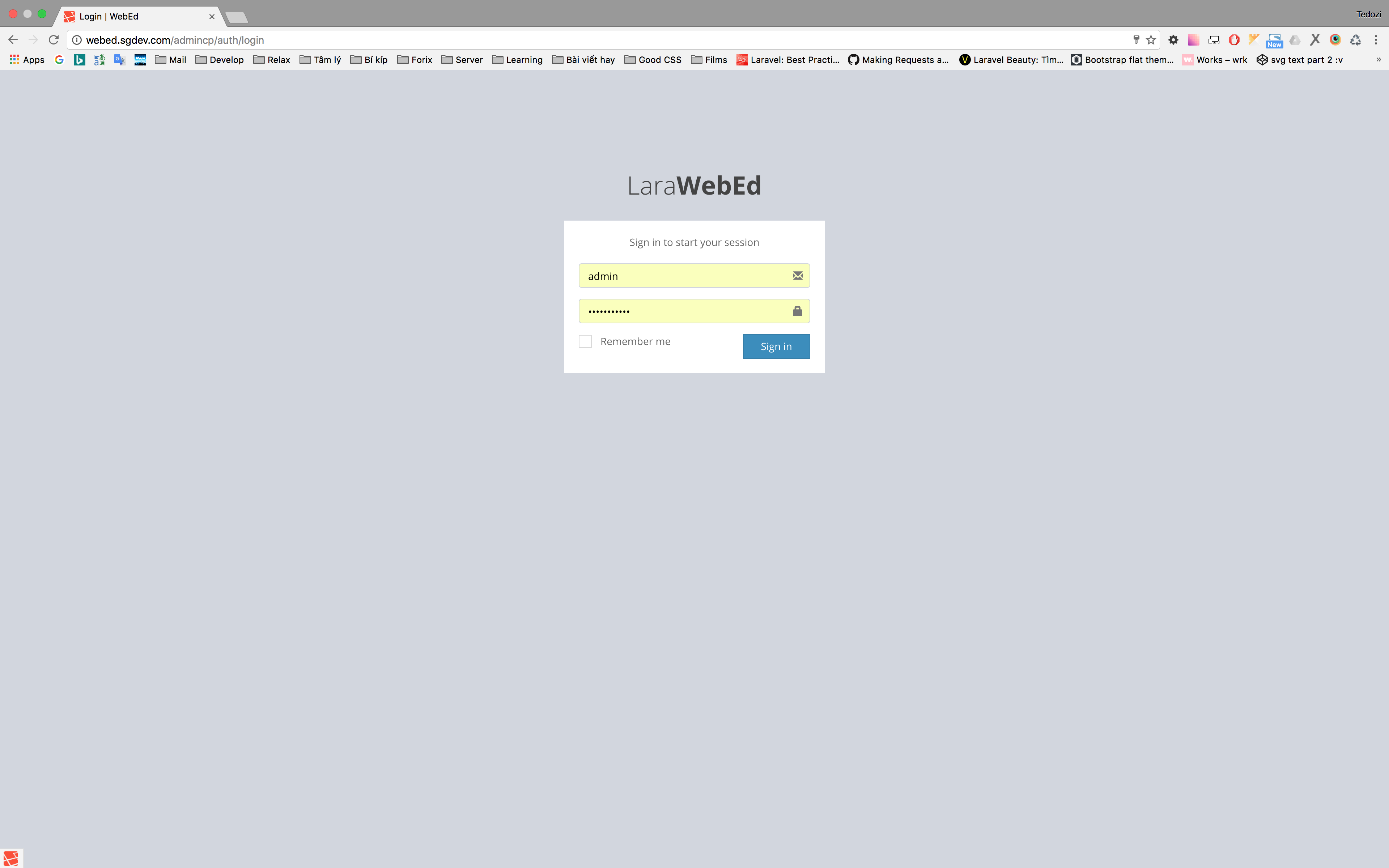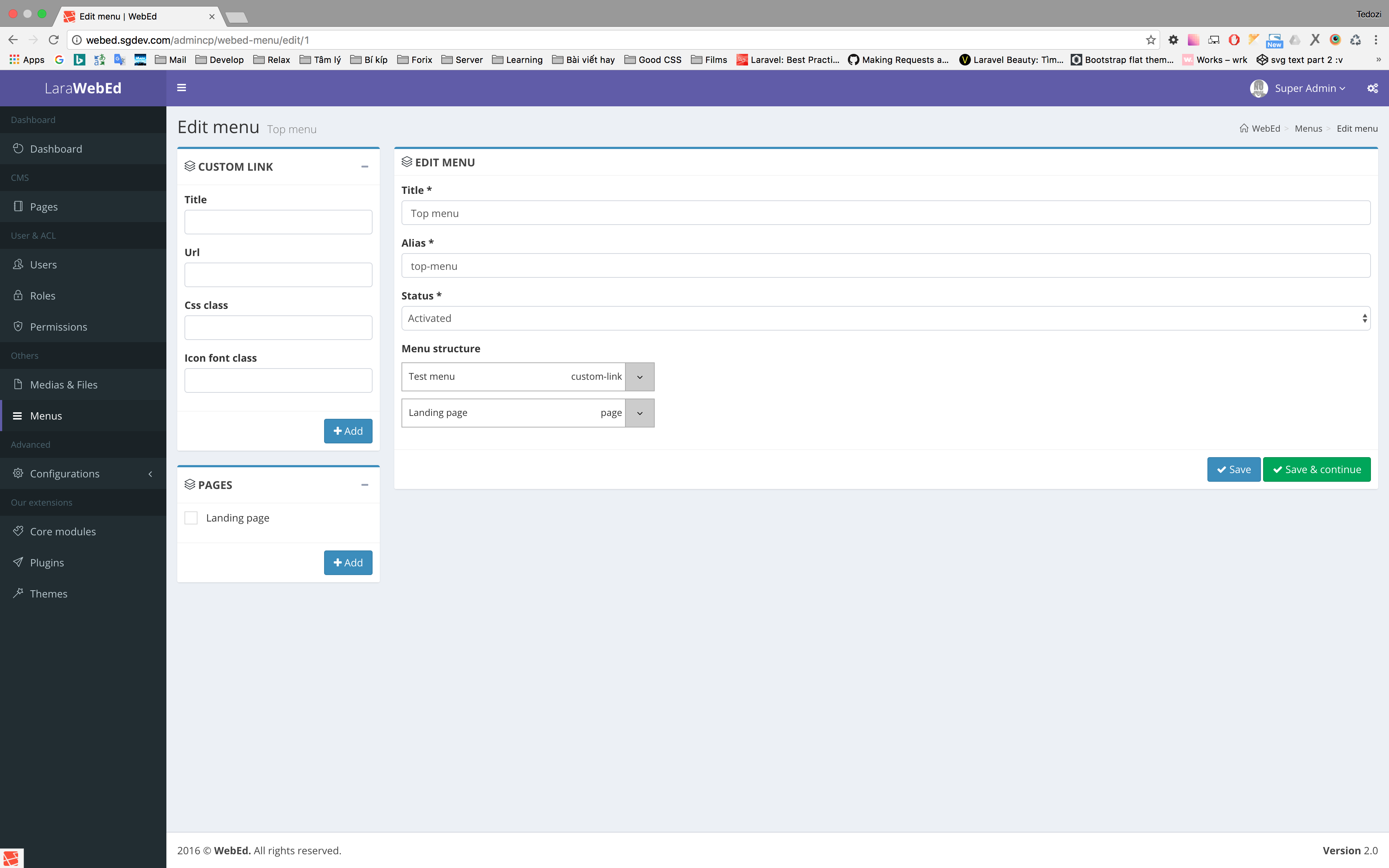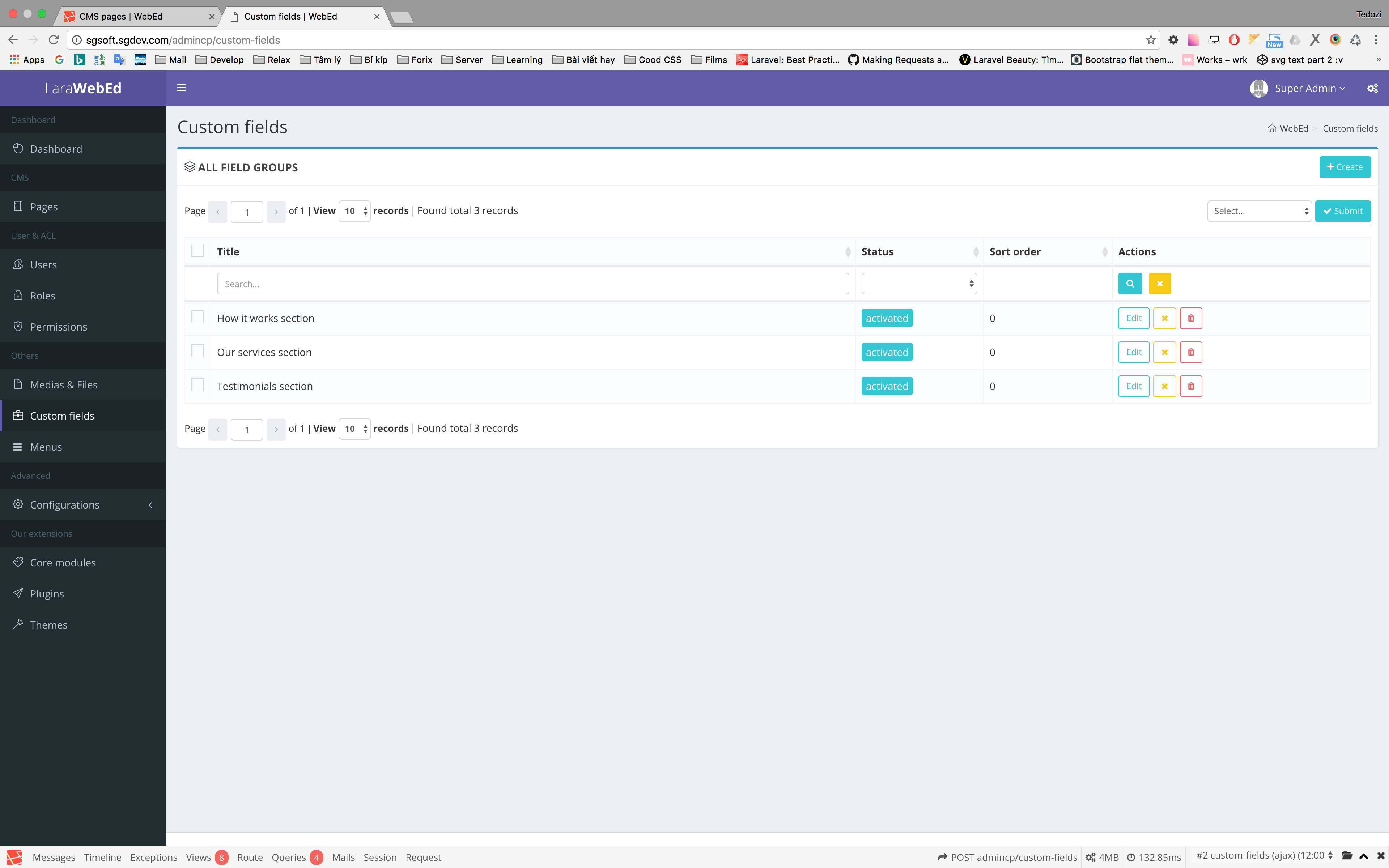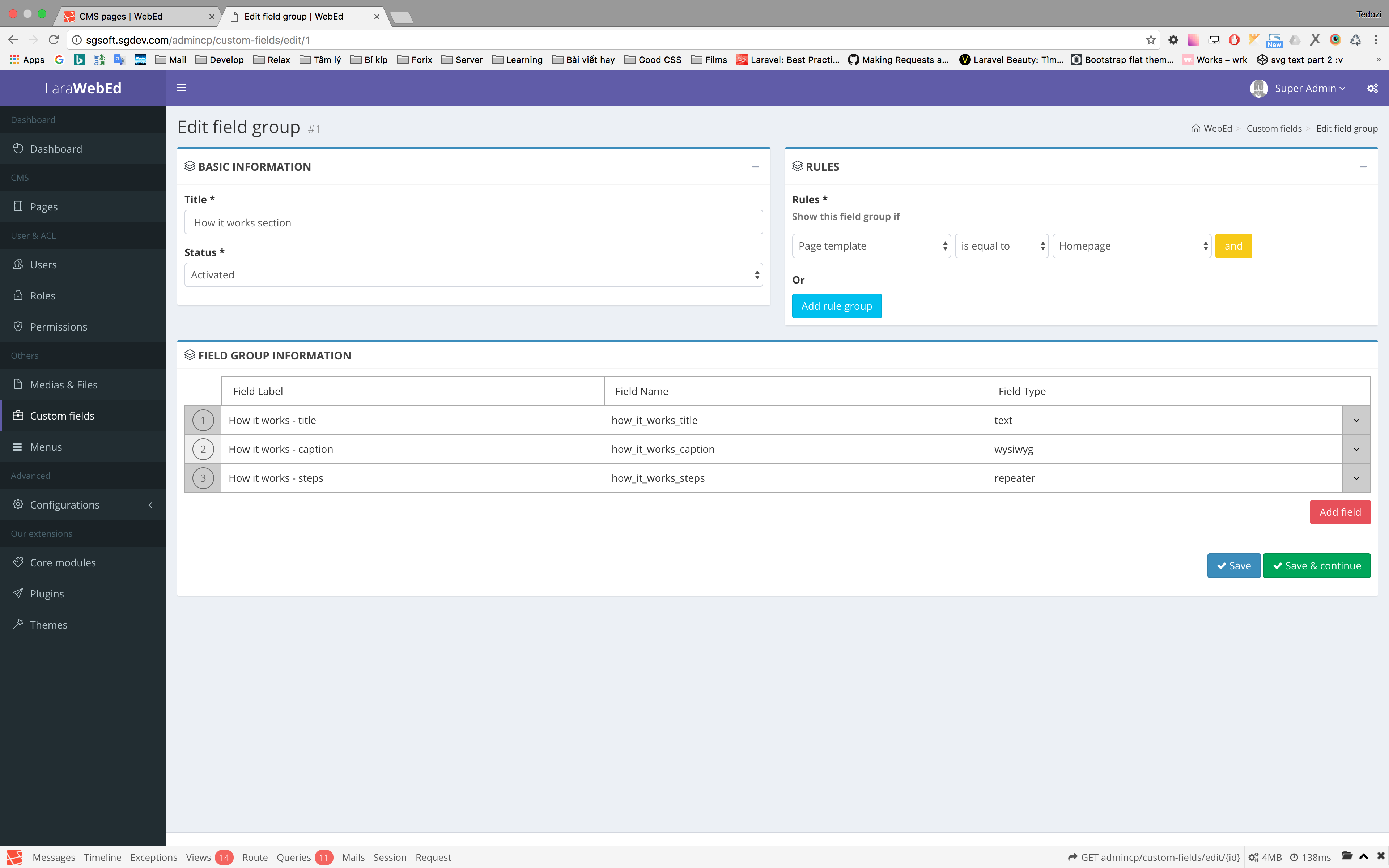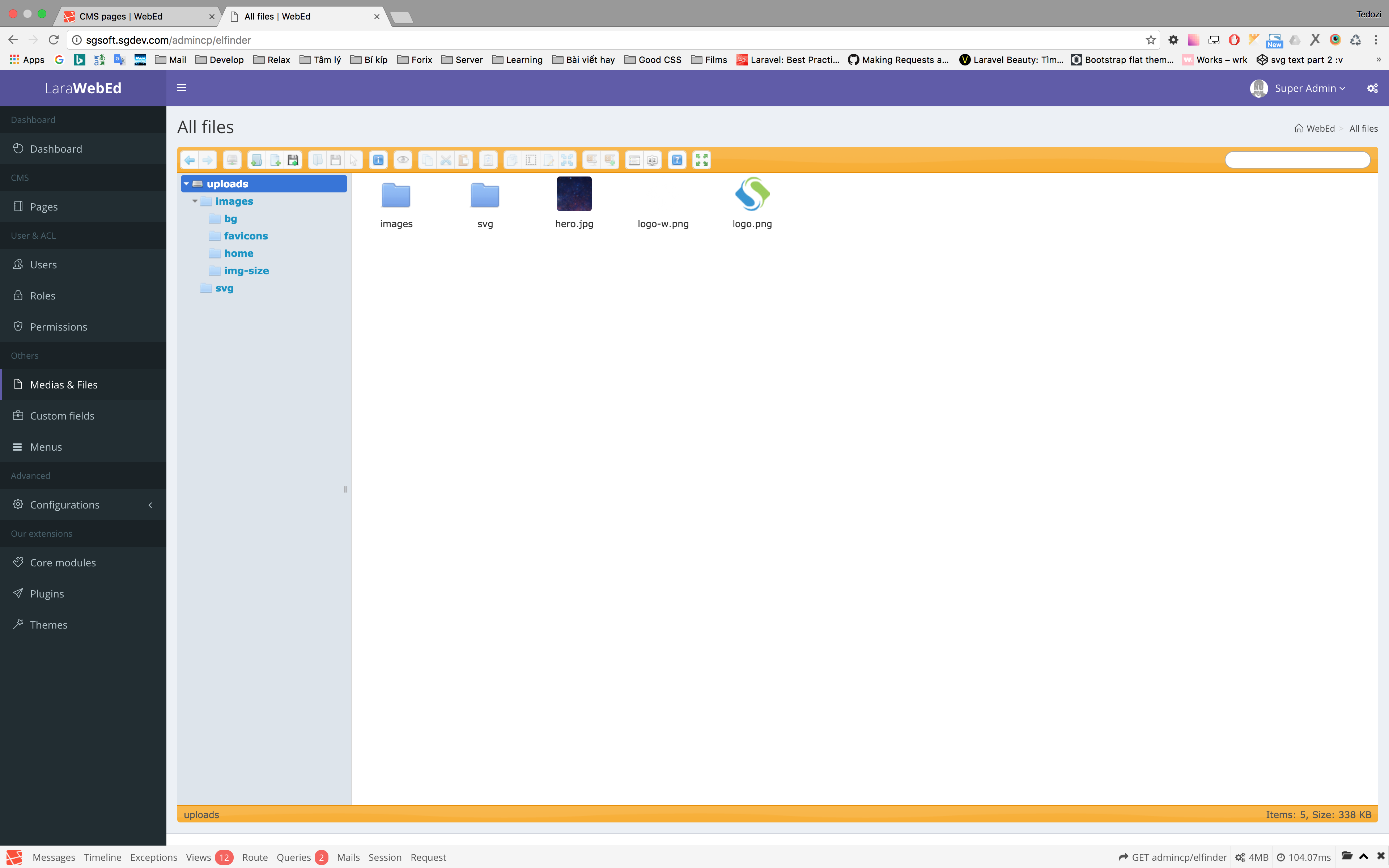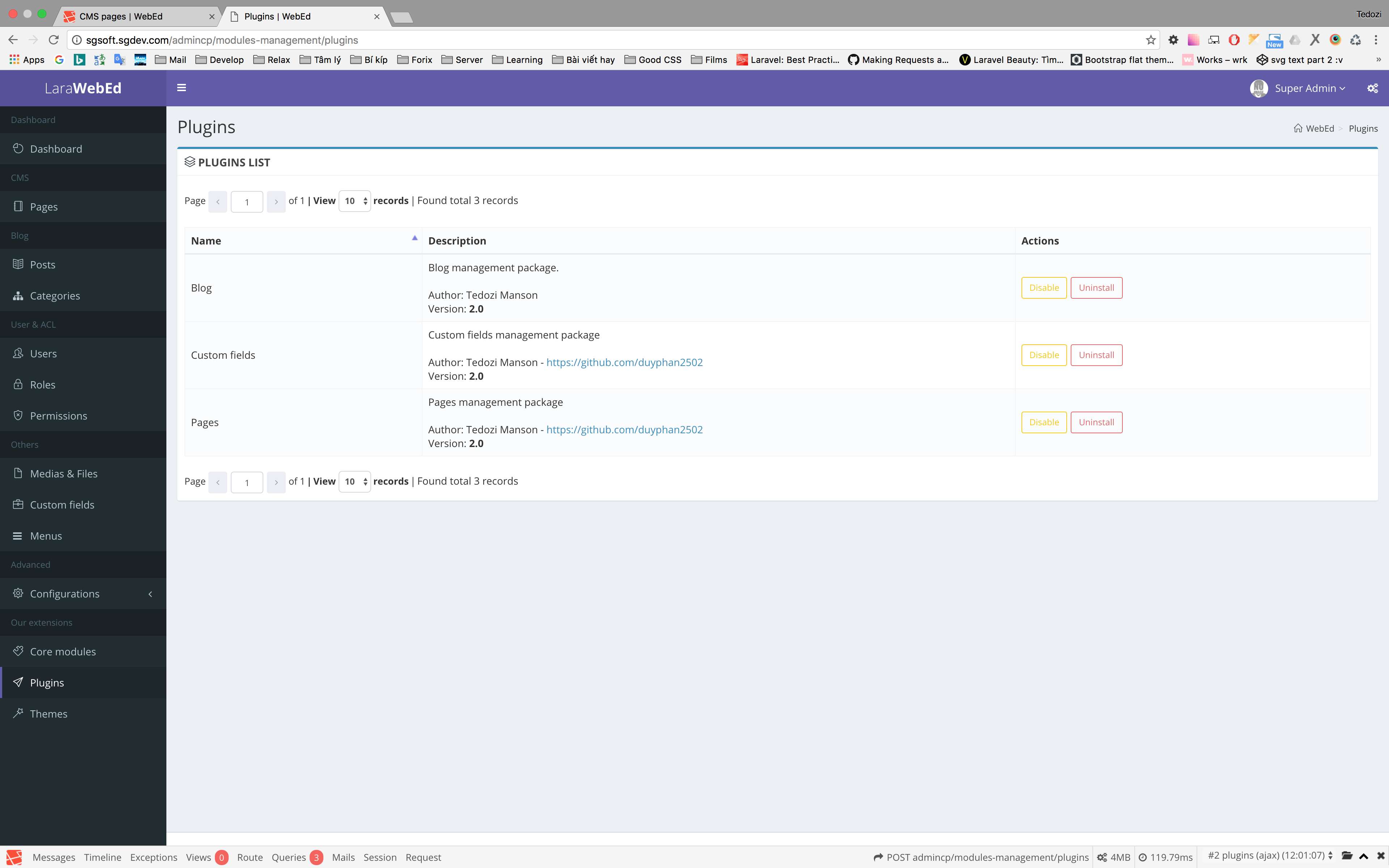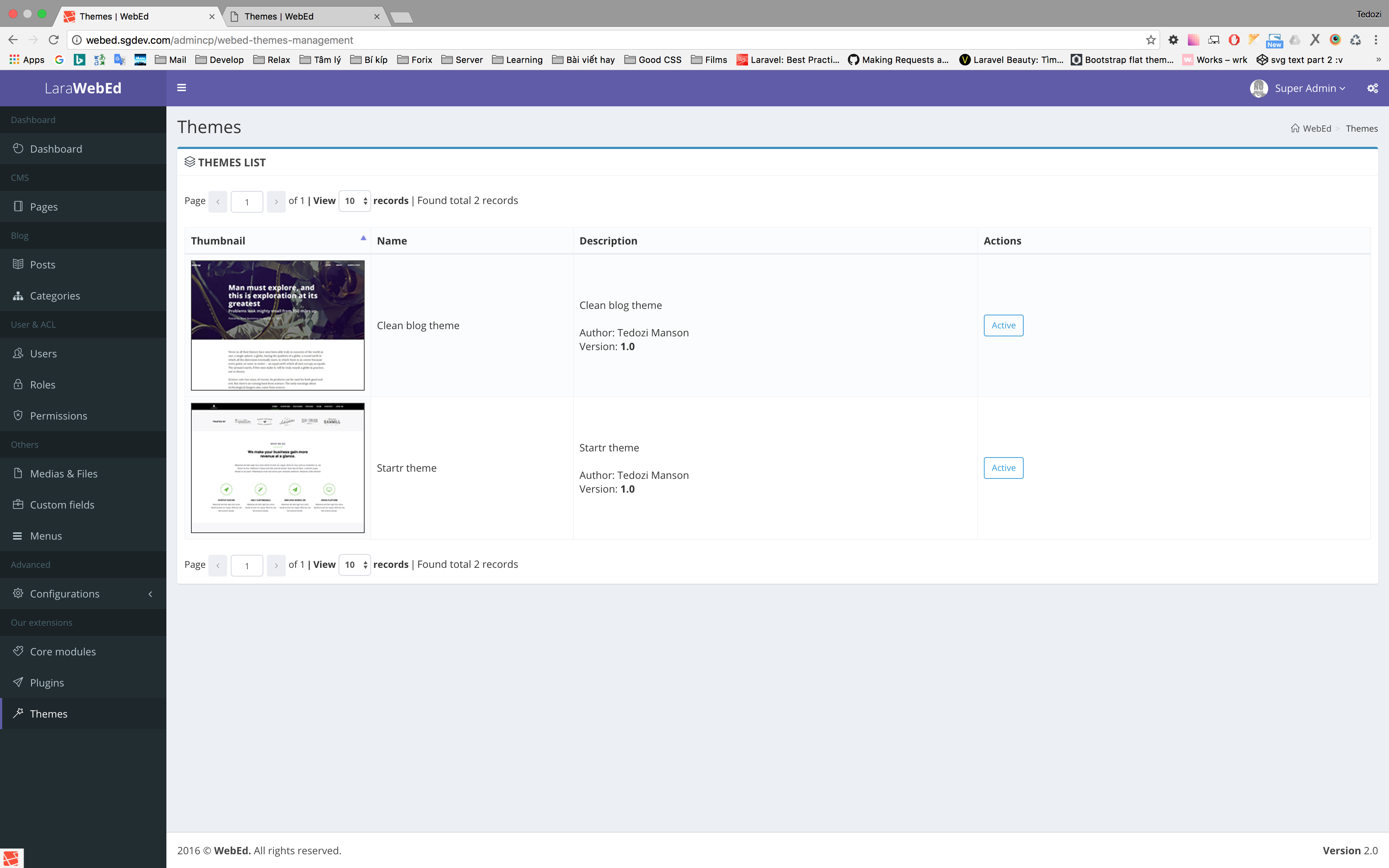##Demo & documentation
####WebEd is a free open source!
###There are some features of this CMS:
- Modular packages.
- Manage files with Elfinder.
- ACL
- Menu management with drag & drop
- Database caching
- Themes & plugins management.
- Hook
###The future I'm working on:
- Multi language
- Contact form
- Form builder
I will work on:
- Ecommerce package
- CRM package
- HRM package
##System Requirement On this projects, I use the latest Laravel version (currently 5.3). Please go to laravel documentation page to check your system requirements.
##WebEd installation guide
####Method 1: Install directly
composer create-project --prefer-dist sgsoft-studio/webed webed
####Method 2: Add WebEd to your Laravel project
composer require sgsoft-studio/base
- Register the WebEd provider to config/app.php
WebEd\Base\Core\Providers\ModuleProvider::class,
- Modify auth entity: open config/auth.php
'providers' => [
'users' => [
'driver' => 'eloquent',
'model' => \WebEd\Base\Users\Models\EloquentUser::class,
],
],
- After that, remove the default Laravel migrations (create_users_table, create_password_resets_table)
- Modify the database information in .env
###Then
php artisan cms:install
Access to dashboard:
your-domain/admincp
You can config admin route by modify the .env:
WEBED_ADMIN_ROUTE=admincp
All available WebEd env config:
#Use for backup data
DB_DUMP_PATH=/Applications/AMPPS/mysql/bin/
#Caching service
CACHE_DRIVER=file
CACHE_REPOSITORY=true
CACHE_REPOSITORY_LIFETIME=-1
#Admin route alias
WEBED_ADMIN_ROUTE=admincp
#Recaptcha
WEBED_RECAPTCHA_SITE_KEY=
WEBED_RECAPTCHA_SECRET_KEY=
If you see this message when enable plugins/themes, it's because of your server does not support composer dump-autoload helper. Try to run composer dump-autoload by yourself.
The base module of this class is enabled, but class not found: xxx. Please review and add the namespace of this module to composer autoload section, then run composer dump-autoload
##Plugins Download the plugins and places it at /plugins folder.
##Themes Download the themes and places it at /themes folder.
##Table of contents
##Need more support?
- Email: [email protected]
- Facebook: Tedozi Manson
- Skype: tedozi.manson
###I love github!