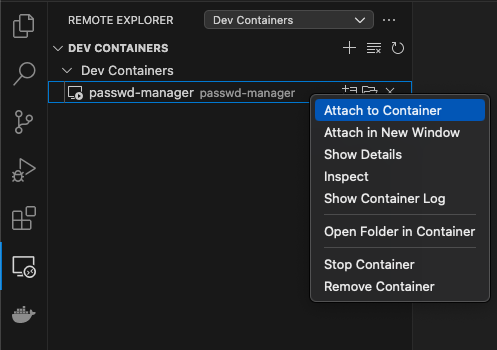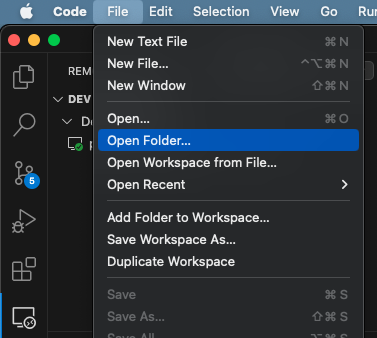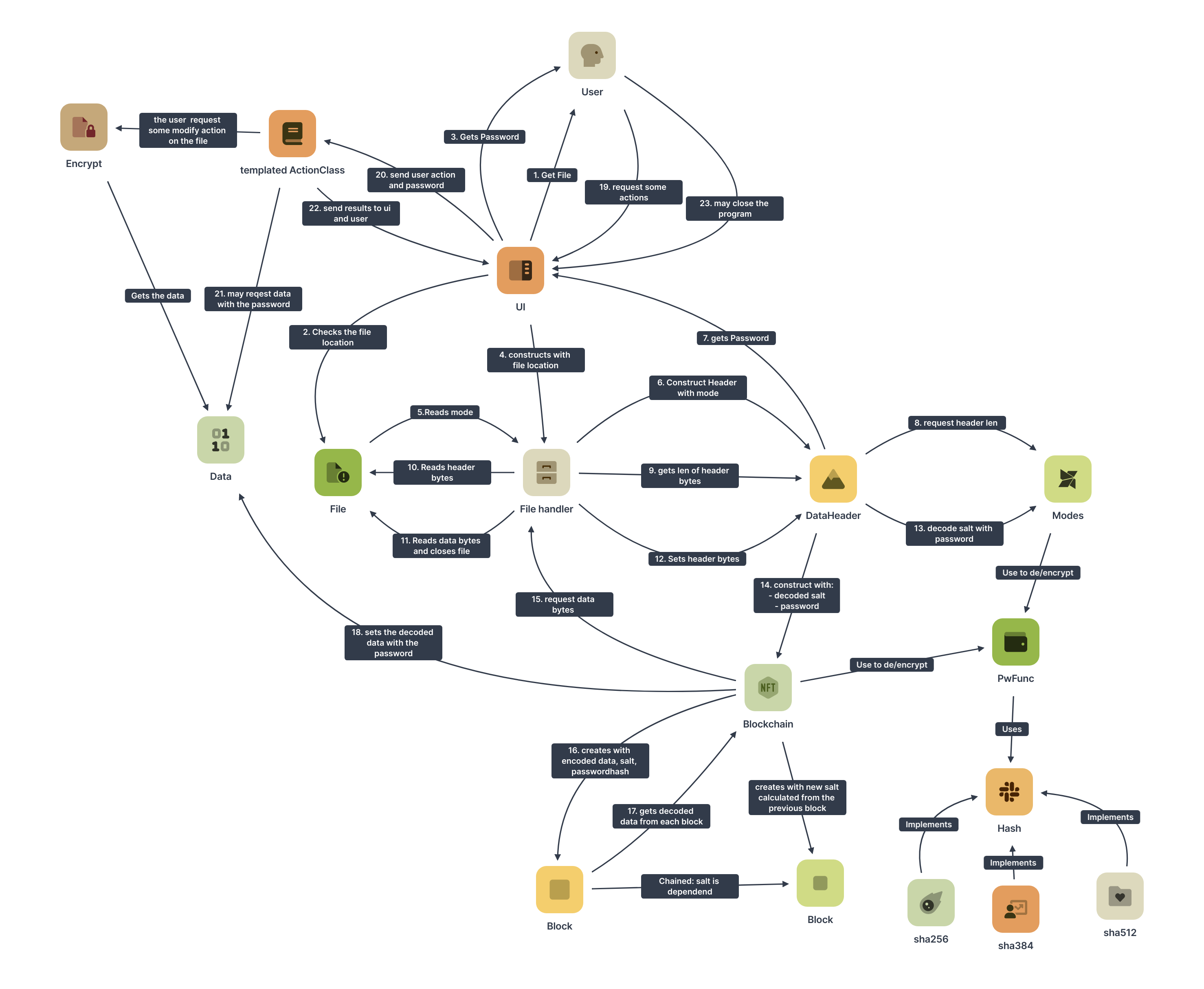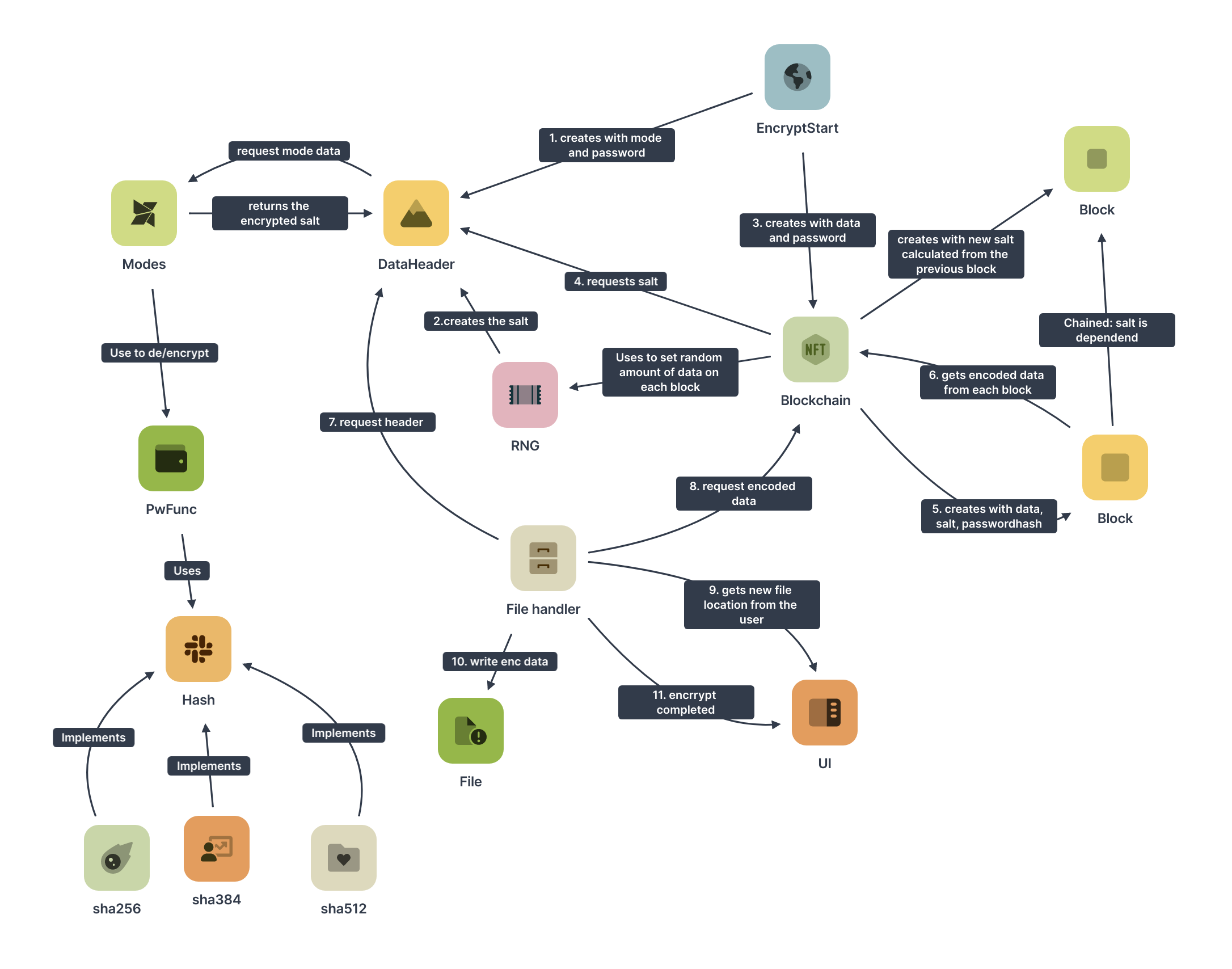this is a simple system that keeps your passwords secure and flexible
First you need to install cmake.
clone this repo and execute in the project directory
cmake -Bbuild
cmake --build buildthe executable should be under build/pman
In order to ensure that all developers use the same environment, we use docker. This will avoid many problems with different versions of libraries and compilers. We will carry out the development using VSCode's Remote Development extension. This will allow us to do all our coding, compiling and testing inside a docker container.
- Install docker
- Install VSCode's
Remote Developmentextension pack:ms-vscode-remote.vscode-remote-extensionpack - Build and run the container image with:
$ cd <passwd-manager root folder>
$ docker build -t passwd-manager . --build-arg USERNAME=`whoami`
$ docker run --name passwd-manager -h passwd-manager-container -v <passwd-manager root folder>:/home/`whoami`/passwd-manager -it passwd-managerWe need to install CMake: twxs.cmake and CMake Tools: ms-vscode.cmake-tools in VSCode. Then follow this tutorial: https://code.visualstudio.com/docs/cpp/cmake-linux. This setup will allow us to run the code as well as debug it with the all the features that VSCode offers (breakpoints, step by step, highlight current instruction, etc.)
the system just encrypts a file with a password.
the data is loaded on a blockchain that is made out of data blocks. Each block contains some bytes of data that wants to be encrypted. These bytes are added with a hash that is derived from the password. And this sum got a third byte block with salt that is derived from the previous block.
The sum mod 256 for each byte is the encrypted data of this block. To get all encrypted data, the encrypted bytes of each block are concatenated.
The length of one block depends on the length of bytes that the hash function is returning. You can use sha256, sha384 and sha512.
there are two important measurements:
- The time it takes to generate the hash has to be low for good and fast access
- The time it takes to generate the hash has to be high for good security
Thats why it is important to balance this time.
TODO (how exactly does the algorithm work)
the salt is a random generated byte string that is encrypted in the file. you need to have access to the password hash to decrypt the salt.
The salt is used for the first block as described under basics.
For the second block, the salt of the previous block is added to the result of an hashchain that is executed on the passwordhash. The result is the new salt.
A hashchain is a function that calculates the hash of its input. This hash is hashed again (you can add some salt each step). This continues for a specific amount of iterations.
TODO