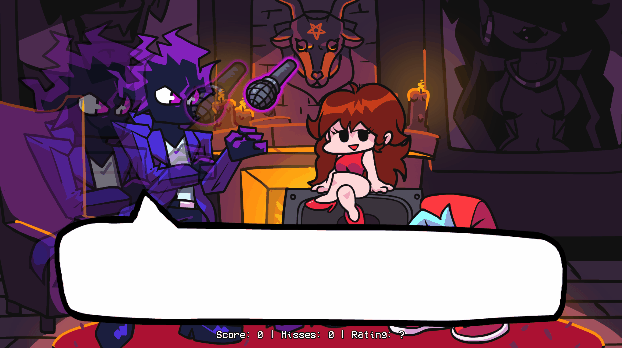AMONGUS
Engine originally used on Mind Games Mod, intended to be a fix for the vanilla version's many issues while keeping the casual play aspect of it. Also aiming to be an easier alternative to newbie coders.
Follow a Friday Night Funkin' source code compilation tutorial, after this you will need to install LuaJIT.
You can do this with: haxelib install linc_luajit on a Command prompt/PowerShell
...Or if you don't want your mod to be able to run .lua scripts, delete the "LUA_ALLOWED" line on Project.xml
- Shadow Mario - Coding
- RiverOaken - Arts and Animations
- Keoiki - Note Splash Animations
WARNING: This engine is still very early in development! You can request new features though
- New Dad Left sing sprite
- Unused stage lights are now used
- Both BF and Skid & Pump does "Hey!" animations
- Thunders does a quick light flash and zooms the camera in slightly
- Added a quick transition/cutscene to Monster
- BF does "Hey!" during Philly Nice
- Blammed has a cool new colors flash during that sick part of the song
- Better hair physics for Mom/Boyfriend (Maybe even slightly better than Week 7's 👀)
- Henchmen die during all songs. Yeah :(
- Bottom Boppers and GF does "Hey!" animations during Cocoa and Eggnog
- On Winter Horrorland, GF bops her head slower in some parts of the song.
- On Thorns, the HUD is hidden during the cutscene
- Also there's the Background girls being spooky during the "Hey!" parts of the Instrumental
- You can now chart "Event" notes, which are bookmarks that trigger specific actions that usually were hardcoded on the vanilla version of the game.
- Your song's BPM can now have decimal values
- You can manually adjust a Note's strum time if you're really going for milisecond precision
- You can change a note's type on the Editor, it comes with two example types:
- Alt Animation: Forces an alt animation to play, useful for songs like Ugh/Stress
- Hey: Forces a "Hey" animation instead of the base Sing animation, if Boyfriend hits this note, Girlfriend will do a "Hey!" too.
- You can now press Save Offsets to save a .txt file with the editted offsets
- You can also now change the characters while on the Menu
- Go back to the game by pressing Escape NOTE: This should be used for fixing your character floating or being slightly under the ground! It's not for texture editting.
- Added a different BG to every song (less Tutorial)
- All menu characters are now in individual spritesheets, makes modding it easier.
- You can add a head icon, name, description and a Redirect link for when the player presses Enter while the item is currently selected.
- The engine comes with 16 example achievements that you can mess with and learn how it works (Check Achievements.hx and search for "checkForAchievement" on PlayState.hx)
- You can change Note colors, Controls and Preferences there.
- On Preferences you can toggle Downscroll, Anti-Aliasing, Framerate, Low Quality, Note Splashes, Hide Hud elements, Flashing Lights, etc.
- When the enemy hits a note, it plays the note hit animation on their strum, just like when the player hits a note.
- Lag doesn't impact the camera movement and player icon scaling anymore.
- Some stuff based on Week 7's changes has been put in (Background colors on Freeplay, Note splashes)
- You can reset your Score on Freeplay/Story Mode by pressing Reset button.
- You can listen to a song on Freeplay by pressing Space once.