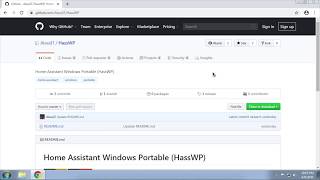Portable version of Home Assistant for Windows.
Tested on Windows 7 and Windows 10 (both 64-bit).
Preinstalled:
- WinPython v3.8.9 32bit
- Home Assistant v2021.6.5
- HACS v1.12.4
- SonoffLAN v2.4.6
- XiaomiGateway3 v1.2.3
- YandexStation v3.3.0
- StartTime v1.1.6
- NotePad++ v7.8.5 32bit
Attention: Direct works in Windows is not tested by the core developers of Home Assistant. So some components/integrations may not work at all.
- Download HassWP.zip
- Unpack
- Run
Useful files:
hass.cmd- run Home Assistant and default Browsernotepad.cmd- run NotePad withconfiguration.yamlupdate.cmd- try update Home Assistant version (stop Hass before updating)web.url- open default Browser with http://localhost:8123/config/reset.cmd- reset Home Assistant but don't touch config files
HassWP don't have and can't have supervisor and any Hass.io addons. Supervisor can be installed only over Docker. Nativelly Docker works only on Linux core. In any other OS it will use virtualization.
If you really needs Hass.io addons on Windows - use virtualization.
You can transfer your configuration to another Hass installation at any time. In another HassWP, venv, docker, hass.io, etc. Windows or Linux, it doesn't matter. Just move the contents of the config folder to a new location. Remember about config/.storage folder, it is also important. The config/deps folder may not be moved, but if you do, it's not a problem.
Before any movement - stop the old and new Home Assistant!