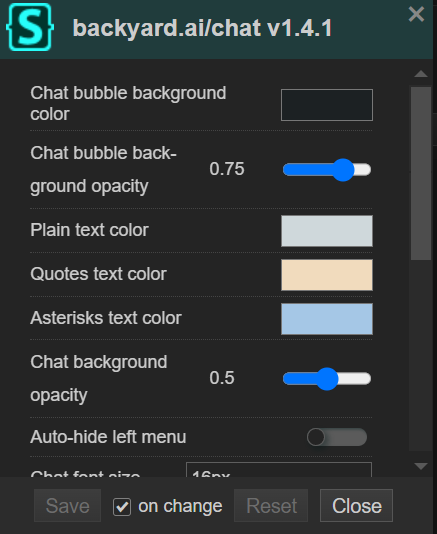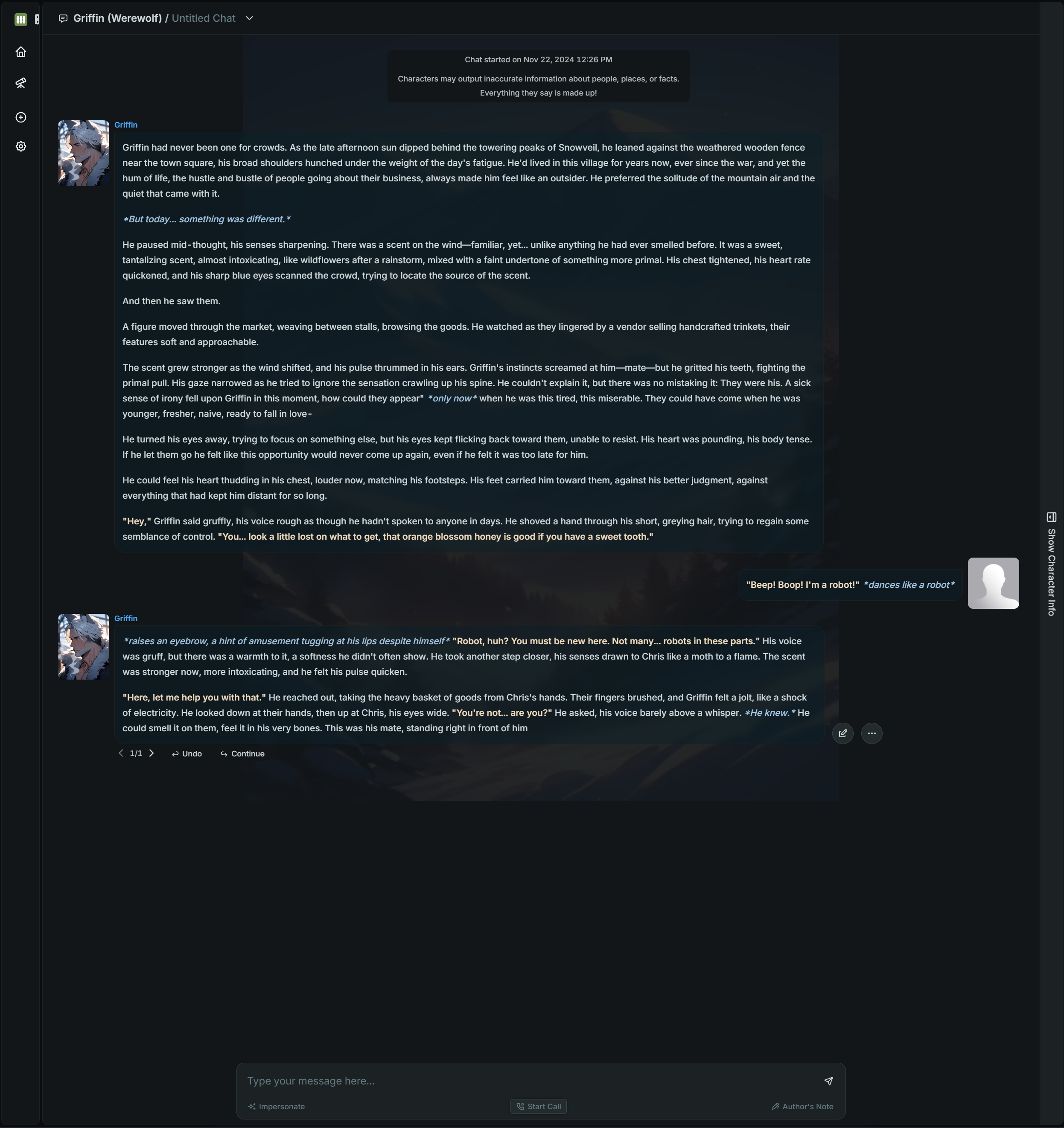Customizable styles for Backyard.ai/chat to be used with the stylus extension.
By default, the options are set as they are on the website with the dark theme.
- Custom chat colors for plain text, double quotes, and asterisks texts.
- Custom chat max width.
- Custom chat bubble background color and opacity, font size, and max width.
- Custom chat background image opacity.
- Custom chat background color and opacity.
- Custom size for the edit popup.
- Display the asterisks in the chat bubbles.
- Hide empty lines in the chat bubbles.
- Custom width for the characters' pictures. (Put 0 to hide them)
- Restore the characters' pictures ratio.
- Align the edit button to the bottom of the chat bubbles.
- Always show the side buttons (edit and
...). - Auto-hide the left menu.
- Custom character side bar width.
Below are some samples of what you can make it look like.