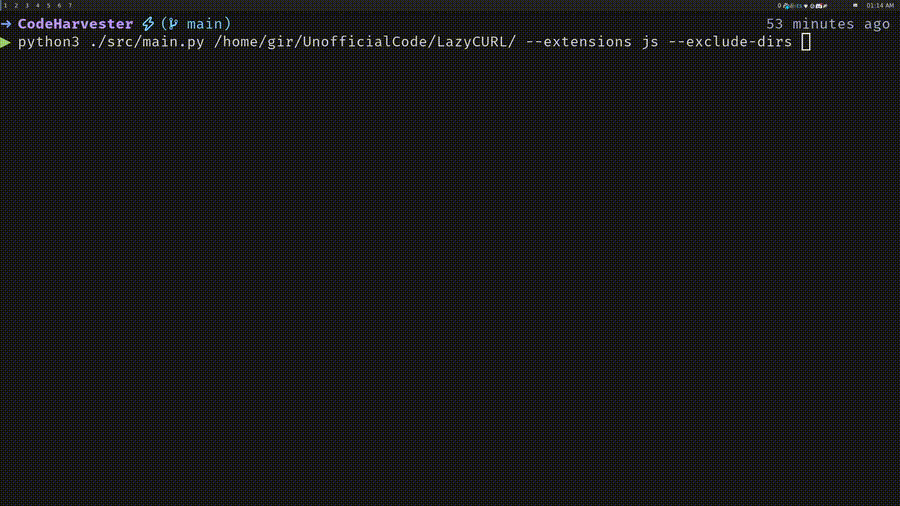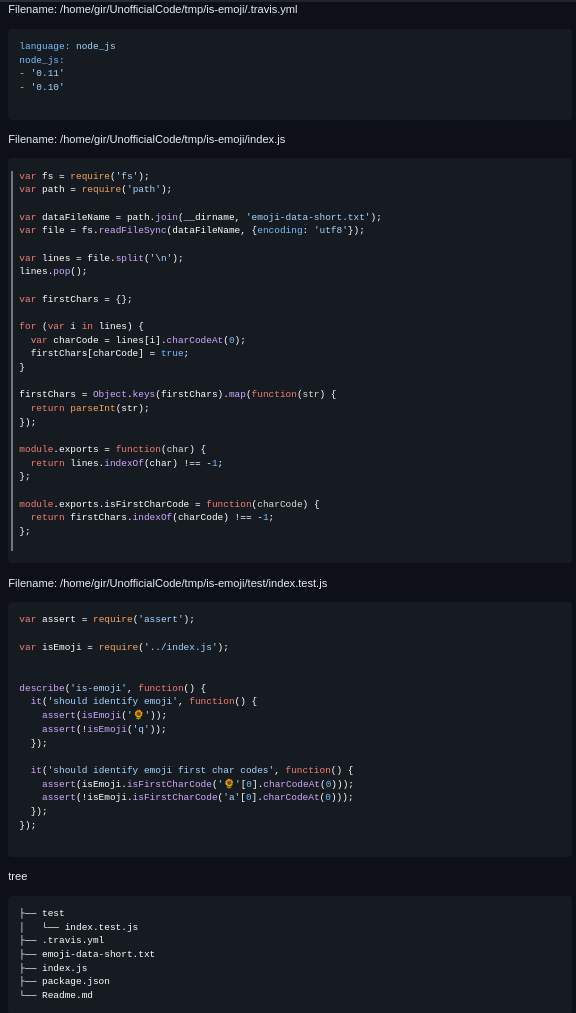CodeHarvester efficiently aggregates code and text from files for streamlined AI analysis, simplifying data compilation for prompts.
To begin, clone the repository to your local machine:
git clone https://github.com/EsteveSegura/CodeHarvester.git
cd CodeHarvesterInstall the necessary dependencies to ensure CodeHarvester runs smoothly:
pip install -r requirements.txtTo use CodeHarvester from the command line, navigate to the CodeHarvester directory and execute the following command:
python3 src/main.py <ROOT_DIRECTORY> --extensions <FILE_EXTENSIONS> --exclude-dirs <DIRECTORIES_TO_EXCLUDE> --exclude-files <FILES_TO_EXCLUDE><ROOT_DIRECTORY>: The starting point for the directory traversal.--extensions: Specify file extensions to include in the aggregation (e.g., py, js, txt).--exclude-dirs: List directories you wish to exclude from the traversal.--exclude-files: Specify individual files to be omitted from the aggregation.--include-files: Specify individual files to be aggregated (cannot be used with --exclude-dirs, --exclude-files).--output: Specify output file path and name. If not specified, the output will be printed to the console.--gui: Launch a server to display the output in a web interface.
To run CodeHarvester in GUI mode, add the --gui flag to the command:
python3 src/main.py <ROOT_DIRECTORY> --guiNavigate to http://localhost:5043 in your web browser to interact with the application.
To compile CodeHarvester into a standalone binary for easy distribution, use PyInstaller:
pyinstaller --onefile ./src/main.py
# The binary will be located in the `dist` directoryRunning the command:
python3 src/main.py /home/root/code/tmp/is-emoji --extensions js yml --exclude-dirs .gitThe output consists of all files present in the root folder "is-emoji", except for the .git folder and including all files with .js .yml extension.
To run the end-to-end tests, use:
python3 test/e2e.pyFor quick tasks, you might use terminal commands like find and tree:
Aggregate files:
find /path/to/directory -name '*.py' -print0 | xargs -0 cat > combined_files.txtGenerate a directory tree:
tree /path/to/directory