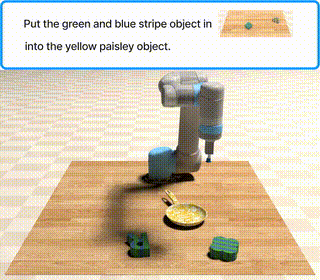VIMA-Bench is a newly introduced task suite and benchmark for learning general robot manipulation with multimodal prompts. It features 17 representative meta-tasks with multimodal prompt templates, which can be procedurally instantiated into thousands of individual tasks by various combinations of textures and tabletop objects. It also establishes a 4-level protocol to evaluate progressively stronger generalization capabilities, from randomized object placement to novel tasks altogether. Finally, it provides a massive imitation dataset with 650K successful trajectories and multimodal prompts to learn general robot manipulation.
VIMA-Bench requires Python ≥ 3.9. We have tested on Ubuntu 20.04 and Mac OS X. Installing VIMA-Bench is as simple as:
git clone https://github.com/vimalabs/VimaBench && cd VimaBench
pip install -e .VIMA-Bench provides a Gym-style interface for developing robot agents conditioned on multimodal prompts that interact with the simulator in a loop. Here is a very simple code snippet to instantiate the task "Visual Manipulation" and query the corresponding prompt:
from vima_bench import make
env = make(task_name="visual_manipulation")
obs = env.reset()
prompt, prompt_assets = env.prompt, env.prompt_assetsVIMA-Bench features 17 representative meta-tasks with multimodal prompt templates, which can be procedurally instantiated into thousands of individual tasks by various combinations of textures and tabletop objects.
VIMA-Bench establishes a 4-level protocol to evaluate progressively stronger generalization capabilities, from randomized object placement to novel tasks altogether. Concretely, we partition the entire task suite into 4 groups:
from vima_bench import ALL_PARTITIONS
print(ALL_PARTITIONS)
>>> ['placement_generalization', 'combinatorial_generalization', 'novel_object_generalization', 'novel_task_generalization']To instantiate a task with configs from a certain evaluation level (partition), run
from vima_bench import make, PARTITION_TO_SPECS
env = make(task, task_kwargs=PARTITION_TO_SPECS["test"][partition][task])Note that different evaluation level (partition) has different tasks. See our paper for detailed information.
To create benchmarking environment instances used in our paper, let's say we want to evaluate on task task_name under the level partition with seed seed, we can simply run
env = make(
task_name,
modalities=["rgb", "segm"],
task_kwargs=PARTITION_TO_SPECS["test"][partition][task_name] or {},
seed=seed
)Note that by default we set hide_arm_rgb = True to avoid any occlusions caused by the robot arm.
By default, VIMA-Bench's observation space includes RGB images, segmentation, and an indicator specifying the type of end effector (suction cup or spatula). RGB and segmentation are spatially aligned and are from two views (frontal and top).
env.observation_space
>>> {
"rgb": {
"front": Box(0, 255, shape=(3, h, w), dtype=np.uint8),
"top": Box(0, 255, shape=(3, h, w), dtype=np.uint8),
},
"segm": {
"front": Box(0, 255, shape=(h, w), dtype=np.uint8),
"top": Box(0, 255, shape=(h, w), dtype=np.uint8),
},
"ee": Discrete(2),
}VIMA-Bench's action space includes pick pose and place pose. Each pose consists of a 2D coordinate and a rotation represented as quaternion.
import numpy as np
env.action_space
>>> {
"pose0_position": Box(low=[0.25, -0.5], high=[0.75, 0.50], shape=(2,), dtype=np.float32),
"pose0_rotation": Box(low=-1, high=1, shape=(4,), dtype=np.float32),
"pose1_position": Box(low=[0.25, -0.5], high=[0.75, 0.50], shape=(2,), dtype=np.float32),
"pose1_rotation": Box(low=-1, high=1, shape=(4,), dtype=np.float32),
}We provide built-in oracles that can solve all tasks by accessing privileged state information.
To visualize oracle demonstrations, run
python3 scripts/oracle/run.py task={task_to_run}These oracles can also be used to generate expert data for behavior learning. To generate data, run
python3 scripts/data_generation/run.py num_episodes_per_task={num_trajs_to_generate_per_task} save_path={save_path}We also release an offline dataset with 650K trajectories conditioned on multimodal prompts to learn general robot manipulation. Our dataset is hosted on 🤗Hugging Face.
After download and unzip, data are grouped into different tasks. Within each trajectory's folder, there are two folders rgb_front and rgb_top, and three files obs.pkl, action.pkl, and trajectory.pkl. RGB frames from a certain perspective are separately stored in corresponding folder. obs.pkl includes segmentation and state of end effector. action.pkl contains oracle actions. trajectory.pkl contains meta information such as elapsed steps, task information, and object information. Users can build their custom data piepline starting from here.
To run an example script to load a single trajectory:
python3 scripts/data_loading.py --path={path_to_a_single_trajectory}Our paper is posted on arXiv. If you find our work useful, please consider citing us!
@article{jiang2022vima,
title = {VIMA: General Robot Manipulation with Multimodal Prompts},
author = {Yunfan Jiang and Agrim Gupta and Zichen Zhang and Guanzhi Wang and Yongqiang Dou and Yanjun Chen and Li Fei-Fei and Anima Anandkumar and Yuke Zhu and Linxi Fan},
year = {2022},
journal = {arXiv preprint arXiv: Arxiv-2210.03094}
}| Component | License |
|---|---|
| Codebase (this repo) | MIT License |
| Dataset | Creative Commons Attribution 4.0 International (CC BY 4.0) |