-
-
Notifications
You must be signed in to change notification settings - Fork 26
4.SLICERS PART
In your Start_GCode on your Slicer.
- "M420 S1" enable bed leveling but in my firmware G28 activate the last mesh used or the default one (0)
- "M420 Lx" or "G29 Lx" (Load mesh_x correction). If you are using PrusaSlicer you can add a line "G29 Lx; load mesh PLA" in the Filament starting GCode instead of the G29 Lx in the printer start GCode.
And on my EndGCode I remove G28 and I substitute with this type of code:
{if layer_z <max_print_height} G1 Z {min (layer_z + 100, max_print_height)} {endif} F4000
This works fine in PrusaSlicer and goes 100cm above the finished object. It's up to you to adapt it for your favorite Slicer or to improve mine.
You will find some Slicer profiles in the "Slicers" directory.


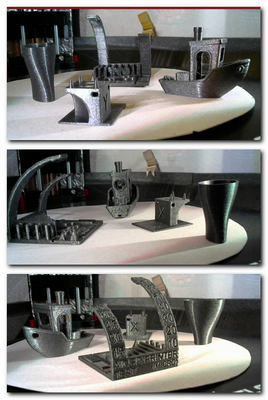

📌The print profiles of our printers are included in these slicers by launching the wizard like PrusaSlicer or SuperSlicer. Otherwise some "ready to use" profiles are importable.
4.1.1 PrusaSlicer
- Each type of filament has its own properties (flow, temperature, stringing, etc.) To refine these different settings, we perform different printing tests with our slicers. PrusaSlicer uses a macro system that allows to cut a model by changing some parameters on the height like the temperature tower or the linear feed setting. Others, like SuperSlicer, have a calibration wizard that helps you make all these settings.
Calibration Menu

Retraction Calibration

-
Here are some packs (for PS and SS) that will allow you to make a temperature tower and a fine tuning of the linear feed (M900 Kx): the K Factor.
- Tower temperature (PS & SS)
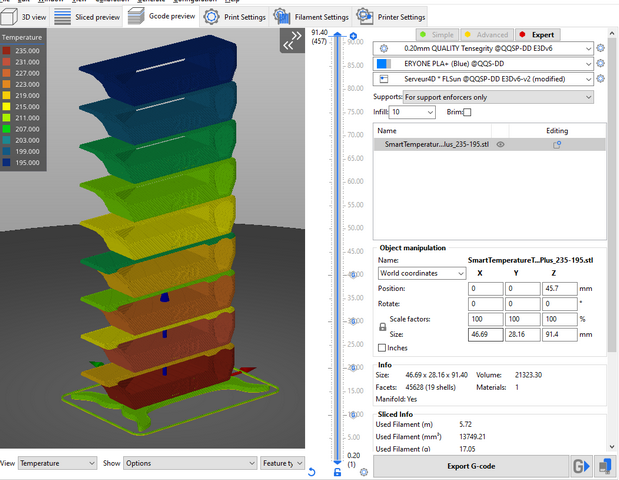
- K Factor (PS & SS)
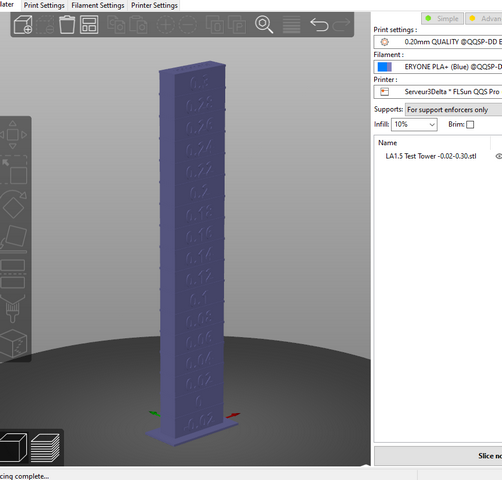
=> Pack-KFactor
This FLSun Deltas porting project for Marlin firmware was only possible thanks to its supporters, you can participate:
Via ![]()
Via
with a Mini-Blog

You can also send me a tip via Thingiverse if you prefer.
- 1.📝Title
- 2.👷Delta preparation
- 3.👽️Special mods for TMC, Raspberry, LedStrip, etc
- 4.🔧The slicer
- 5.⚡️Wifi Part
- 6.📝Version History.
- 7.📌Tips and notes.
- 8.🎨Gallery of 3D printing images.
- 9. My_Deltas
