Sublime Text 3 syntax support for Ascii- Braille Music text files
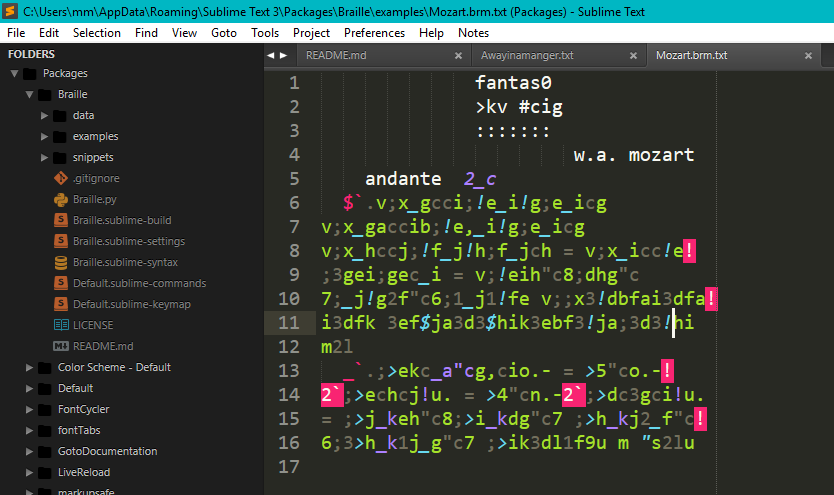
Braille music is a Braille code that allows music to be notated using Braille cells so music can be read by visually impaired musicians.
This is a Sublime Text 3 - package for sighted people to help them to read, produce or correct music scores for blind or visual impaired people.
- syntax highlighting
- shows scope name under the cursor (like note>accidental) in the status bar
- loads specific settings for braille editing (ruler for end-of-line, tab-size etc.), see Braille.sublime-settings
- align commands in relation to the setted ruler ("line width")
in the plugins config (default: 36):
- Center: Ctrl+Alt+c
- Right: Ctrl+r
- Headline: Ctrl+Alt+u = center + underline
- font switcher: F10 : toggle between normal and braille font (default: blistabraille6+)
- build system: call BrailleVis (Ctrl+B) or Rebuild with MakeBraille from capx (Ctrl+Shift+B)
- see Issues
-
Download and install Sublime Text for your platform (to be fair, please register!)
-
Download, unpack this repo and copy it to your Packages folder, i.e. situated under windows in %appdata%\Sublime Text 3\Packages (the package is not yet listed in package control):
git clone https://github.com/GermanCentralLibraryForTheBlind/sublime-brailleMusic.git Braillemusic -
for Braille- Music files, set syntax to "Braille"
-
in order to use the font toggler, install a braille font, like Blistabraille
-
for examples, check the 'examples' subfolder folder
-
until we deliver an own color scheme, please install the "Phix Dark Color Scheme" over Package Control (recommended theme: "Theme Soda dark"), the default theme "Monokai" works decent as well
Look at the examples!
-
all characters must be lower case
-
Music prefixes (e.g key or left/right hand) must be preceded by at least one whitespace
-
Music prefixes with ending char containing braille points 4-6 (e.g piano LH/RH) must not be followed by a char containing Braille- points 1 to 3
-
Following lines in the staff must not be preceded by whitespace or tab
-
particular order of prefixes/ postfixes in the notes required like defined:
({{value_sign}})?({{phrase_start}})?({{ornaments}})?({{pedal_on}})?((?:{{accent}})+)?''?({{accidental}})?({{octave}})?({{note}})(\.{,2})((?:{{finger}})+)?((?:{{bow_after}}){,2})?((?:{{interval}})+)?({{fermate}})?({{phrase_end}})?({{pedal_off}})? -
in general we follow the standards as shown at http://braille.ch
especially those defined in the New International Manual of Braille Music Notation
This software is still under development and optimized for use at the German Central Library for the blind and visual impaired. It may not work with your own braille- music- text files. Especially the current builds are made for german ascii braille and may not work with other language character sets.