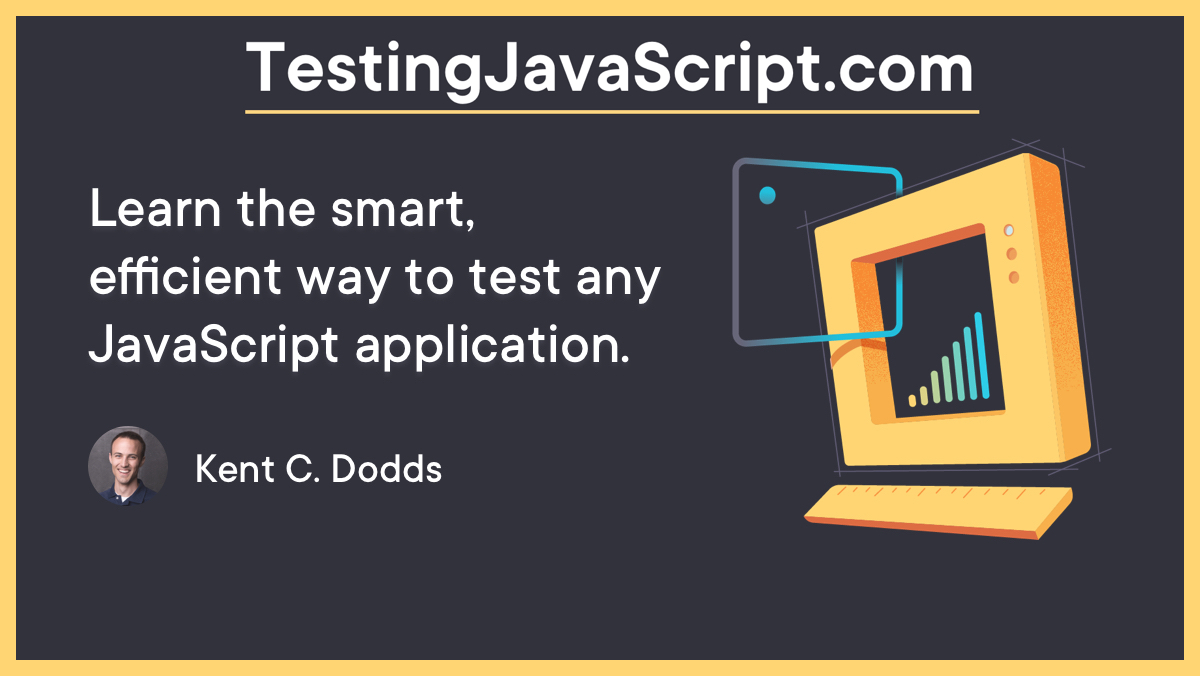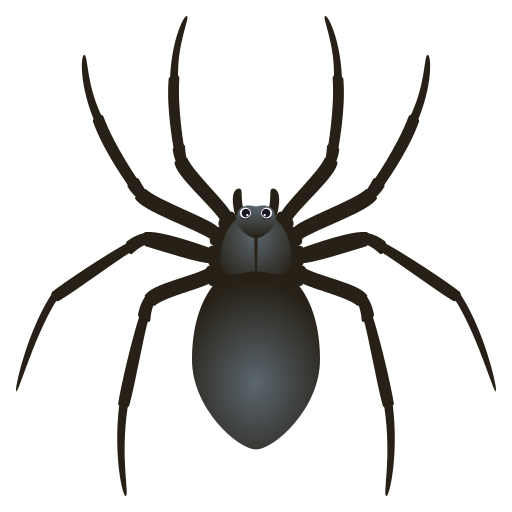
WebdriverIO utilities that encourage good testing practices laid down by dom-testing-library.
Based heavily on the great work on nightwatch-testing-library
You want to use dom-testing-library methods in your webdriverio tests.
Based heavily on nightwatch-testing-library
This allows you to use all the useful dom-testing-library methods in your tests.
This module is distributed via npm which is bundled with node and
should be installed as one of your project's devDependencies:
npm install --save-dev @testing-library/webdriverio
Accepts a WebdriverIO BrowserObject and returns dom-testing-library queries
modifed to return WebdriverIO Elements. All the queries are async, including
queryBy and getBy variants, and are bound to document.body by default.
const {setupBrowser} = require('@testing-library/webdriverio');
it('can click button', async () => {
const {getByText} = setupBrowser(browser)
const button = await getByText('Button Text');
await button.click();
expect(await button.getText()).toEqual('Button Clicked')
})
Queries are also added to the BrowserObject and Elements as commands. The
browser commands are scoped to the document.body as above and the Element
commands are scoped to the element.
it('adds queries as browser commands', async () => {
setupBrowser(browser);
expect(await browser.getByText('Page Heading')).toBeDefined()
})
it('adds queries as element commands scoped to element', async () => {
setupBrowser(browser);
const nested = await browser.$('*[data-testid="nested"]');
const button = await nested.getByText('Button Text')
await button.click()
expect(await button.getText()).toEqual('Button Clicked')
})
Returns queries scoped to a WebdriverIO element
const {within} = require('@testing-library/webdriverio')
it('within scopes queries to element', async () => {
const nested = await browser.$('*[data-testid="nested"]');
const button = await within(nested).getByText('Button Text');
await button.click();
expect(await button.getText()).toEqual('Button Clicked')
});
Lets you pass a config to dom-testing-library
const {configure} = require('@testing-library/webdriverio')
beforeEach(() => {
configure({testIdAttribute: 'data-automation-id'})
})
afterEach(() => {
configure(null)
})
it('lets you configure queries', async () => {
const {getByTestId} = setupBrowser(browser)
expect(await getByTestId('testid-in-data-automation-id-attr')).toBeDefined()
})
All the above methods are fully typed. To use the Browser and Element commands
added by setupBrowser the global WebdriverIO namespace will need to be
modified. Add the following to a typescript module:
import {WebdriverIOQueries} from '@testing-library/webdriverio';
declare global {
namespace WebdriverIO {
interface Browser extends WebdriverIOQueries {}
interface Element extends WebdriverIOQueries {}
}
}
If you are using the @wdio/sync framework you will need to use the
WebdriverIOQueriesSync type to extend the interfaces:
import {WebdriverIOQueriesSync} from '@testing-library/webdriverio';
declare global {
namespace WebdriverIO {
interface Browser extends WebdriverIOQueriesSync {}
interface Element extends WebdriverIOQueriesSync {}
}
}
I'm not aware of any, if you are please make a pull request and add it here!
MIT