=================================
Lean Continue aims to integrate Lean Copilot's functionalities (suggest_tactics, search_proof, select_premises) with Continue. Make the Lean Copilot user experience more friendly and seamless.
demo.mov
Please follow the steps listed below to install the requirements.
pip install -r requirements.txtuvicorn server:app --port 23337With the running lean copilot service, you can then use Continue to interact with Lean Copilot.
- Download and install VS Code.
-
Download the Lean Continue extension file: https://drive.google.com/file/d/1Ic79-UsSybzC_eGs7pUd3DKDs8oVi6dg/view?usp=sharing
-
Install the extensions by "Install from VSIX" in VScode extensions bar.
-
Open Lean Continue.
-
In left bar of Continue, Select Add Chat model and enter the address of your Lean Copilot HTTP Service, like http://127.0.0.1:23337/generate. Note that here you need to add /generate after your address to get the generation service.
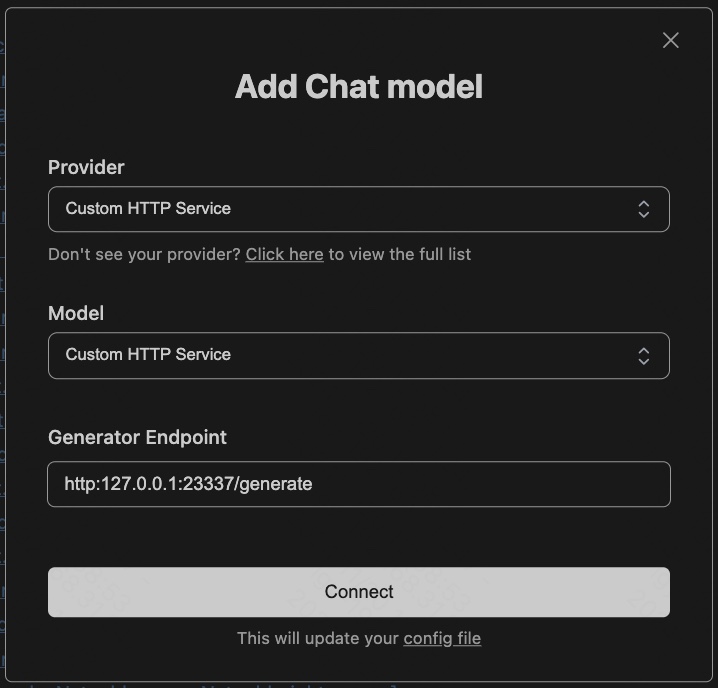
-
Finally, you can enjoy the user friendly proof automation, e.g., suggesting tactics/premises and searching for proofs in Continue.