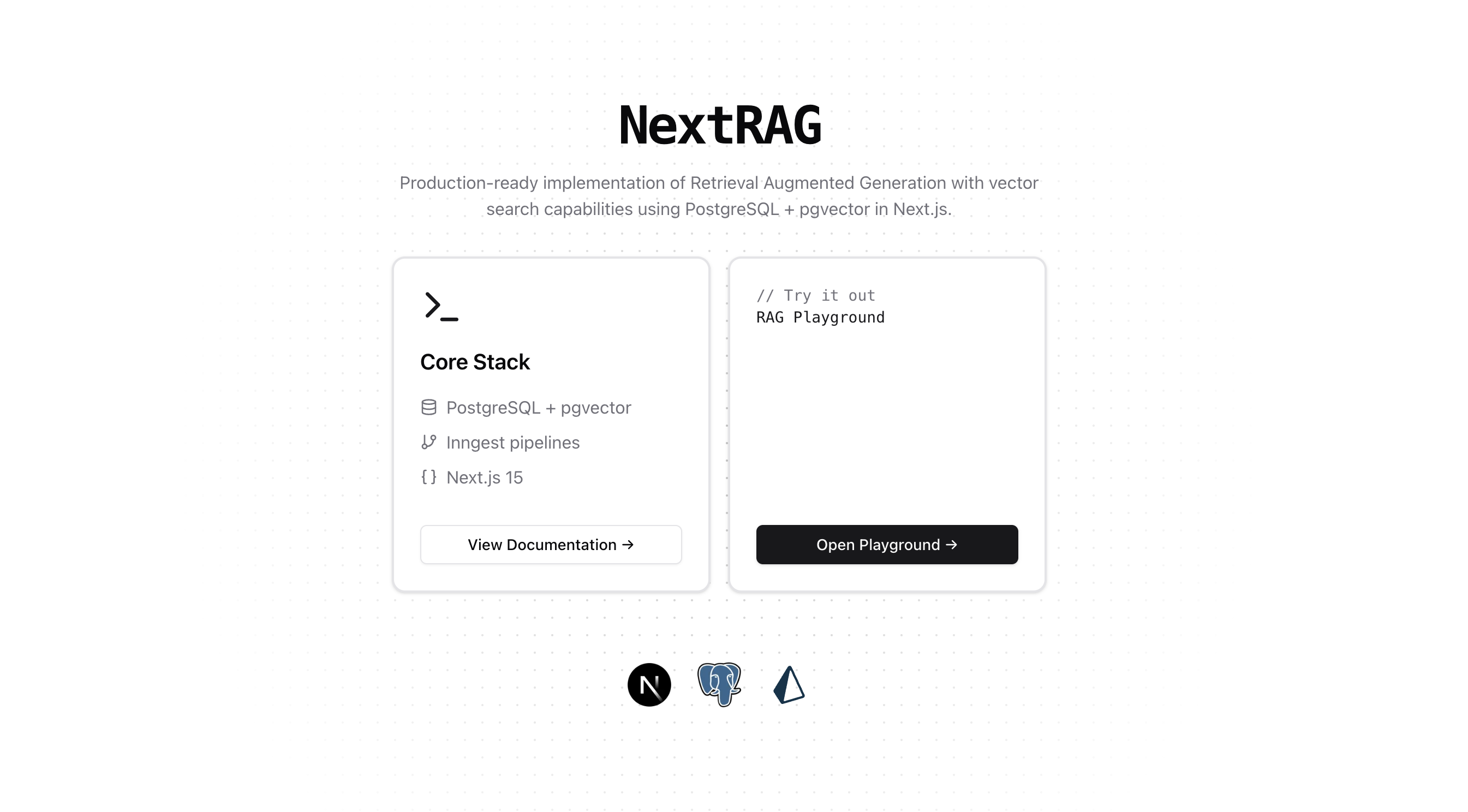 A production-ready implementation of Retrieval Augmented Generation (RAG) using Next.js, PostgreSQL + pgvector (with
A production-ready implementation of Retrieval Augmented Generation (RAG) using Next.js, PostgreSQL + pgvector (with node-pg), Prisma, and Vercel AI SDK.
This project demonstrates how to implement RAG (Retrieval Augmented Generation) using PostgreSQL's vector similarity search capabilities. It's designed as a reference implementation that you can adapt for your specific use case.
-
Vector Embeddings: Text is converted into high-dimensional vectors that capture semantic meaning using OpenAI's embedding models.
-
Similarity Search: pgvector enables efficient similarity search between these vectors, helping find relevant content.
-
Chunking Strategies: Documents are broken down into manageable pieces using different strategies (sentence, paragraph, or fixed-size) to optimize retrieval.
-
Metadata Tracking: Each chunk maintains metadata about its source, creation time, and relationship to other chunks.
-
Background Processing: Long-running tasks like document ingestion are handled asynchronously using Inngest.
This codebase provides:
- A flexible
VectorDBclass for vector operations - Multiple chunking strategies
- Configurable similarity metrics
- Type-safe database operations
- RAG-powered chat interface
- 🔍 Semantic search with pgvector
- 🤖 RAG-powered chat interface
- 📝 Multiple text chunking strategies
- 🔄 Background processing with Inngest
- 🎯 Flexible similarity metrics
- 📊 Rich metadata support
- 🔒 Type-safe database operations
- Next.js 15 - React framework
- PostgreSQL + pgvector - Vector similarity search
- Vercel AI SDK - AI/LLM utilities
- Prisma - Type-safe database schema
- node-pg - SQL query sanitization
- Inngest - Background job processing
- OpenAI - Embeddings and chat completion
- Tailwind CSS - Styling
- TypeScript - Type safety
git clone https://github.com/hamedmp/nextrag
cd nextrag
pnpm installYou need environment variables for the LLM of your choice and the Database
cp .env.example .envRequired environment variables:
# Database (Vercel Postgres or Neon)
POSTGRES_URL="postgres://..."
# OpenAI
OPENAI_API_KEY="sk-..."
# node-pg
PGUSER=...
PGPASSWORD=...
PGHOST=...
PGPORT=...
PGDATABASE=...
# Inngest (optional, for background jobs)
INNGEST_EVENT_KEY="..."
INNGEST_SIGNING_KEY="..."Enable pgvector extension in your PostgreSQL database:
CREATE EXTENSION IF NOT EXISTS vector;Alternatively, you can do it with the generated Prisma migrations:
Prisma doesn't natively support pgvector's vector type, but we can use the Unsupported scalar:
generator client {
provider = "prisma-client-js"
}
datasource db {
provider = "postgresql"
url = env("POSTGRES_URL")
}
model documents {
id BigInt @id @default(autoincrement())
content String?
embedding Unsupported("vector")?
metadata Json? @default("{}")
createdAt DateTime @default(now())
updatedAt DateTime @updatedAt
}- Create a migration:
pnpm prisma migrate dev --name add_vector_support- In the generated migration file, add pgvector setup:
-- Enable pgvector extension
CREATE EXTENSION IF NOT EXISTS vector;
-- CreateTable
CREATE TABLE "documents" (
"id" BIGSERIAL NOT NULL,
"content" TEXT,
"embedding" vector(1536),
"metadata" JSONB DEFAULT '{}',
"createdAt" TIMESTAMP(3) NOT NULL DEFAULT CURRENT_TIMESTAMP,
"updatedAt" TIMESTAMP(3) NOT NULL,
CONSTRAINT "documents_pkey" PRIMARY KEY ("id")
);
-- Create HNSW index for faster similarity search
CREATE INDEX ON documents USING hnsw (embedding vector_cosine_ops);- Apply the migration:
pnpm prisma migrate deployIn a separate terminal, run the Inngest server:
pnpm run inngestThe server will start on http://127.0.0.1:8288.
In another separate terminal, run the Next.js development server:
pnpm devVisit http://localhost:3000 to see the app.
The VectorDB class provides a flexible interface for vector operations:
// Initialize with table configuration
const vectorDB = new VectorDB(
{
tableName: 'documents',
columns: {
id: 'id',
vector: 'embedding',
content: 'text',
metadata: 'metadata',
createdAt: 'createdAt',
},
},
{
// Optional custom configuration
embedding: {
model: 'text-embedding-3-small',
dimensions: 1536,
distance: 'cosine',
},
chunking: {
method: 'paragraph',
fixedSize: 500,
},
search: {
defaultLimit: 5,
},
}
);
// Add text with chunking and metadata
await vectorDB.addText('Your content here', {
chunkingMethod: 'paragraph',
metadata: {
source: 'documentation',
category: 'setup',
},
});
// Search with filters and custom options
const results = await vectorDB.searchSimilar('your query', {
limit: 10,
distance: 'cosine',
filter: { category: 'setup' },
select: ['content', 'metadata->category as category'],
});Three text chunking strategies are available:
// 1. Sentence-based chunking
const chunks = vectorDB.chunkText(text, 'sentence');
// 2. Paragraph-based chunking (split by double newline)
const chunks = vectorDB.chunkText(text, 'paragraph');
// 3. Fixed-size chunking (with word boundaries)
const chunks = vectorDB.chunkText(text, 'fixed');PGVector supports multiple similarity metrics:
// Cosine similarity (normalized, recommended for OpenAI embeddings)
await vectorDB.searchSimilar(query, { distance: 'cosine' });
// Euclidean distance
await vectorDB.searchSimilar(query, { distance: 'euclidean' });
// Inner product
await vectorDB.searchSimilar(query, { distance: 'inner_product' });src/
├── app/ # Next.js App Router pages
│ ├── (chat)/ # Playground
│ ├── api/ # API routes
│ └── docs/ # Documentation pages
├── components/ # UI components
├── lib/
│ ├── db/ # Database utilities
│ │ ├── vector.ts # VectorDB class
│ │ └── config.ts # Configuration
│ └── actions/ # Server actions
└── inngest/ # Background jobs
- Node.js 18+
- PostgreSQL 15+ with pgvector extension
- OpenAI API key
- Vercel account (for deployment)
For better search performance, create appropriate indexes:
-- For cosine similarity (recommended)
CREATE INDEX ON documents USING hnsw (embedding vector_cosine_ops);
-- For L2 distance
CREATE INDEX ON documents USING hnsw (embedding vector_l2_ops);- Fork the repository
- Create your feature branch (
git checkout -b feature/amazing-feature) - Commit your changes (
git commit -m 'Add amazing feature') - Push to the branch (
git push origin feature/amazing-feature) - Open a Pull Request
MIT License - see LICENSE file for details.
Built with ❤️ using Next.js and pgvector