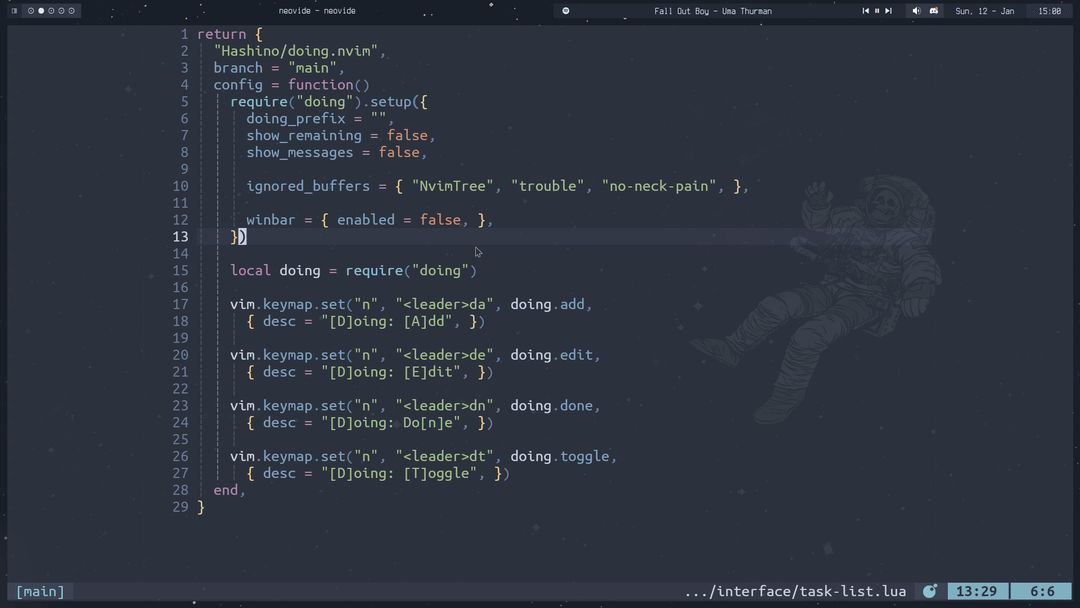A tiny task manager within neovim that helps you stay on track by keeping a stack of tasks and always showing the first task and how many more you have.
It works by storing the tasks in a plain text file
this plugin was originally a fork of nocksock/do.nvim
:Do add {task}add a {task} to the end of the list:Do! add {task}add a {task} to the front of list:Do statusshows notification with current task/message (even if toggled off):Do doneremove the first task from the list:Do editedit the tasklist in a floating window:Do toggletoggle the display (winbar and status)
lazy.nvim:
-- minimal installation
{
"Hashino/doing.nvim",
-- winbar won't load correctly if lazy loaded
config = true,
}this plugin sets no keymaps by itself. an example on how to set them is given below
-- example configuration
{
"Hashino/doing.nvim",
config = function()
-- default options
require("doing").setup {
message_timeout = 2000,
doing_prefix = "Doing: ",
-- doesn"t display on buffers that match filetype/filename/filepath to
-- entries can be either a string array or a function that returns a
-- string array filepath can be relative or absolute
ignored_buffers = { "NvimTree" }
-- if should append "+n more" to the status if there's tasks remaining
show_remaining = true,
-- if plugin should manage the winbar
winbar = { enabled = true, },
store = {
-- name of tasks file
file_name = ".tasks",
},
}
-- example on how to change the winbar highlight
vim.api.nvim_set_hl(0, "WinBar", { link = "Search" })
local doing = require("doing")
vim.keymap.set("n", "<leader>da", doing.add, { desc = "[D]oing: [A]dd" })
vim.keymap.set("n", "<leader>de", doing.edit, { desc = "[D]oing: [E]dit" })
vim.keymap.set("n", "<leader>dn", doing.done, { desc = "[D]oing: Do[n]e" })
vim.keymap.set("n", "<leader>dt", doing.toggle, { desc = "[D]oing: [T]oggle" })
end,
}In case you'd rather display the tasks with another plugin instead of the default winbar implementation, you can use the exposed views to do so.
For example with lualine:
require("lualine").setup {
winbar = {
lualine_a = { require("doing").status },
},
}with heirline:
{
provider = function()
return " " .. require("doing").status() .. " "
end,
update = { "BufEnter", "User", pattern = "TaskModified", },
},This plugin exposes a custom event, for when a task is added or modified. You can use it like so:
vim.api.nvim_create_autocmd({ "User" }, {
group = require("doing.state").auGroupID,
pattern = "TaskModified",
desc = "This is called when a task is added, edited or deleted",
callback = function()
vim.notify("A task has been modified")
end,
})If your winbar is already in use and your status bar is full, you can use doing with just notifications:
{
"Hashino/doing.nvim",
config = function()
require("doing").setup({
-- if plugin should manage the winbar
winbar = { enabled = false, },
})
local doing = require("doing")
-- example keymaps
vim.keymap.set("n", "<leader>da", doing.add, { desc = "[D]oing: [A]dd", })
vim.keymap.set("n", "<leader>de", doing.edit, { desc = "[D]oing: [E]dit", })
vim.keymap.set("n", "<leader>dn", doing.done, { desc = "[D]oing: Do[n]e", })
vim.keymap.set("n", "<leader>ds", function()
vim.notify(doing.status(true), vim.log.levels.INFO)
end, { desc = "[D]oing: [S]tatus", })
vim.api.nvim_create_autocmd({ "User", }, {
group = require("doing.state").auGroupID,
pattern = "TaskModified",
desc = "This is called when a task is added, edited or deleted",
callback = function()
vim.defer_fn(function()
vim.notify(doing.status(true), vim.log.levels.INFO)
end, 0)
end,
})
end,
}