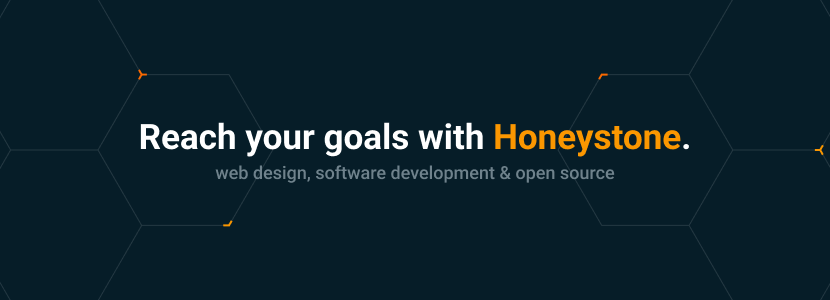DTO tools is a package designed to bring additional power and convenience to your native PHP data transfer objects. The main motivation for this package was to remove much of the boilerplate created moving data in to and out of DTOs. For example, transforming snake-cased model attributes to camel-cased to be consumed by your presentation layer, or casting a user inputted numerical string (after validation ofc) to an integer.
Features include property casting and mutation, serialization, patch data handling, relationships, and model and collection transformation.
We are committed to delivering high-quality open source packages maintained by the team at Honeystone. If you would like to support our efforts, simply use our packages, recommend them and contribute.
If you need any help with your project, or require any custom development, please get in touch.
composer require honeystone/laravel-dto-toolsPublish the configuration file with:
php artisan vendor:publish --tag=honeystone-dto-tools-configThis package requires very little modification to your existing DTOs. As a minimum, your DTOs need to implement the
Transferable contract and use the HasTransferableData trait, like so:
<?php
declare(strict_types=1);
namespace App\Domains\Articles\Data;
use App\Domains\Articles\Data\Enums\Status;
use Honeystone\DtoTools\Concerns\HasTransferableData;
use Honeystone\DtoTools\Contracts\Transferable;
final readonly class ArticleData implements Transferable
{
use HasTransferableData;
public function __construct(
public string $title,
public ?string $description,
public Status $status,
public string $modified,
) {
}
}As you can see, this is still just a regular readonly PHP object. You can instantiate it normally too, however, if you
want to make use of property casting, you'll need to use the static make() method:
$data = ArticleData::make(
title: $source['title'],
description: $source['description'] === '' ? null : $source['description'],
status: $source['status'] === 'published' ? Status::PUBLISHED : Status::DRAFT,
modified: Carbon::make($source['modified'])->toIso8601String(),
);This is really messy, so we'll clean it up in the next section.
Casters are used to intercept and cast/mutate values before instantiating the DTO. They are implemented using PHP
Attributes. In the following example, we'll ensure that our empty description is cast to null, that the status is cast
to an enum, and that the modified time is represented in an iso-8601 string:
use App\Domains\Articles\Data\Enums\Status;
use Honeystone\DtoTools\Casters\DateTimeCaster;
use Honeystone\DtoTools\Casters\EnumCaster;
use Honeystone\DtoTools\Casters\NullCaster;
final readonly class ArticleData implements Transferable
{
use HasTransferableData;
public function __construct(
public string $title,
#[NullCaster('')]
public ?string $description,
#[EnumCaster(Status::class)]
public Status $status,
#[DateTimeCaster]
public string $modified,
) {
}
}Our data can be a little looser now, but we still benefit from the DTO's type safety:
$data = ArticleData::make(
title: $source['title'],
description: $source['description'],
status: $source['status'],
modified: $source['modified'],
);
//or even cleaner
$data = ArticleData::make(Arr::only($source, 'title', 'description', 'status', 'modified'));Much better. The following casters are available, or you can create your own:
#[DateTimeCaster('Y-m-d')] //takes a format string, or defaults to iso-8601
#[EnumCaster(Status::class, State::class)] //takes one or more enum class strings
#[NullCaster('', '-')] //takes one or more values that should be converted to null
#[ScalarCaster('bool', 'null')] //takes one or more accepted types, if no types match it will cast to the last typeTo implement your own casters, just create an Attribute that implements
Honeystone\DtoTools\Casters\Contracts\CastsValues.
<?php
declare(strict_types=1);
namespace App\Support\Data\Casters;
use Attribute;
use Honeystone\DtoTools\Casters\Contracts\CastsValues;
#[Attribute]
final readonly class MyCaster implements CastsValues
{
public function cast(mixed $value): mixed
{
//...
}
}There are two primary serialization methods available, getAttributes() and toArray(). The difference is that
getAttributes() will simply provide the property values in an array, whereas toArray() will recursively convert
Transferable and Arrayable properties into arrays.
There are also getRelationships() and toStorableArray(), but we'll talk about those later.
Sometimes you need to make sweeping changes to all parameters entering your DTO. To achieve this you can add a static
transformIncoming() method to your DTO:
final readonly class SomeData implements Transferable
{
use HasTransferableData;
public function __construct(
public string $foo,
public string $bar,
) {
}
protected static function transformIncoming(array $parameters): array
{
return array_map(static fn (string $value): string => "🔥 $value 🔥", $parameters);
}
}echo SomeData::make(['foo', 'bar'])->getAttributes(); //['foo' => '🔥 foo 🔥', 'bar' => '🔥 bar 🔥']The transformOutgoing() method can also be implemented for DTO serialization:
final readonly class SomeData implements Transferable
{
use HasTransferableData
public function __construct(
public string $foo,
public string $bar,
) {
}
protected static function transformOutgoing(array $parameters): array
{
return array_map(static fn (string $value): string => "🔥 $value 🔥", $parameters);
}
}echo SomeData::make(['foo', 'bar'])->getAttributes(); //['foo' => 'foo', 'bar' => 'bar']
echo SomeData::make(['foo', 'bar'])->toArray(); //['foo' => '🔥 foo 🔥', 'bar' => '🔥 bar 🔥']A very common use-case in Laravel will be converting snake-case properties to camel-case. As such, the
CreatableFromSnake and SerializesToSnake traits are available:
use Honeystone\DtoTools\Concerns\CreatableFromSnake;
use Honeystone\DtoTools\Concerns\SerializesToSnake;
final readonly class SomeData implements Transferable
{
use HasTransferableData, CreatableFromSnake, SerializesToSnake;
public function __construct(
public string $someProperty,
) {
}
}echo SomeData::make(some_property: 'value')->getAttributes(); //['someProperty' => 'value']
echo SomeData::make(some_property: 'value')->toArray(); //['some_property' => 'value']We've looked at Transferable data so far, which is great for passing complete data through your service layer, but
what if you need to process partial data (i.e. a patch)? This is Storable enters the scene.
<?php
declare(strict_types=1);
namespace App\Domains\Articles\Data;
use App\Domains\Articles\Data\Enums\Status;
use Honeystone\DtoTools\Concerns\HasStorableData;
use Honeystone\DtoTools\Contracts\Storable;
final class ArticlePatchData implements Storable
{
use HasStorableData;
public function __construct(
public readonly string $title,
public readonly ?string $description,
public readonly Status $status,
public readonly string $modified,
) {
}
}A basic Storable is very similar to a Transferable except the class itself cannot be readonly. Storables need to
have a little bit of state to function, so we mark our properties readonly instead.
By default, a storable isn't in patching mode. For this we need to add the Patch class attribute:
<?php
use Honeystone\DtoTools\Attributes\Patch;
#[Patch]
final class ArticlePatchData implements Storable
{
use HasStorableData;
public function __construct(
//...
) {
}
}We can check if the storable is in patching mode using the isPatching() method.
When a storable is in patching mode, null values will be automatically excluded from serialisation using the
toStorableArray() method:
echo SomeData::make(foo: 'value', bar: null)->toStorableArray(); //['foo' => 'value']
echo SomeData::make(foo: 'value', bar: null)->toArray(); //['foo' => 'value', 'bar => null]You can also use the isStorable() method to check if an individual property can be stored:
$data = echo SomeData::make(foo: 'value', bar: null);
$data->isStorable('foo'); //true
$data->isStorable('bar'); //falseSometimes, null is a valid value and should be stored. In these cases you can use the force() method to mark these
properties as storable:
$data = echo SomeData::make(foo: 'value', bar: null);
$data->force('bar');
$data->isStorable('bar'); //trueIf you need a list of forced properties, use getForced().
Occasionally, when transferring data into your services layer you need to represent changes to relational structures. You could do this with a simple property on your DTO, for example:
<?php
#[Patch]
final class ArticlePatchData implements Storable
{
use HasStorableData;
/**
* @param array<int>|null $tags
*/
public function __construct(
//...
public ?array $tags = null,
) {
}
}There are a few problems with this approach though: there's no real type safety, you can't just add or remove a tag, you have to provide all the tags, and you cant have any meta data (e.g. order). Maybe you upgrade this to be an array of DTOs, but there's an easier way:
<?php
use Honeystone\DtoTools\Attributes\ToMany;
#[Patch]
#[ToMany(['tags' => 'int|empty'])]
final class ArticlePatchData implements Storable
{
use HasStorableData;
public function __construct(
//...
) {
}
}Using the ToMany class attribute we can declare a to-many relationship called 'tags' that can be empty, or integers.
We can now add, remove and replace related tags:
$data = ArticlePatchData::make(...);
$data->relationships()->addToManyRelation('foo', 123, ['priority' => 5]);Relationships are stored using the related id. This can be either an integer or a string. You can also provide a
Transferable or Storable and the library will use its getKey() method to determine the id. Additional meta data
can be provided as an array or as a Transferable:
$data = ArticlePatchData::make(...);
$data->relationships()->addToManyRelation('foo', TagData::make(...), TagMetaData::make(...));The following relationship class Attributes are supported:
#[ToOne(['foo' => 'int|string|null'])]
#[ToMany(['bar' => 'int|string|empty'])]And the following relationship methods are available:
$data->relationships()->hasToOne('foo');
$data->relationships()->getOneRelated('foo');
$data->relationships()->setOneRelated('foo', 123);
$data->relationships()->unsetOneRelated('foo');
$data->relationships()->hasToMany('bar');
$data->relationships()->getManyRelated('bar'); //plus any additions, minus any removals
$data->relationships()->getManyAdditions('bar');
$data->relationships()->getManyRemovals('bar');
$data->relationships()->addToManyRelation('bar', 123, []); //param 3 optional
$data->relationships()->removeToManyRelation('bar', 123);
$data->relationships()->replaceToMany('bar', 123, []); //param 3 optional, clears addition and removals
$data->relationships()->resetToMany('bar'); //clears addition and removals
$data->relationships()->getMetaData('bar');
$data->relationships()->setMetaData('bar', []);Serialized relationships are included in toStorableArray(), or you can grab just the relationships with
getRelationships().
It's not uncommon to convert a Model into a DTO. They'll be different though. The data of a DTO should be more
specific and situational. This can lead to a lot of boilerplate to handle the transformations. This package includes an
abstract ModelTransformer to help clean this up.
Here's the most basic example:
<?php
declare(strict_types=1);
namespace App\Domains\Articles\Data\Transformers;
use App\Domains\Articles\Data\ArticleData;
use Honeystone\DtoTools\Transformers\ModelTransformer;
final class ArticleTransformer extends ModelTransformer
{
protected string $dataClass = ArticleData::class;
}You can now call the transform() and transformCollection() methods of your transformer to transform your Models to
Transferables:
$transformer = app(ArticleTransformer::class);
$transformer->transform(Article::first());
$transformer->transformCollection(Article::all());Internally this example will use the toArray() method of your model.
We can be specific about which fields to include in the transformation using the $only property:
final class ArticleTransformer extends ModelTransformer
{
protected string $dataClass = ArticleData::class;
protected array $only = [
'title',
'description',
'status',
'modified',
];
}If we need to do something more complex, we could instead create a map() method:
final class ArticleTransformer extends ModelTransformer
{
protected string $dataClass = ArticleData::class;
protected function map(Model $model): array
{
return [
'title' => Str::title($model->title),
'status' => in_array($model->status, ['published', 'active']) ? 'published' : 'draft',
...$model->only('description', 'modified'),
];
}
}We can also pass additional parameters to our map method:
$transformer->transform(Article::first(), foo: 'bar');
$transformer->transformCollection(Article::all(), foo: 'bar', bar: 'baz');The override() and exclude() method can be chained to allow on-the-fly changes to the transformation:
$transformer
->exclude('foo', 'bar')
->override(['status' => 'preview'])
->transform(Article::first()); //transform() or transformCollection()That's all good, but what about relationships:
final class ArticleTransformer extends ModelTransformer
{
protected string $dataClass = ArticleData::class;
protected function map(Model $model): array
{
return [
'title' => Str::title($model->title),
'status' => in_array($model->status, ['published', 'active']) ? 'published' : 'draft',
...$model->only('description', 'modified'),
'tags' => $this->includeRelated('tags', $model->tags),
'category' => $this->requireRelated('category', $model->category),
];
}
}The includeRelated() and requireRelated() methods will convert a Model using aModelTransformer based on the
transformation mappings in this package's config file.
The requireRelated() method will throw a Honeystone\DtoTools\Exceptions\RequiredRelationNotLoadedException if the
relationship has not been loaded.
You can pass additional parameters to these methods, which will be passed onto their respective ModelTransformer's
map() method.
Any exclusions or overrides can also be included as additional parameters:
final class ArticleTransformer extends ModelTransformer
{
protected string $dataClass = ArticleData::class;
protected function map(Model $model): array
{
return [
//...
'category' => $this->requireRelated(
'category',
$model->category,
exclude: ['foo', 'bar'],
override: ['status' => 'preview'],
bar: 'baz', //passed onto map() method
),
];
}
}That's pretty much it! If you find this package useful, we'd love to hear from you.
A list of changes can be found in the CHANGELOG.md file.