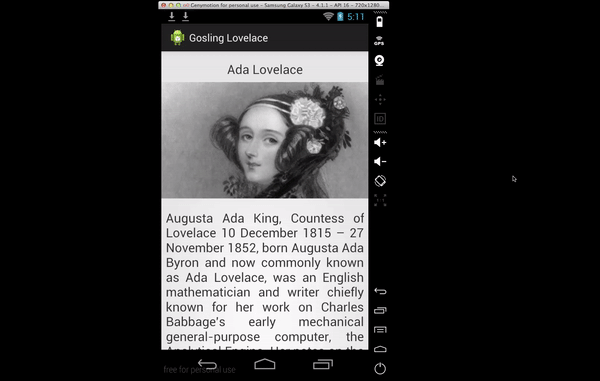#GoslingLovelace Basic Application
For part 1
For the function of the record the screen software I can not make the whole process. Because while I replace the AVD's positon, it stop recording. So there are tow GIFs.
The layout is flowing:
<?xml version="1.0" encoding="utf-8"?>
<android.support.constraint.ConstraintLayout xmlns:android="http://schemas.android.com/apk/res/android"
xmlns:app="http://schemas.android.com/apk/res-auto"
xmlns:tools="http://schemas.android.com/tools"
android:layout_width="match_parent"
android:layout_height="match_parent"
tools:context="studio.opclound.ada_and_james.MainActivity">
<LinearLayout
android:layout_width="match_parent"
android:layout_height="match_parent"
android:orientation="vertical"
>
<TextView
android:layout_width="match_parent"
android:layout_height="wrap_content"
android:text="Ada Lovelance"
android:textSize="30sp"
android:gravity="center"/>
<ImageView
android:layout_width="match_parent"
android:layout_height="wrap_content"
android:src="@drawable/ada"
/>
<TextView
android:id="@+id/text_ada"
android:layout_width="match_parent"
android:layout_height="match_parent"
android:text="@string/Ada_Lovelace"
android:singleLine="false"
android:textSize="20sp"
android:scrollbars="vertical"/>
</LinearLayout>
</android.support.constraint.ConstraintLayout>
and other one
<?xml version="1.0" encoding="utf-8"?>
<android.support.constraint.ConstraintLayout xmlns:android="http://schemas.android.com/apk/res/android"
xmlns:app="http://schemas.android.com/apk/res-auto"
xmlns:tools="http://schemas.android.com/tools"
android:layout_width="match_parent"
android:layout_height="match_parent"
tools:context="studio.opclound.ada_and_james.MainActivity">
<LinearLayout
android:layout_width="match_parent"
android:layout_height="match_parent"
android:orientation="vertical">
<TextView
android:layout_width="match_parent"
android:layout_height="wrap_content"
android:gravity="center"
android:text="James Gosling"
android:textSize="30sp" />
<LinearLayout
android:layout_width="match_parent"
android:layout_height="match_parent"
android:orientation="horizontal">
<ImageView
android:layout_width="wrap_content"
android:layout_height="wrap_content"
android:layout_weight="1"
android:src="@drawable/james" />
<TextView
android:id="@+id/text_ada"
android:layout_width="match_parent"
android:layout_height="match_parent"
android:layout_weight="1"
android:scrollbars="vertical"
android:singleLine="false"
android:text="@string/James_Gosling"
android:textSize="20sp" />
</LinearLayout>
</LinearLayout>
</android.support.constraint.ConstraintLayout>
How to make the text slide: adding those codes in the Oncreat() function
TextView tv = (TextView) findViewById(R.id.text_ada);
tv.setMovementMethod(ScrollingMovementMethod.getInstance());
For part 2
Part2 is required to change the language when the application in diffirent language enviroument. So there are 3 steps to realise it:
Step1: Build a new Value file director, if we are design for Chinese. We can set the new file with the name "values-zh-rCN"
step2: Copy the files in values and set the strings from English to Chinese.
<resources>
<string name="app_name">高斯林·勒芙蕾丝应用基础</string>
<string name="Ada_name">爱达·勒芙蕾丝</string>
<string name="James_name">詹姆斯·高斯林</string>
<string name="Ada_Lovelace">奥古斯塔·阿达·金诺尔,洛夫莱斯伯爵夫人(尼·拜伦);1815年12月10日- 1852年11月27日,英国数学家兼作家,主要以她对查尔斯·巴贝奇(Charles Babbage)提出的机械通用计算机——分析引擎——的研究而闻名。她是第一个意识到这台机器的应用程序超出了纯粹的计算能力,并且发布了第一个由这种机器执行的算法。因此,她有时被认为是第一个认识到“计算机”和第一个计算机程序员的全部潜力的人。</string>
<string name="James_Gosling">詹姆斯·高斯林(James Gosling)从卡尔加里大学(University of Calgary[4])获得了理学学士学位,并获得了卡内基梅隆大学(Carnegie Mellon University)的硕士和博士学位。[2][5][6]在攻读博士学位期间,他编写了一种名为Gosling Emacs的Emacs版本。在加入太阳微系统之前,他在卡内基梅隆大学(Carnegie Mellon University)建立了一个多处理器版本的Unix,用于16路计算机系统[7]。他还开发了几个编译器和邮件系统。</string>
</resources>
Step3: In the MainActivity we use the following code to check out what language should we use and set the language.
protected void onCreate(Bundle savedInstanceState) {
super.onCreate(savedInstanceState);
setContentView(R.layout.activity_main);
String able= getResources().getConfiguration().locale.getCountry();
if(able.equals("CN")){
Configuration config = getResources().getConfiguration();
DisplayMetrics dm = getResources() .getDisplayMetrics();
config.locale = Locale.SIMPLIFIED_CHINESE;
getResources().updateConfiguration(config, dm);
}
TextView tv = (TextView) findViewById(R.id.text_ada);
tv.setMovementMethod(ScrollingMovementMethod.getInstance());
}
%20-%20192.168.148.101%202018_3_25%2015_38_51_20180325154257.gif)
%20-%20192.168.148.101%202018_3_25%2015_39_59_20180325154316.gif)