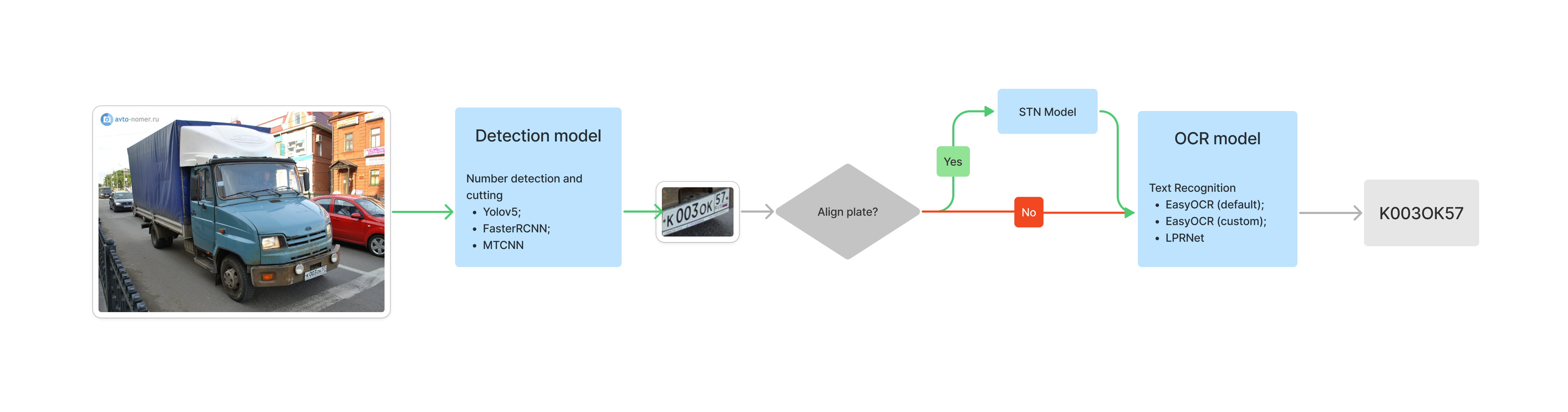Detection of car numbers and their recognition
Our solution consists of three main parts:
- Detector - selection of a bounding box on a given image
- Transformation - transformation of a dedicated car number in order to improve the accuracy of number recognition
- Plate recognition - number recognition
There is a strict interface for each of the parts. Each part is independent of the other. The final pipeline consists of the sequential application of each part.
.
├── data
├── notebooks <- Jupyter notebooks
├── README.md <- The top-level README for developers using this project
├── requirements.txt <- The requirements file for reproducing the analysis environment
├── result <- Empty folder for saving results
├── src
│ ├── configs <- Folder that contains the parameters needed to run
│ ├── models <- Folder that contains the description of the model
│ ├── predict
│ │ ├── backend.py <- Carplates recognition pipeline
│ │ ├── detection.py <- Implementations for number detection part
│ │ ├── ocr.py <- Implementations for OCR part
│ │ └── transform.py <- Implementations for transform part
│ ├── utils
│ └── weights <- Serialized models
└── tutorial.ipynb <- Demonstration work
Plate detector
| Model | mAP 0.5 |
|---|---|
| YOLOv5 | 0.991 |
| FasterRCNN | 0.946 |
| MTCNN | 0.952 |
Plate recognition
| Model | Accuracy |
|---|---|
| EasyOCR(default) | 0.003 |
| EasyOCR(custom) | 0.854 |
| LPRNEt | 0.751 |
Specifications:
- CPU: Intel i7-9750H (12) @ 2.600GHz
- GPU: NVIDIA GeForce GTX 1660 Ti Mobile
Plate detector
| Detector | Processing time of one image (s) |
|---|---|
| frcnn | 0.136 |
| mtcnn | 0.096 |
| yolo | 0.027 |
Plate recognition
| Detector | Processing time of one image (s) |
|---|---|
| easyocr | 0.046 |
| easyocr_custom | 0.027 |
| lprnet | 0.014 |
| stnet+lprnet | 0.015 |
We tested three different detection models, three text recognition models and transform model.You can combine them however you like. Be careful with experiments, look at the results.
To demonstrate the results of the pipeline, you can use a tutorial.ipynb Before using it, you need to install the project dependencies:
pip install -r requirements.txt
After installing the dependencies, you need to be in the root folder of the repository run commands:
# Linux command
chmod +x load_data.sh
./load_data.sh
Link to the directory with all weights that are used in this work.