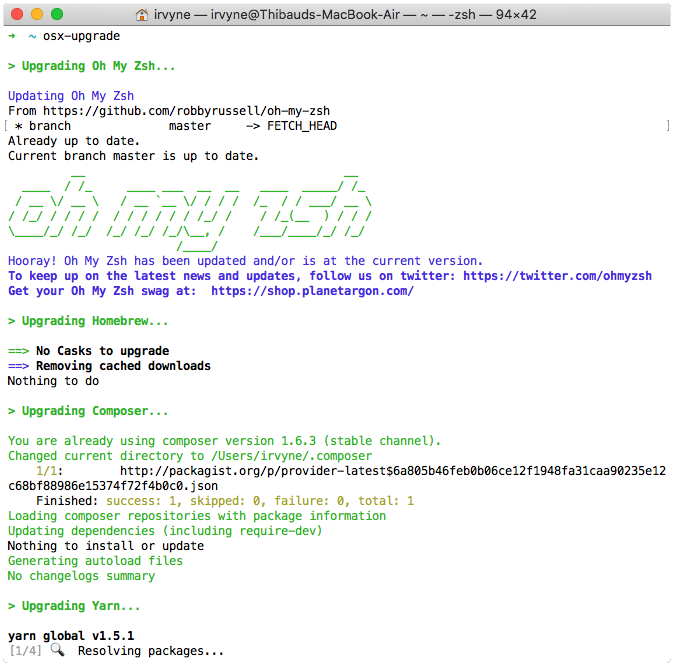Via curl (preferred way)
curl https://raw.githubusercontent.com/Irvyne/upgrade-scripts/master/install/osx.sh | shVia wget
wget -O - https://raw.githubusercontent.com/Irvyne/upgrade-scripts/master/install/osx.sh | shInstall repository (git mandatory)
git clone https://github.com/Irvyne/upgrade-scripts ~/.osx-scriptsImport custom functions in your shell
- Bash (default on mac)
echo "if [ -f "$(echo ~)/.osx-scripts/osx/.env.sh" ] ; then source "$(echo ~)/.osx-scripts/osx/.env.sh" ; fi" >> ~/.bashrc- ZSH (preferred but not installed by default, use
brew install zshand installoh-my-zshafter)
echo "if [ -f "$(echo ~)/.osx-scripts/osx/.env.sh" ] ; then source "$(echo ~)/.osx-scripts/osx/.env.sh" ; fi" >> ~/.zshrcOpen your terminal and enter osx-upgrade to upgrade components/packages (only if present on the system).
- oh-my-zsh Upgrade Oh My Zsh.
- homebrew Upgrade Homebrew outdated & unpinned packages + clean old versions & symlinks.
- composer Upgrade Composer to the latest stable version + upgrade global packages installed.
- npm Upgrade all NPM packages (globally installed) to the latest version (use Yarn instead if found).
- pip Upgrade all PIP packages to the latest version.
- pip3 Upgrade all PIP3 packages to the latest version.
- gcloud Upgrade all Google Cloud Components to the latest version.
osx-upgrade